Overview:
In the current age of supply chain issues and manufacturing challenges, it has become very commonplace for inventory items that have been placed on order to take weeks, months or even longer to arrive in the warehouse.
In order for companies to remain competitive and keep customer orders flowing amid these challenges, it is imperative to have the ability to pivot and capacity to fulfill customer orders with similar inventory products.
NetSuite comes to the rescue with a NetSuite tool in their Supply Chain Management SuiteApp called,Item Substitution. It allows you to check inventory levels for related items and lets you swap them on the sales order transaction on the fly as needed.
Supported Item Types:
Item substitution is supported for the following item types:
- Inventory Item
- Lot and Serial Numbered Inventory Item
- Assembly Item
- Lot and Serial Numbered Assembly Item
Limitations:
- The feature supports sales orders only.
- The feature does not support item substitution at the time of item selection for manufacturing or shipping.
- The feature does not support Web Store Features.
- Use of Item Substitution requires that you check theEnable Item Substitutionbox for both standard and custom roles. This means that you must customize standard roles who want to use item substitution, to be able to check the box on each role record.
Adding Substitute Items to Item Records
On assembly and inventory item records, you can set up substitute items directly on the item record.
To add substitute items to an item record:
- Go to Lists > Accounting > Items.
- Search for the item you want to add substitutes for.
- Click theEditlink for the item.
- Click theItem Substitutionsubtab.
- In theSubstitute Itemdropdown list, select an item and then clickAdd.
Repeat to add more substitute items.
- When you have finished, clickSave.
NOTE: There is currently no limit to the number of substitute items you can add for an item. You can go back to the item record anytime to edit the substitute items.

Customizing the Sales Order Form for Item Substitution
To work with item substitution on a sales order, you have to create a custom sales order form.
To customize the sales order form for item substitution:
- Go to
- ClickCustomizeat the top of the form and then selectCustomize Form.
- n theNamefield, enter a name to identify the form.
- Click theSublist Fieldssubtab.
- Under the Label column, locateItem SubstitutionandOriginal Item. Select theShowbox for each.
- ClickSave.
Using Item Substitution on Sales Orders
When creating sales orders, the feature checks the values you enter in the following fields on item records set up with substitute items. The values determine whether or not you can use item substitution.
- Item – The system checks if it is a supported item type and that there are no quantities already picked, packed, and shipped, or billed against it.
- Quantity – The system checks if the specified quantity is on-hand.
- Location – The system checks if the specified quantity is available in the selected location.
The feature uses two icons that describe the conditions about the inventory for a line-item on the sales order record.
Alert icon – The Alert icon indicates that there is not enough stock for the line-item.
Transposition icon indicates that there is enough stock for the line-item. However, you may still opt to use item substitution at your discretion.
To substitute items during sales order entry:
- Click theItem Substitutioncolumn for the line-item.
- Click the item substitution icon for the line-item.
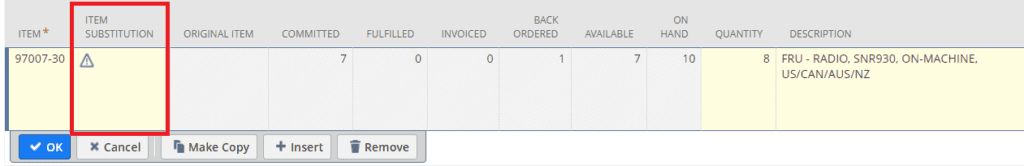
- In the Item Substitution pop-up window:
- Under Primary Information, view the original item details. The values are read-only.
- View the list of substitute items. The list includes on-hand inventory values across available locations where the quantity available is greater than zero.
- Check theSelectbox for the substitute item you want to use.
- ClickSubmit.
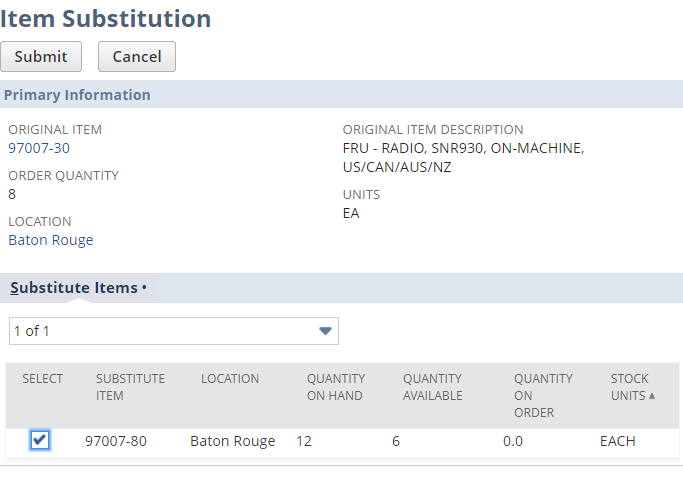
- When you have completed the sales order, clickSave.
For more information regarding anything in this blog, you can directly get in touch with NetSuite experts, they will be happy to help you in every way possible.
Original Items in Item Substitution
To allow you to keep track of original items and their substitutes, the original item is retained on the sales order record under theOriginal Itemcolumn.
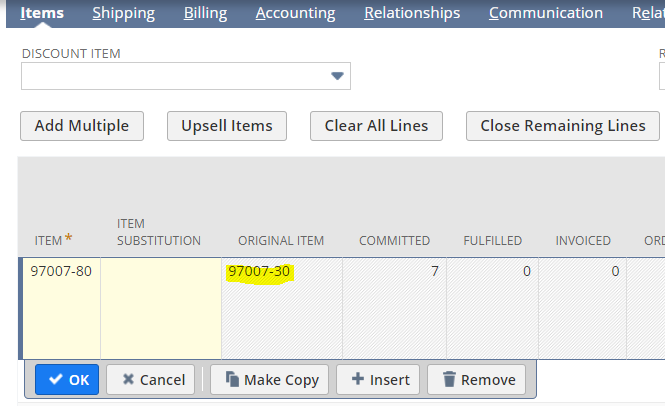
About Us
We are a NetSuite Solutions Partner and reseller with 30+ years of combined experience. We specialize in implementation, optimization, integration, rapid project recovery and rescue as well as custom development to meet any business need. If you would like more information on NetSuite or are in need of consultation for your project or implementation, feel free to contact us.
To Contact Us ClickHere

