As a leading cloud ERP solution, NetSuite has built a reputation for its comprehensive reporting and analytics features. Yet, for years, users struggled with the inability to export pivot tables and other custom reports straight to Excel. Instead, they were forced to adjust data inside NetSuite or resort to workarounds to transfer reports into Excel, creating extra, time-consuming steps.
The good news is that NetSuite has recently addressed this issue by introducing a powerful new capability: effortless exporting of pivot tables and analytics directly to Excel. In this blog post, we’ll take a closer look at this feature and its impact on improving reporting efficiency.
Why This Feature is a Game Changer
For many finance and operations teams, Excel remains a vital tool. Although NetSuite offers a wide range of reporting tools, Excel’s flexibility and familiarity make it indispensable for data manipulation and visualization. With the new direct export functionality, NetSuite has addressed a major pain point—allowing users to seamlessly move their reports from NetSuite into Excel, where they can perform further analysis or share data with stakeholders.
Here’s why this update is crucial for NetSuite users:
1. Streamlined Reporting Process
Before this update, users had to copy data manually or use external tools to transfer data into Excel. With the new feature, users can now export pivot tables, summary reports, and other analytics directly into an Excel format (.xlsx), reducing time and effort. This means less manual work and fewer errors from data handling.
2. Enhanced Data Manipulation in Excel
Once in Excel, users have access to all of its powerful features: formulas, advanced formatting, custom charts, and more. For example, finance teams can now export complex financial reports from NetSuite and use Excel’s native tools to conduct deeper financial modeling, forecasting, or create detailed dashboards for presentations.
3. Customizable Pivot Table Exports
Pivot tables are one of the most used tools in NetSuite for analyzing large datasets. With this new export functionality, users can retain the structure and calculations of their pivot tables when exporting into Excel, ensuring that no data is lost or altered. This makes it easier to share dynamic reports with other team members who may prefer working in Excel.
4. Better Collaboration
Excel files are often the preferred format for sharing data outside of NetSuite. With this feature, collaboration becomes simpler. You can now export reports directly to Excel and easily distribute them across teams, allowing colleagues who don’t have NetSuite access to analyze the data.
How to Export Reports to Excel in NetSuite
Exporting your pivot tables and reports is straightforward. Here’s a step-by-step guide to using this new feature:
- Access Your Report or Pivot Table: Navigate to the report or pivot table you wish to export from the NetSuite Analytics Workbook.
- Use the Export Function: You’ll now see an icon to “Export” under the report actions menu. Click this and select XLXS as the file type, and NetSuite will generate an Excel file containing your report.
- Open in Excel: Once downloaded, open the file in Excel to start reviewing or making further modifications.
- Format and Share: Customize the report as needed using Excel’s tools, then save and share with your team or external stakeholders.
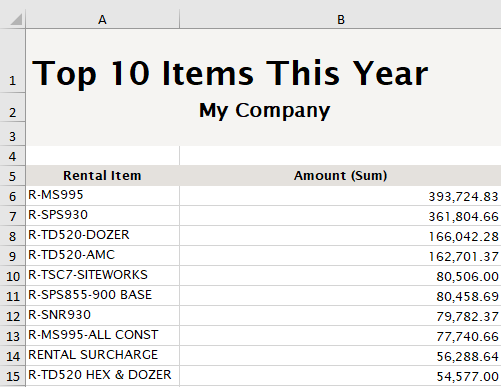
Use Cases for the New Export Feature
The ability to export reports directly into Excel opens up numerous possibilities for NetSuite users. Here are a few examples of how this feature can be leveraged:
- Financial Reporting: Exporting income statements, balance sheets, or custom financial reports into Excel for detailed analysis, comparison, or historical tracking.
- Operational Insights: Pivot tables based on inventory, sales, or customer data can now be exported into Excel for custom dashboards or deeper dives into business performance.
- Data Sharing with Non-NetSuite Users: For teams or partners who don’t have direct access to NetSuite, exporting reports as Excel files ensures they receive important insights in a format they can easily work with.
Conclusion
NetSuite’s new export-to-Excel feature is a significant leap forward in making reporting more flexible, user-friendly, and accessible. It allows teams to save time and reduce errors, while also empowering them to take full advantage of Excel’s powerful data analysis tools. This feature will undoubtedly improve productivity for businesses that rely on NetSuite’s analytics and reporting capabilities.
As this feature continues to roll out and gain more functionality, we expect it to become a critical tool for users across various industries, enabling even better insights and decision-making.
About Us
We areNetSuite Solutions Providerswith 30+ years of combined experience. We specialize in implementation, optimization, integration, rapid project recovery and rescue as well as custom development to meet any business need. Although every business is unique, with 40+ NetSuite clients over the last 5+ years our NetSuite Consultants have most likely seen your challenge or created a similar solution. If you would like more information on NetSuite or just have questions on your project, feel free to contact usHere.


