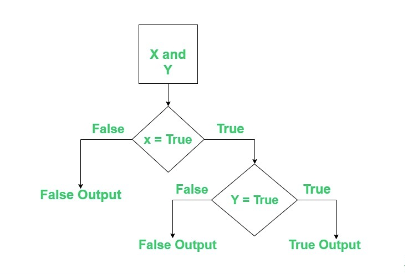Introduction:
Standards PDF templates have most of the basic information to satisfy the needs of many. However, if the business is anything but ordinary, customizations will be needed. Outside of the actual data, users may simply want a different UI, one that integrates easily with their business.
Overview:
This post will cover common customization areas on PDF forms and tools used within NetSuite that impact PDF printouts. This post will also focus on the Purchase Order form, but the actions mentioned can easily apply to many forms within NetSuite.
As with many things in Netsuite dashboard customization, having a plan before executing actions is important and will certainly save time. Standard PDF printouts have several sections, which are mentioned in the previous post (LINK). The Style section would be a great starting point to begin customization.
The Style section declares core attributes that are inherited by the HTML elements used on the form. If utilized correctly, the Style section could be thoroughly crafted to handle all desired styling that will be used in the form. If the Style section is not fully utilized, many style choices and implementations will be handled on each specific link within the form.
Example of line-level styling:

Although standard PDF layouts also have minimal logic functions, knowing how to interact with these elements can be useful. “If-statements” are used in the form header on standard forms, but they can also be used in other areas as seen below. The structure of a logical “if-statement” is a statement that evaluates to either true or false, followed by an action that only executes if netsuite consolidated reports are found true. “Else-statements” can be included inside the “if-statement” to initiate action if the statement evaluates to be false.
If Else Example:

The list is another function that appears on most standard forms in NetSuite. List functions iterate through a collection. During iteration, execution of a provided action on each of the items within the collection occurs. This is often seen when creating the line-level item table on transaction forms. As seen below, the list of items is being iterated through and the action is displaying each item on the form.
List Example:

Conclusion:
Having to interact and change the standard code provided by NetSuite can be intimidating. However, breaking the form into separate sections and understanding how they work can minimize this task. These three tips and tools may seem trivial, but they can be all that is needed to create the perfect PDF form.
About Us
We are a NetSuite Solutions Partner and reseller with 30+ years of combined experience. We specialize in implementation, optimization, integration, rapid project recovery and rescue as well as custom development to meet any business need. If you would like more information on NetSuite or are in need of consultation for your project or implementation, feel free to contact us.
To Contact Us ClickHere