Introduction:
Workflows can help streamline and automate repeatable business tasks, minimizing room for errors and increasing overall efficiency. NetSuite-certified consultants can dramatically improve business transaction flows. Managers can make quicker, smarter decisions, and employees are empowered to collaborate more productively and agilely.
NetSuite SuiteFlow is a point-and-click visual workflow diagramming used to automate business processes. Process workflows are typically comprised of five (5) key areas outlined in this diagram.
- Initiation
- Action
- Decision states
- Sub-process states
- Completion end states
Anatomy of a Business Process:

An example of a basic workflow for performance approval follows:

Process Overview:
SuiteFlow, augmented by the expertise of our seasoned NetSuite Consultants, supports several business automation tasks. It builds approval routing workflows with sequential approvers and parallel approvers, sends notifications, including times-based reminder emails, and alters the state of a workflow based on changes to other records.
Workflows in SuiteFlow have a one-to-one relationship with NetSuite record types. A workflow can only be configured to execute on a single base record type, and workflows are supported by most of NetSuite’s standard record types as well as custom record types. Additionally, SuiteFlow workflows are fully compatible with NetSuite support, ensuring seamless integration and comprehensive functionality across the platform.
Note: Workflows can also run-on specific record sub-types.

Workflows on Multiple Record Types.

Another example:

Most users access the Workflow Manager at Customization > Workflow > Workflows.
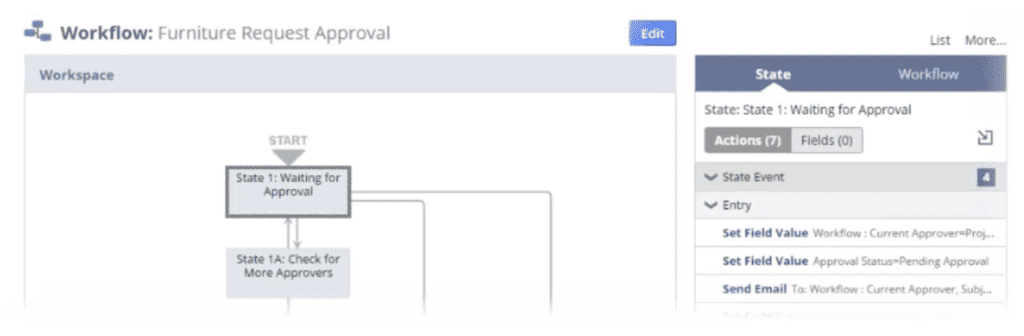
When designing a workflow, the Context panel displays additional information about the workflow.
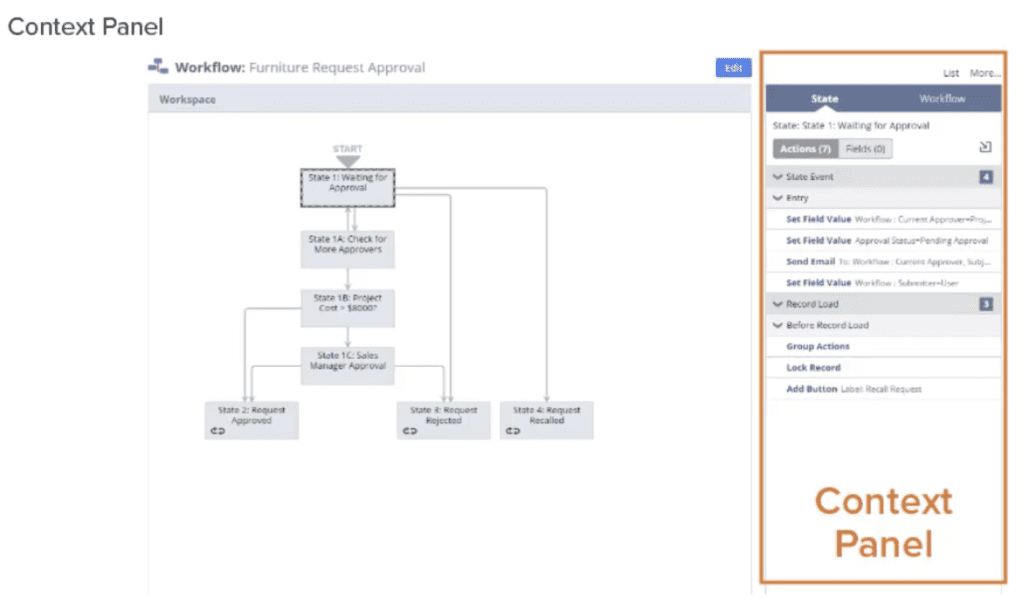

Modular Workflow Design.
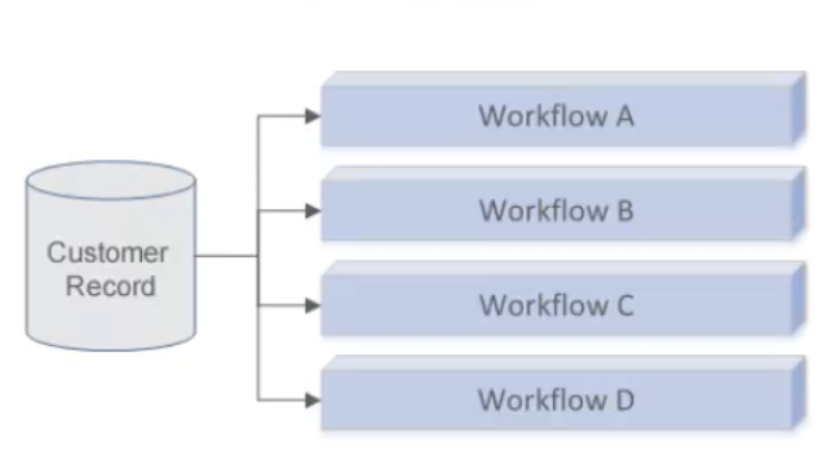
Conclusion:
Adopting a modular workflow design approach, including the implementation of a Netsuite journal entry approval workflow, results in easier workflow maintenance and facilitates workflow troubleshooting by separating client-side action execution from server-side action execution. Workflow templates allow you to quickly create common approval processing workflows, such as the Netsuite journal entry approval workflow, that can be modified to meet your specific workflow requirements. SuiteFlow users must have workflow permission for their assigned user role and have sufficient permission to access the records on which they will be creating workflows.
Audience:
Administrator with record level permissions.
Keywords:
Workflow, Workflow Design, Custom Records, Customization, SuiteFlow.


