Introduction
As NetSuite Consultants, we often assist clients in syncing the WordPress WooCommerce platform with standard order to cash and inventory processes. However, like any system, it’s not immune to occasional hiccups, and checkout page errors can be particularly frustrating for merchants and customers. Although WooCommerce allows for an almost unlimited number of configurations, in this blog, we’ll explore common WooCommerce checkout page errors and offer practical tips on how to fix them.
Common Check Out Errors Include
“Frontend Payment Failed” Error
Double-check the WooCommerce payment gateway settings. Verify that your API key works and that your username is correct. If that doesn’t resolve the problem, disconnect from your payment gateway and then reconnect.
“Server not Allowed” Error
“Service not allowed.” It is not a technical issue, but really a transactional issue. This is a common decline message for transactions that are blocked by the bank that issued the card.
- The line of business of the merchant you are paying – for example, a business credit card may prevent personal service transactions.
- The type of transaction – for example, your card may prevent online purchases.
The solution is to contact the institution that issued the card and change the restriction rules for the card. Once the restrictions have been changed, you should be able to immediately make your payment.
Other Checkout Errors
Check for Plugin Conflicts: WooCommerce often interacts with various plugins on your website. Conflicts between these plugins can result in checkout page errors. Start by deactivating all plugins except WooCommerce and check if the issue persists. If the error disappears, activate each plugin one by one to identify the conflicting one.
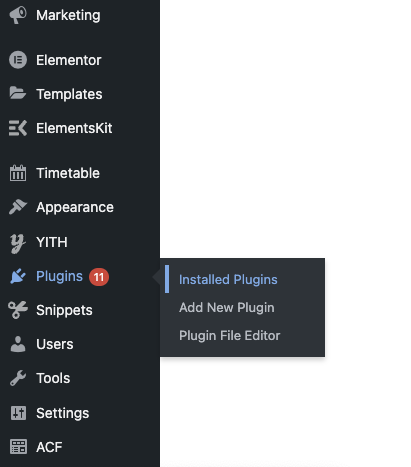
Update WooCommerce and WordPress: Outdated versions of WooCommerce and WordPress may contain bugs that lead to checkout page errors. Ensure that both your WooCommerce plugin and WordPress are updated to the latest versions to benefit from bug fixes and improved compatibility.
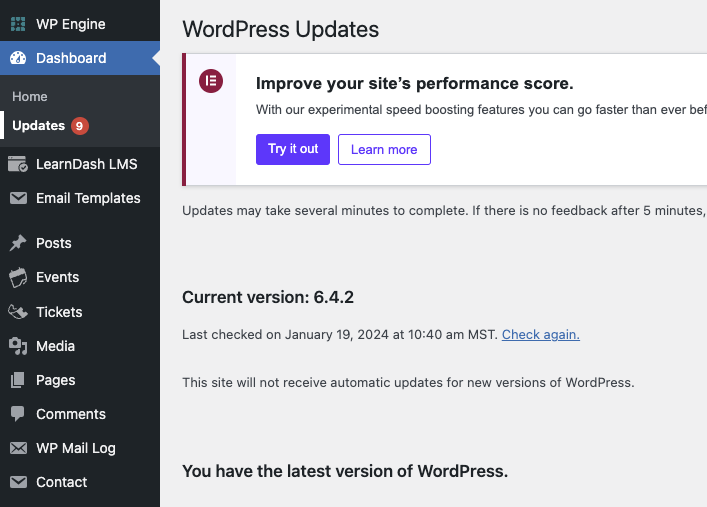
Check Payment Gateway Settings: Incorrect payment gateway settings can lead to transaction failures. Verify that your payment gateway settings are accurate, and if you’re using third-party payment gateways, ensure they are supported and configured correctly.
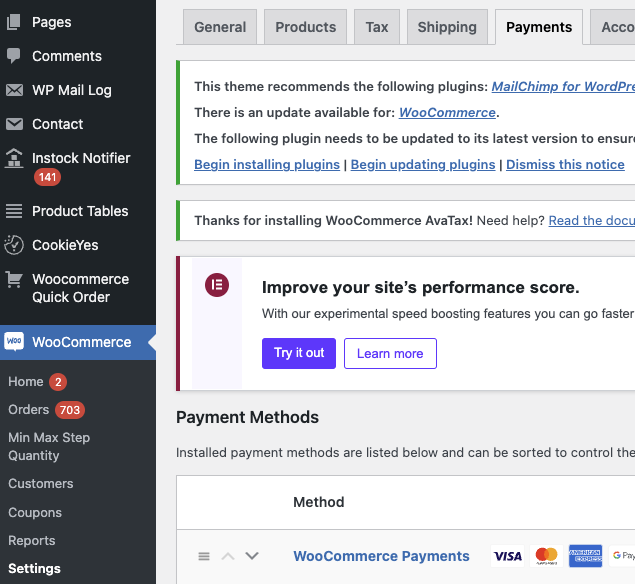
Examine Server Configuration and Site Health Issues: Server-related issues, such as insufficient resources or misconfigurations, can cause checkout page errors. Check your server logs for any error messages and consult your hosting provider for assistance. Also, ensure that there are no site health issues that need to be addressed.
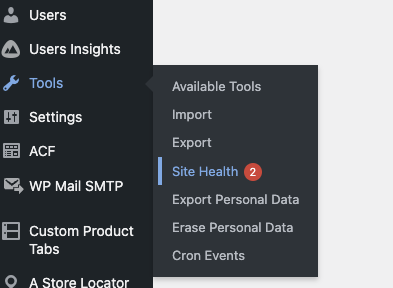
Clear Caches: Cached data can sometimes lead to outdated or conflicting information on your checkout page. Clear your website cache, browser cache, and any caching plugins you may be using. This helps ensure that users are loading the latest version of your checkout page.
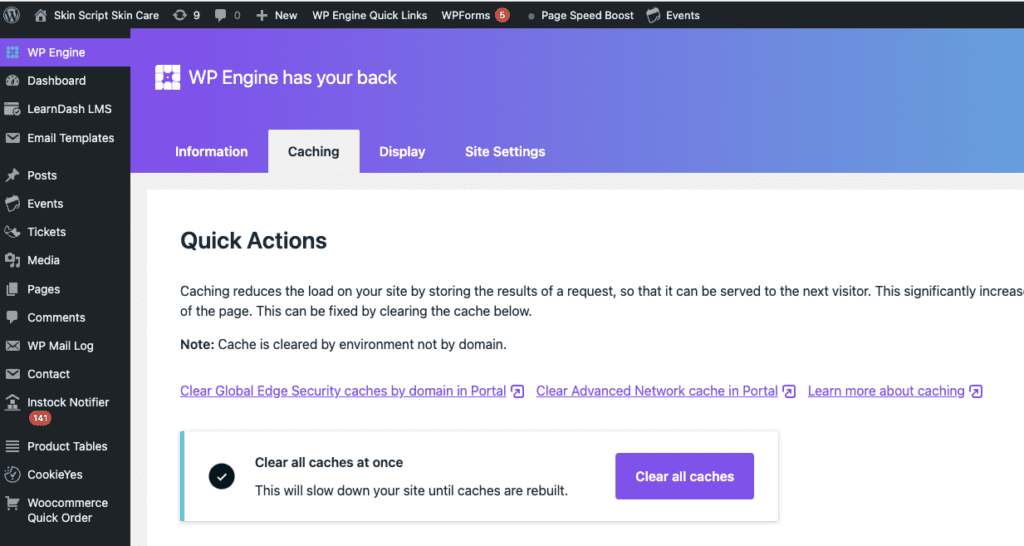
Conclusion
A smooth and error-free checkout process is crucial for the success of any online store. By following these tips, you can troubleshoot and resolve common WooCommerce checkout page errors, providing a seamless shopping experience for your customers. Remember, each online store is unique, so don’t hesitate to seek professional assistance if needed!
About Us
We are a leading NetSuite solutions provider with 30+ years of combined experience. We specialize in implementation, optimization, integration, rapid project recovery and rescue as well as custom development to meet any business need. Although every business is unique, with 40+ NetSuite clients over the last 5+ years our team has most likely seen your challenge or created a similar solution. If you would like more information on NetSuite tools or just have questions on your project, feel free to contact us Here.


