Introduction:
Working as a NetSuite administrator can mean undertaking a multitude of tasks. Some tasks might be straightforward like creating a custom field while others can be challenging to pinpoint, such as mitigating issues created by changes to account settings. Leveraging the built-in functionality provided by various audit trails and system notes can add clarity and aid in troubleshooting.
Overview:
In NetSuite tool, system notes and audit trails are two important features used for tracking changes and activities related to records and transactions. They serve different purposes but are both essential for maintaining transparency, accountability, and security within the system.
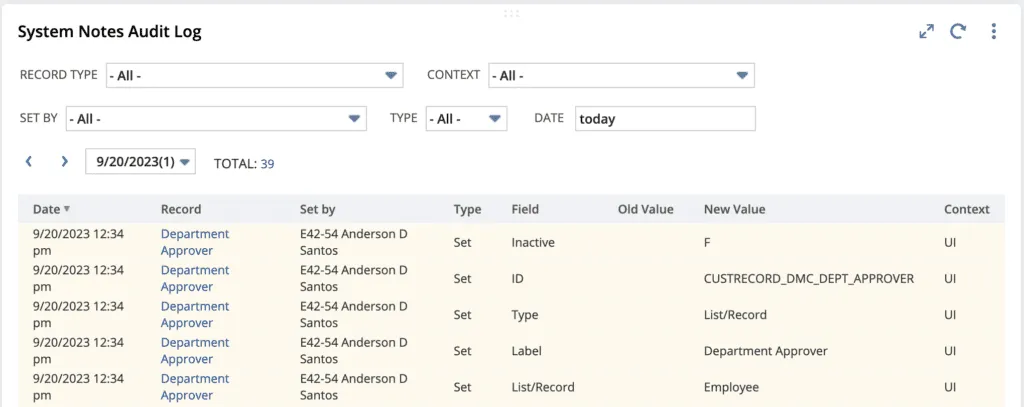
System Notes:
System notes are used to record important system-level events and activities related to a record or transaction. These events may include the creation, modification, and deletion of records, as well as certain system-level actions like record approvals.
System notes typically include information, such as the date and time of the event, the user who performed the action, the IP address of the user, and a description of the action taken. They provide a high-level overview of what occurred within the system.
System notes are usually visible to administrators and users with the necessary permissions to view system-level information.
Examples:
- Tracking when a record was created or modified.
- Monitoring when a transaction is approved or rejected.
- Recording system-level events for compliance and auditing purposes.
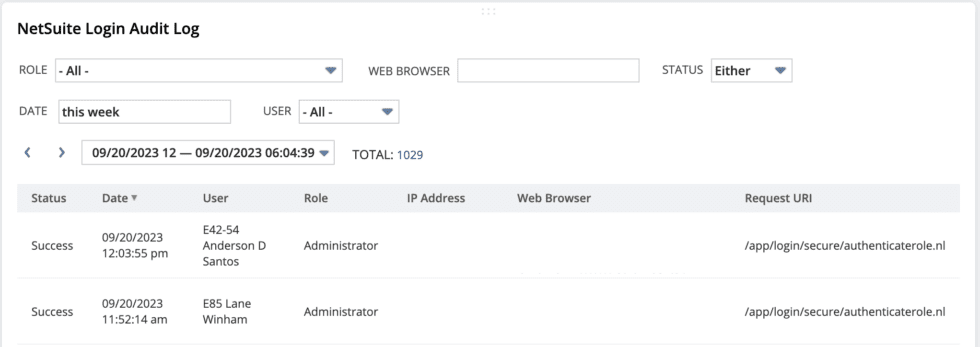
Audit Trails:
Audit trails are more detailed than system notes and are used to track changes made to specific fields within a record. They provide a history of modifications and allow users to see what data has changed, who made the change, and when it occurred.
Audit trails capture information, such as the old value of a field, the new value after the change, the user who made the change, the date and time of the change, and any relevant comments or reasons for the change.
Audit trails are typically available to administrators and users with appropriate permissions to view and edit record history. They provide a more granular level of detail compared to system notes.
Examples:
- Monitoring changes to financial data, such as adjustments to transaction amounts.
- Tracking changes to customer or vendor information, including address updates.
- Ensuring data accuracy and accountability within the system.
If you need any further assistance in audit trails, please feel free to connect with NetSuite experts, they will be happy to help you in every way possible.
Conclusion:
We are a NetSuite Solutions Partner and reseller with 30+ years of combined experience. We specialize in implementation, optimization, integration, rapid project recovery and rescue as well as custom development to meet any business need. If you would like more information on NetSuite or are in need of consultation for your project or implementation, feel free to contact NetSuite support.
About Us
We are a NetSuite Solutions Partner and reseller with 30+ years of combined experience. We specialize in implementation, optimization, integration, rapid project recovery and rescue as well as custom development to meet any business need. If you would like more information on NetSuite or are in need of consultation for your project or implementation, feel free to contact us.
To Contact Us ClickHere

