INTRODUCTION
In addition to the general ledger account, there are three default classifications a company can enable in NetSuite, Departments, Locations, and Classes. Departments are listed first on transactions and can be used to designate transactions and resources as part of an internal team. Classes are useful for wider segments within your business and locations enable the ability to associate transactions with a location or associate employees with a location. Reports track and measure against any one or combination of these classifications allowing reports to be filtered by Departments, Locations, and Classes. If additional segments for classifying general ledger transactions are required NetSuite provides the ability to create custom segments beyond the standard classifications of Location, Class, and Department.

OVERVIEW
Departmentsare a great fit for dividing up employees into teams. If you have 50 employees, for example, it might make sense to divide them into something like the following departments:
1. Administrative
2. Sales
3. Customer Service
4. Purchasing
5. Warehouse and Fulfillment
Locationscan be used for all kinds of generic dividing and structuring of your company, much like classes and departments, but it is fundamentally different because of its connection to inventory. Not all of your locations need to be warehouses, (you could have a “Corporate” or “Call Center” location, for instance), but if you do have any warehouses, then they all need to be set up as location records. One of the reasons for this is that you must receive inventory to a specific location, store inventory at a specific location, and fulfill inventory from a specific location.
Classesare a good fit for tracking different kinds of transactions so you can tell what parts of your company’s activities are bringing in the most revenue (or have the most expenses). For instance, you might have a class for transactions for new customers, a separate class for repeat business, a class for different types of customers: government contractors, private businesses, non-profits, schools, etc. Or a class for different parts of your product line: rental services, clothing, electronics, software licensing, etc.
Accounts are the general ledger financial accounts that include everything from Bank accounts, Asset accounts, A/P and A/R accounts, and Liability accounts. When creating a new account, you can associate it both with specific subsidiaries and with any combination of the above three classifications. The benefit of associating accounts with specific classifications is that, as SuiteAnswers states, “after you select a class, department, location, or a combination of segments, this account can be selected only on transactions where those segments are also selected.” This ability to restrict access to accounts through subsidiaries and classifications helps to maintain the integrity of a company’s financials.
Creating New Classifications and Accounts
DEPARTMENTS: Setup > Company > Departments.
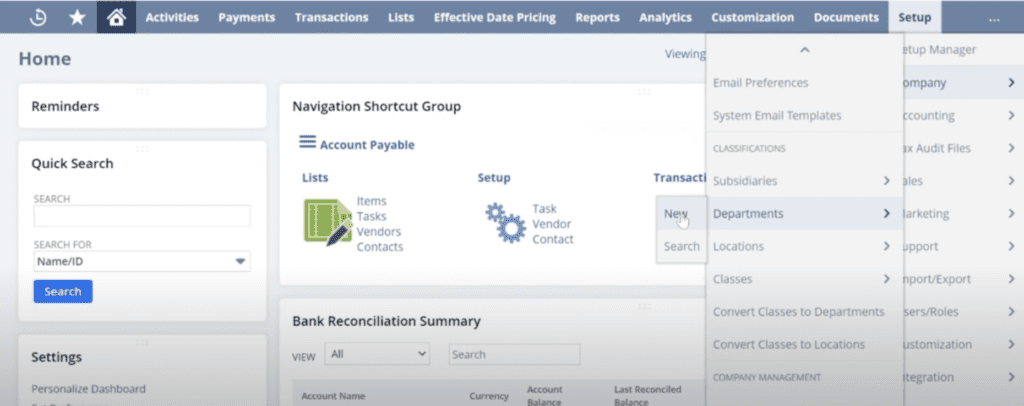
Enter the Department name and associate with a Parent Department (if applicable) and Subsidiary (or multiple subsidiaries). Click, Save.
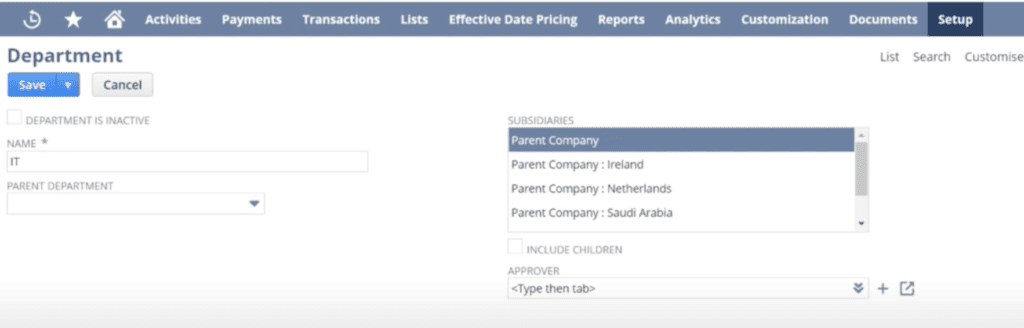
LOCATIONS: Setup > Company > Locations.
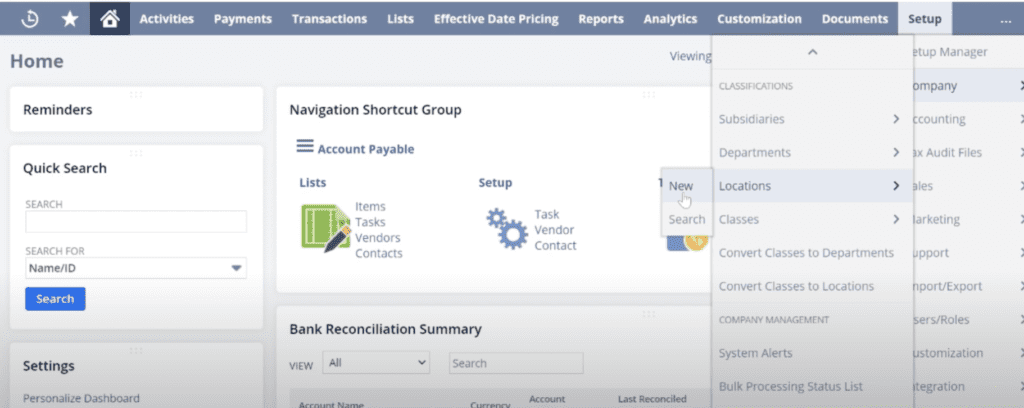
Fill in the Name field, Subsidiary (it can only be tied to one) and Location Type. Click, Save.

CLASSES: Setup > Company > Classes.
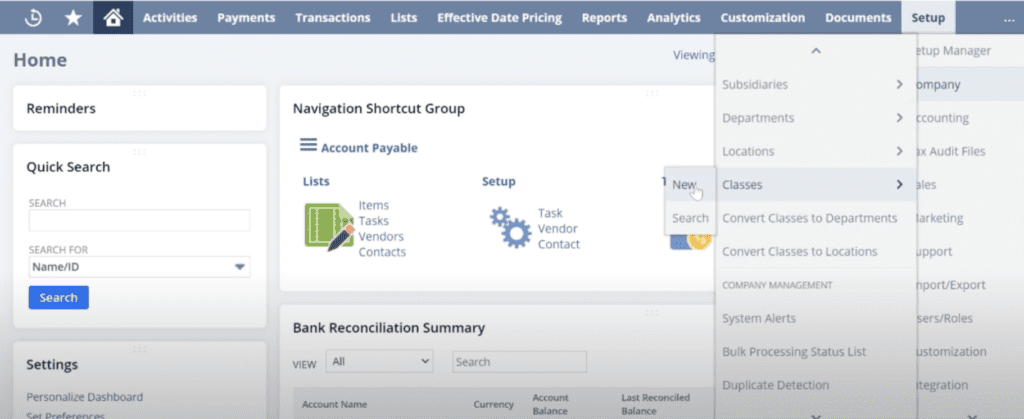
Fill in the Name field, Parent Class and Subsidiary (it can be associated to more than one), and click, Save.
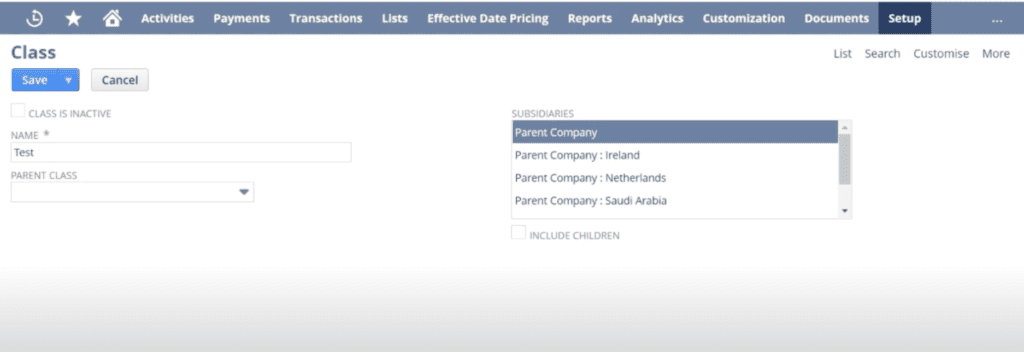
ACCOUNTS: Financial > Lists > Accounts > New.
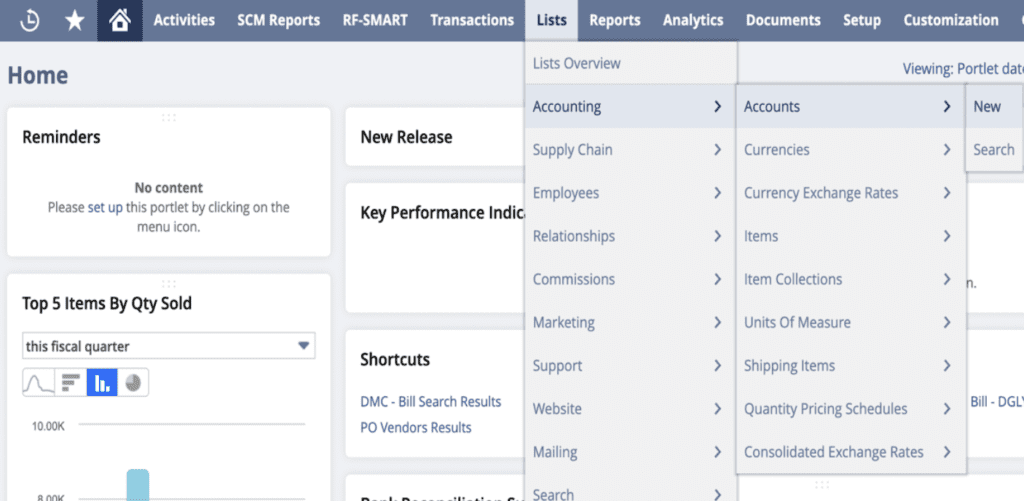
Enter the required information. Select Bank as the account type.
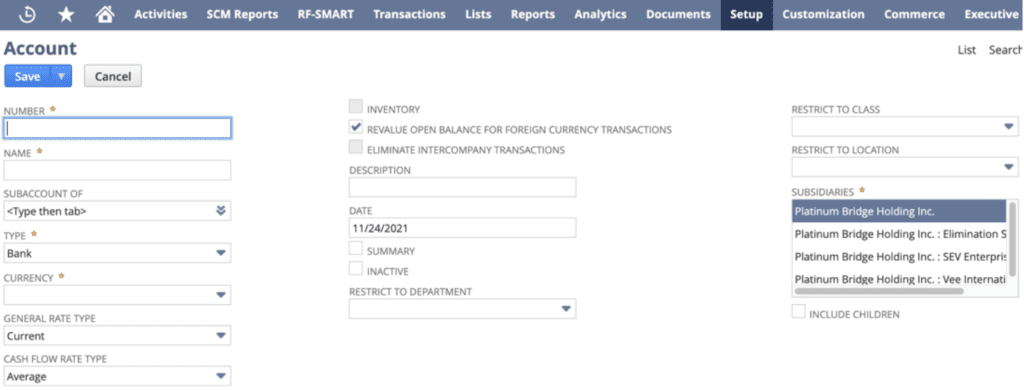
Restrict the account if required.
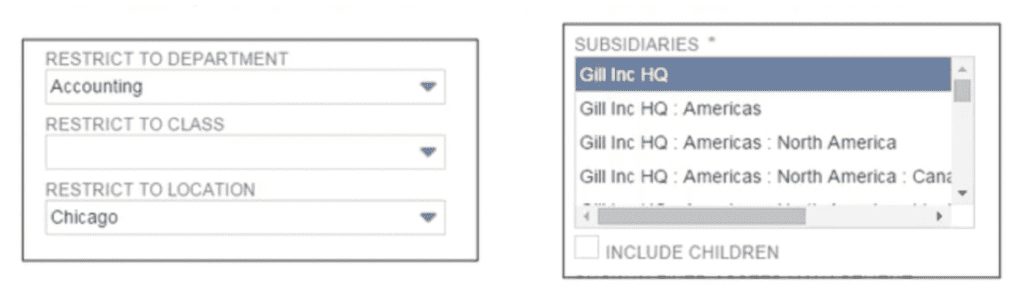
CONCLUSION
As shown in this article, it is simple to track revenue/expenses in NetSuite across various business units. The accounts and classification feature gives you the flexibility of a robust accounting system. Hopefully, this post gives you something to work with while trying to understand NetSuite and what it can do for your business. If you have any questions and want some consulting advice, feel free to contact our team!
Audience:
Administrator, Chief Financial Officer (CFO), Finance Team, Accounts Payable
Keywords:
Elimination Subsidiary, Financials, Finance Fundamentals, Financial Management
About Us
We are a NetSuite Solutions Partner and reseller with 30+ years of combined experience. We specialize in implementation, optimization, integration, rapid project recovery and rescue as well as custom development to meet any business need. If you would like more information on NetSuite or are in need of consultation for your project or implementation, feel free to contact us.
To Contact Us ClickHere


