Introduction
In NetSuite tools, NetSuite’s SuitePeople Time Off Management module offers a comprehensive solution for managing employees’ leave policies and tracking time off. This module allows businesses to review employees’ time off balances, entitlements for a given year, and enforce allocations of time off based on various criteria such as employee seniority. However, before utilizing this feature, there are certain prerequisites and setup steps that need to be completed.
Setting Up SuitePeople Time Off Management
Before you can start using the SuitePeople Time Off Management module, ensure that SuitePeople is provisioned to your NetSuite account. You can check this under Setup > Company > Billing Information.
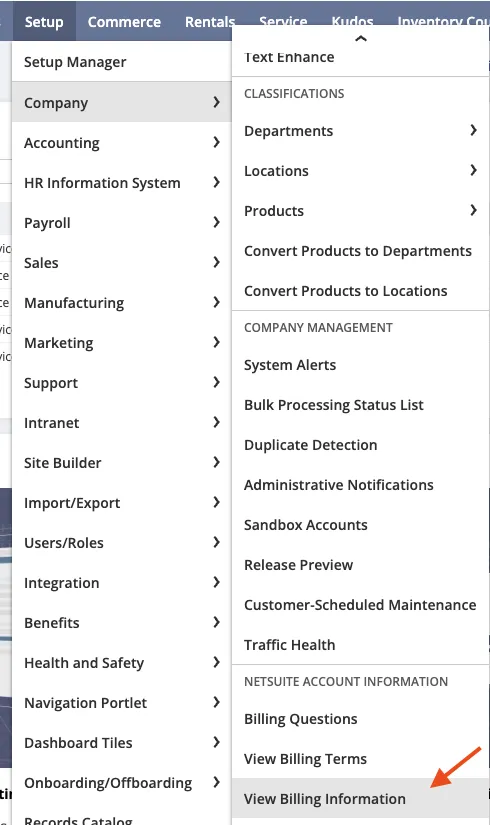
On the Billing Information page, go to Add-On Modules. You should be able to see HR Information System (Yes).
There are also additional Modules that can integrate with Time Tracking, Including Payroll.
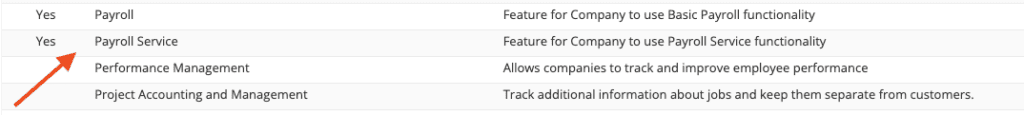
Enabling the Time Off Management Feature
In addition to making sure these modules are provisioned, you must install the Bundle. Go to Customization > SuiteBundler > Search and Install Bundles.
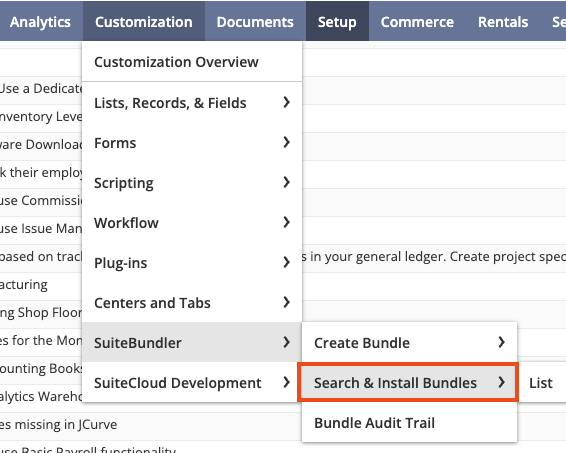
In the below picture, the Bundle is already installed. However, if it is not installed, then you should simply search for the Time Off Tracking Bundle and Click Install.

Once the Module is provisioned and the Bundle is installed, then you can go in and enable the Feature. Go to Setup > Company > Enable Feature.
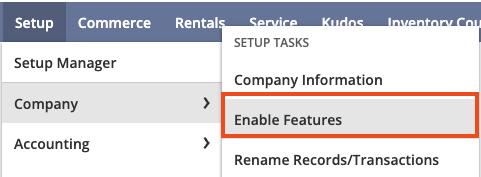
This feature is called Time Off Management and should be check marked under the Employee Subtab.
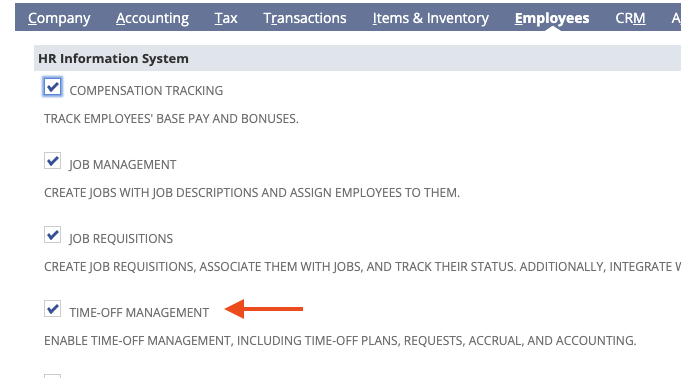
From there, there should be a navigation path added to your account for Time Off Management under Setup > HR Information System > Time Off (Plan, Type, Request, & Change).
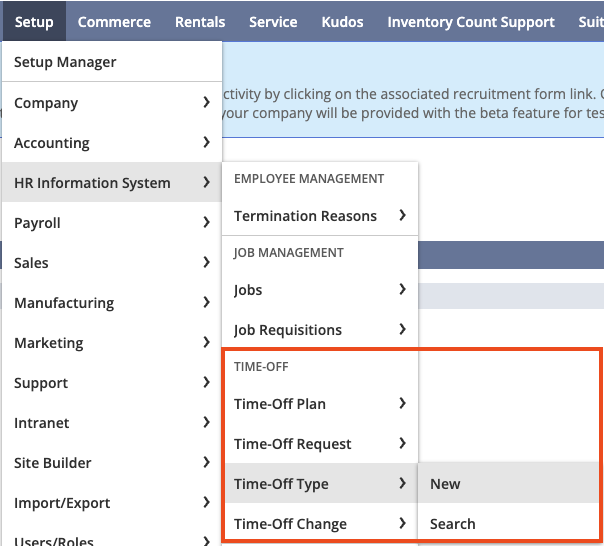
Creating Time-Off Types
The first step in setting up Time Off Management is to create Time Off Types. Depending on your company’s business rules, configure the criteria accordingly. Make sure to fill in all mandatory fields (i.e., Name, Display Name, Minimum Increment, Increment Unit, Track Only, Create a Calendar Event, Payroll Item) and click Save.
Note: A Time Off Type must be linked to a Payroll Item that adheres to corporate regulations. If you need any other additional information on these steps, then feel free to connect with NetSuite experts, they will be happy to help you in every way possible.
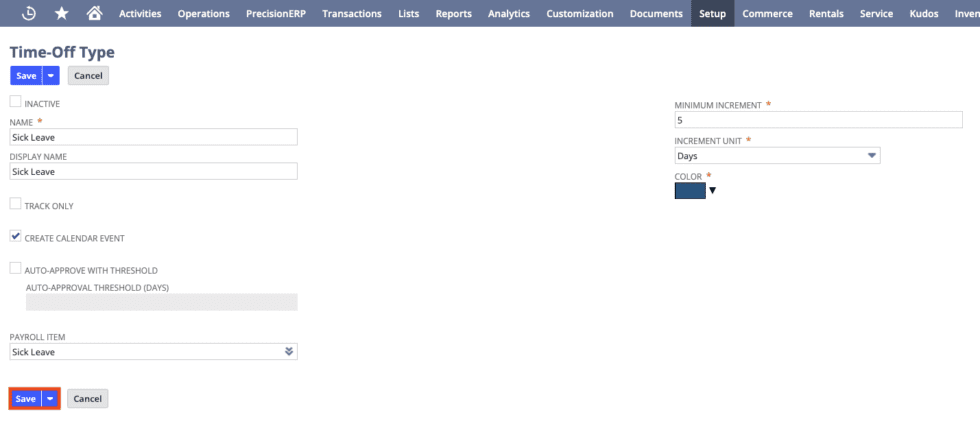
Conclusion
To conclude, SuitePeople Time Off Management is a valuable tool for managing employees’ leave policies and tracking time off. By following the provided setup steps, businesses can effectively manage time off allocations and maintain compliance with company policies. Keep an eye out for the next chapter in this two-part SuitePeople series, where we’ll guide you through creating a Payroll Item correctly and syncing it with a new Time Off Type.
About Us
We areNetSuite Solutions Providerswith 30+ years of combined experience. We specialize in implementation, optimization, integration, rapid project recovery and rescue as well as custom development to meet any business need. Although every business is unique, with 40+ NetSuite clients over the last 5+ years our NetSuite consultants have most likely seen your challenge or created a similar solution. If you would like more information on NetSuite or just have questions on your project, feel free to contact usHere.

