Introduction:
Before you create subsidiary records in NetSuite, you need to make sure that you have the following:
- A structure of your organization’s subsidiaries to replicate in NetSuite.
- At least one parent to start creating subsidiary records.
As you create subsidiaries, a hierarchical structure is automatically defined. These records sometimes take time to create as the subsidiary is the foundation for financial transactions and the associated reporting. Remember to plan well because this hierarchy is very difficult to modify after it is defined. Below is a visual representation that can help you consider how you want to organize and consolidate data for both accounting and reporting purposes.
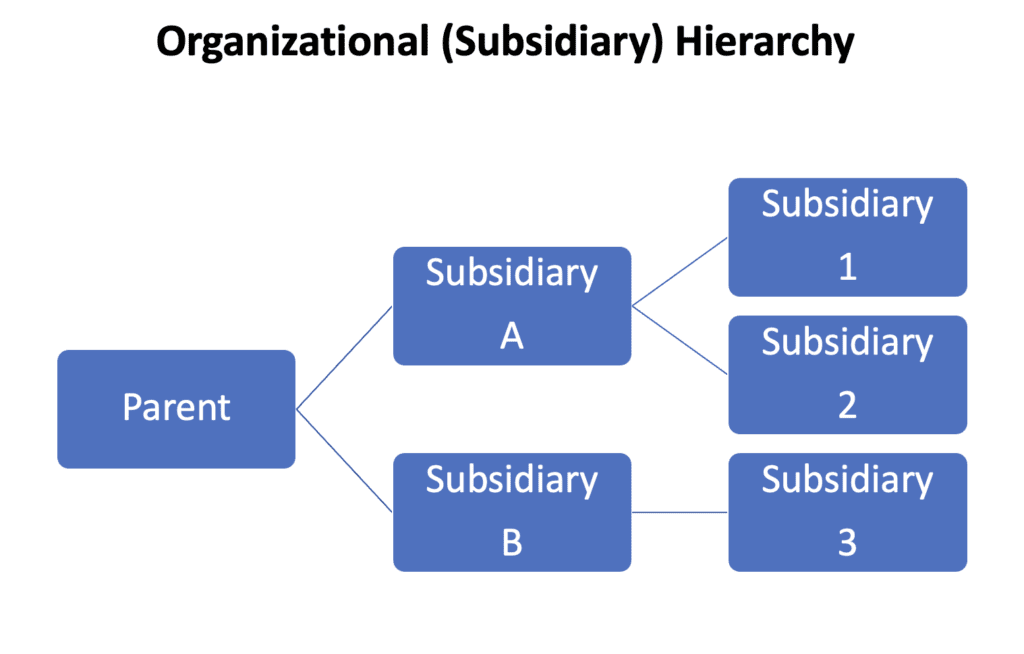
Process Overview:
Create a Subsidiary
After completing the required planning steps, start this process by logging into NetSuite and checking you have permission to create subsidiaries.
- Step 1:Go toSetuptab > Company> Subsidiaries> New.
- Step 2:Fill out the Subsidiary Form.

Entry Fields
Now, let’s go into detail about each field to be filled out.
- Subsidiary of
- Select the Parent subsidiary of this new subsidiary record if applicable.
- Subsidiary is inactive
- When checked, you will be setting this subsidiary without any transaction.
- Always Display Subsidiary Name
- When checked, it will no longer show the Parent Subsidiary: Child Subsidiary format, rather, the Subsidiary name only.
- Subsidiary Logo
- You can assign a logo to this subsidiary by clicking the + sign and choosing any from the list.
- Website
- Currency
- Employer Identification Number
- Fax
- Language
- Address
- This is to set the main address of this subsidiary. Click edit to fill out an entry field.
Finish the Setup
Once you have entered and selected the details in the form, you are now ready to finish the set-up.
Click theSavebutton found at the upper or lower left of the window. Please see the image above for reference. If you faced any problems, then contact NetSuite experts, they will be happy to assist you.
Conclusion
A NetSuite ERP system is only as good as the configuration and data you put into it, so it is essential to make sure you get your subsidiaries correct before importing any data or performing any transactions. In a NetSuite OneWorld account, it is not possible to change the primary subsidiary of a vendor or customer after transactions have been booked against that entity. NetSuite does enable you to modify your subsidiary hierarchy structure if your company requires modification, however, be aware that a modification may corrupt your data and reporting.
Audience
Administrator, Chief Financial Officer (CFO), Finance Team, Accounts Payable
Keywords
Elimination Subsidiary, Financials, Finance Fundamentals, Financial Management
About Us
We are a NetSuite Solutions Partner and reseller with 30+ years of combined experience. We specialize in implementation, optimization, integration, rapid project recovery and rescue as well as custom development to meet any business need. If you would like more information on NetSuite or are in need of consultation for your project or implementation, feel free to contact with NetSuite support.
To Contact Us ClickHere


