Introduction:
NetSuite is an ERP system used around the world and offers a cornucopia of options available to users and customers. In the NetSuite ERP system, allowing flexibility for different currencies and languages only makes NetSuite easier to scale as the needs of businesses grow and expand.
Overview:
This post will detail the steps to add another language to the environment being used. This post will also discuss how to leverage those changes when using advanced PDF functionality.
Path: Setup > Company > Enable Features
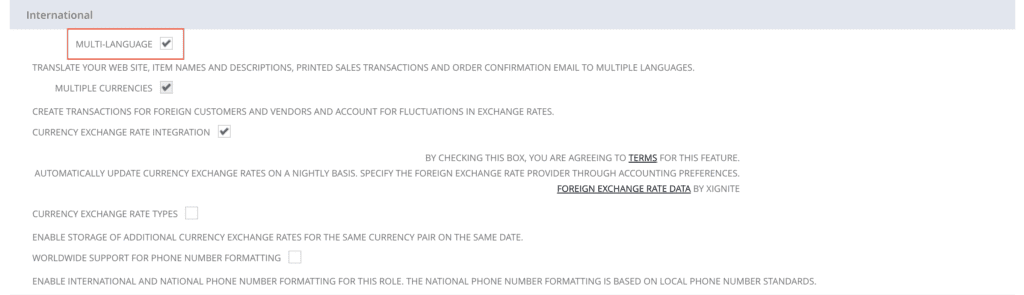
There are a few configuration steps that need to take place at the beginning of this process. Enabling Multi-Language under the International subtab is required to continue implementing this feature. Once multiple languages have been turned on, a new language can be added to the Company by navigating to General Preferences and adding the desired language in the dropdown menu located at the bottom of the page.
Path: Setup > Company > General Preferences
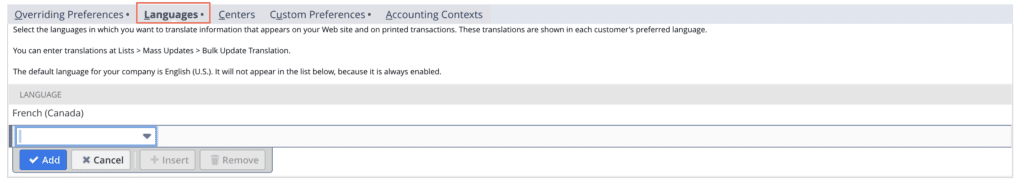
Languages can be set per user by editing an individual’s preferences, and this change will only affect the user changing the setting. Another option to incorporate a language is to set the default language of a subsidiary. If multiple subsidiaries are not currently in use, language preferences can be set at the customer level.
If you are facing any issues with this process, connect with NetSuite experts, they will be happy to help you in every way possible.
Customer Record:

When targeting customers, each customer record can select a language under the Preferences subtab. Only languages added to the company’s general preferences will appear in the options for the customer. Once a new language has been selected on the customer record, the option to Print in Customer’s Locale will become available. NetSuite will automatically translate all native labels on printed forms.
Print Based on Customer’s Location:

Example of Advanced PDF Invoice Printout:
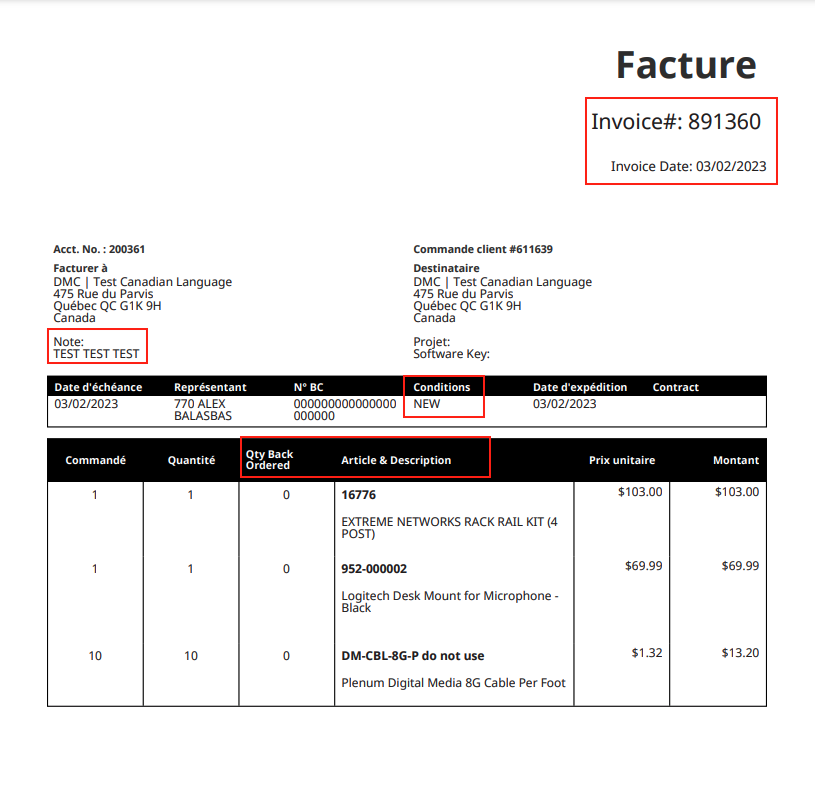
However, as seen in the image above, not everything was translated on the invoice printout. The reason behind this is simple: native fields are already available in all the 27 languages offered by NetSuite. Custom field translation, however, must be provided at the time of creation or retroactively by editing the record as shown below. When crafting advanced pdf templates, particular care must be taken not to “hard code” field names when sourcing values, as doing so will limit the functionality of NetSuite and add more to manually manage by users.
Field Translation for Custom Fields:
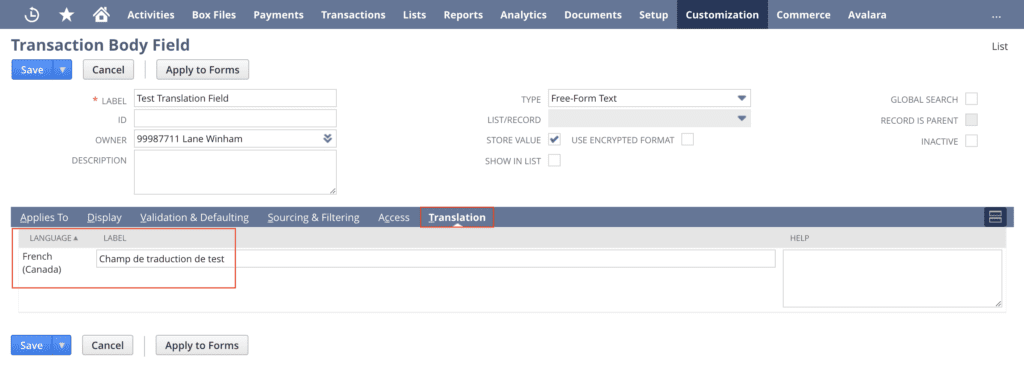
Conclusion:
The ability to enhance business processes to meet customers where they are is an undisputed win for any company. Whether a company is growing or simply trying to capitalize on customer relationships, customizing the language is a great step.
About Us
We are a NetSuite Solutions Partner and reseller with 30+ years of combined experience. We specialize in implementation, optimization, integration, rapid project recovery and rescue as well as custom development to meet any business need. If you would like more information on NetSuite or are in need of consultation for your project or implementation, feel free to contact NetSuite support.
To Contact Us ClickHere


