Introduction
Managing diverse shipping needs in a growing business often requires flexible logistics. Within NetSuite ERP, configuring and toggling between multiple shipping methods, such as UPS Ground, FedEx 2Day, and USPS Priority Mail, optimizes your order fulfillment process and provides customers with varying delivery options. Whether you’re using real-time shipping rate integration, carrier-based rules, or handling multi-location distribution, NetSuite allows for a scalable approach to shipping management.
In this guide, we’ll explore how to set up and switch between multiple shipping carriers in NetSuite, configure shipping items, and enhance the user experience with optional automation and customization, ensuring smooth operation across your warehouse, sales, and logistics teams.
STEP 1: Enable Shipping Features
Go to: Setup > Company > Enable Features.
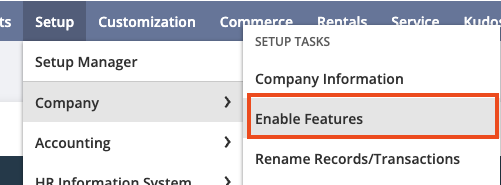
Under Transactions, ensure the following are checked:
- Multiple Shipping Routes (optional, if you’re splitting line items by ship method)
- Advanced Shipping (optional, enables fulfillment control)
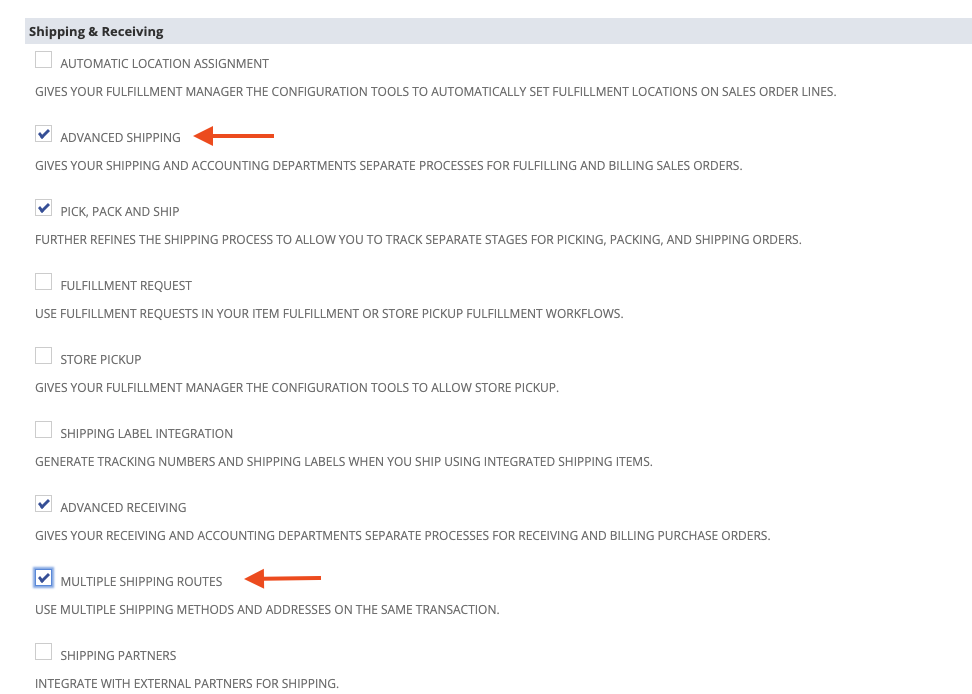
STEP 2: Create Shipping Items for Each Method
Shipping methods (like UPS Ground, FedEx 2Day, etc.) are configured as Shipping Items.
Go to: Lists > Accounting > Shipping Items > New.
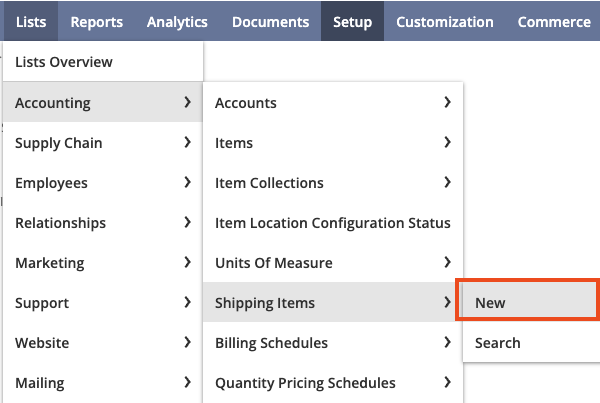
For each shipping carrier/method:
- Set the Name (e.g., “UPS Ground”)
- Set the Carrier (if using an integrated carrier)
- Choose if the rate is: Flat, based on weight, real-time (if using integration)
- Check the Display in Web Store if applicable
Repeat this for every method you want to toggle between.
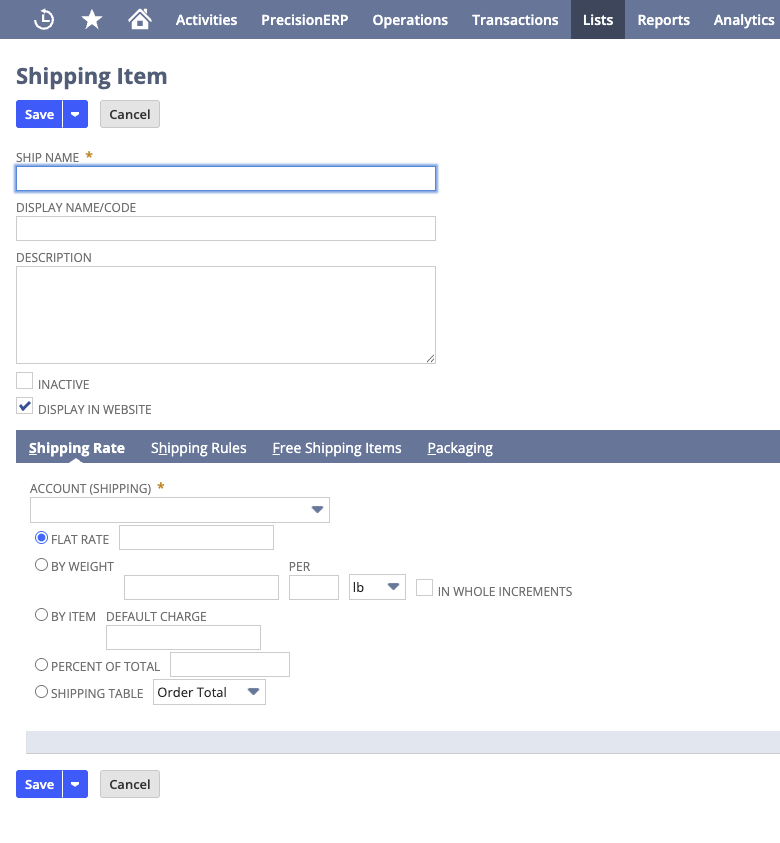
STEP 3: Set Default Shipping Preferences
Go to: Setup > Accounting > Shipping.
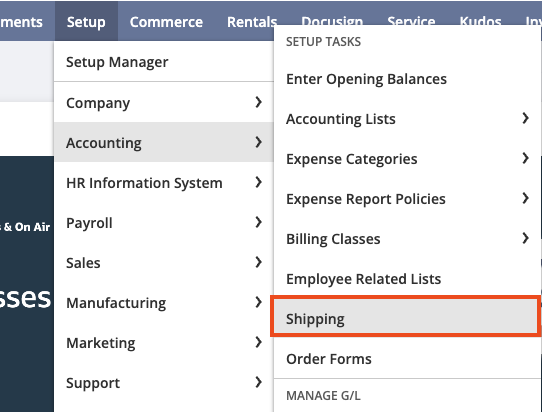
You can define:
- Default shipping item
- Default carrier (optional)
- Real-time rate settings

STEP 4: Assign Shipping Methods to Customers or Orders
You can assign default shipping preferences in multiple ways:
Per Customer:
- Navigate to a customer record
- Edit > Go to the Preferences tab
- Choose Default Shipping Method
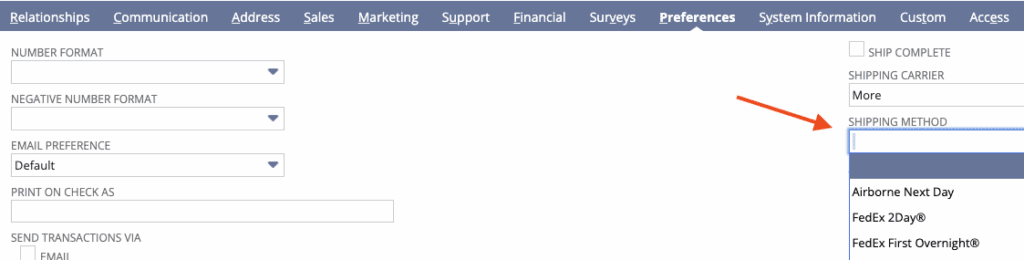
On a Sales Order:
- In the Sales Order form > select the desired Shipping Method
- This is where you can manually toggle between the options you’ve created
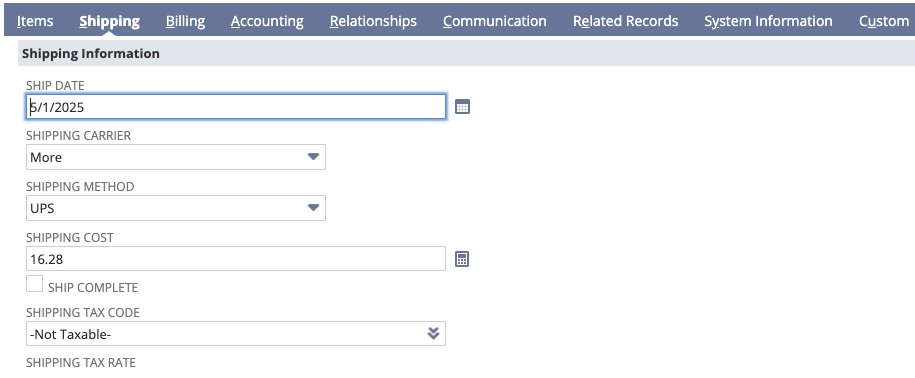
STEP 5 (Optional): Add Toggle Buttons via Customization
If you want a user-friendly way to toggle between methods quickly, you can use a custom Suitelet or client script to:
- Display buttons (e.g., “Ship via UPS”, “Ship via FedEx”)
- Automatically update the shipmethod field when clicked
STEP 6 (Optional): Integrate with Shipping Carriers
To pull real-time rates and generate labels, consider integrating with:
NetSuite’s native integrations are FedEx, UPS, and USPS (basic).
Ir integrate with third-party solutions like:
- ShipEngine
- ShipHawk
- Pacejet
- RF-Smart Shipping
- Boomi + External Label Systems
Summary: Toggling Between Shipping Methods
- Sales Order:
Use the “Ship Via” dropdown.
- Line-Level (if enabled):
Use Multiple Shipping Routes.
- Customer Default:
Set in the Customer Record.
- Scripting UI Toggle (optional):
Built with SuiteScript.
Conclusion
Implementing multiple shipping methods in NetSuite is a powerful way to enhance your supply chain flexibility, improve order accuracy, and deliver a better customer experience. By properly configuring shipping items, enabling multi-carrier routing, and optionally integrating with platforms like ShipEngine, RF-Smart, or Pacejet, businesses can leverage NetSuite for advanced logistics automation and rate optimization.
Whether you’re looking to support real-time shipping quotes, streamline fulfillment operations, or build custom workflows for carrier selection, NetSuite offers a robust platform to support your growing logistics needs. For organizations ready to take their NetSuite shipping and fulfillment strategy to the next level, exploring custom scripts, SuiteFlow automation, or third-party shipping software integrations can offer tremendous value.
Do you need help tailoring your NetSuite instance to support a dynamic shipping strategy? Our team can assist with implementation, optimization, and long-term support.
About Us
We areNetSuite Solutions Providerswith 30+ years of combined experience. We specialize in implementation, optimization, integration, rapid project recovery & rescues, and custom development to meet any business need. Although every business is unique, serving over 40 NetSuite clients during the last 6 years, our NetSuite Consulting team has most likely seen your challenge and created a similar solution. For more information on NetSuite solutions or questions about your project, contact us here.


