Discover how NetSuite Smart Count streamlines inventory counting by automating cycle counts, reducing operational disruption, and enhancing accuracy—solving traditional inventory challenges.
 Inventory Counting: A Necessary Pain for Many Businesses
Inventory Counting: A Necessary Pain for Many Businesses
For businesses that manage physical products, inventory accuracy is mission-critical. Yet, despite the importance, inventory counts remain one of the most disruptive and error-prone processes in warehouse management.
Traditional physical counts often mean:
– Shutting down operations to complete counts
– Discrepancies between system and physical stock leading to financial inaccuracies
– Manual data entry errors
– Delayed inventory insights, affecting reorder points and customer fulfillment
Cycle counting—while more efficient than full physical inventories—still relies heavily on human coordination and manual processes. It’s no surprise that businesses struggle to maintain accurate stock levels in real time.
 What is NetSuite Smart Count?
What is NetSuite Smart Count?
NetSuite Smart Count is a native inventory management feature that automates and enhances cycle counting—NetSuite’s answer to modern inventory counting challenges.
Instead of requiring operations to pause for counting, Smart Count enables continuous, real-time inventory verification with minimal disruption. It integrates tightly with NetSuite’s Inventory Management, ensuring that what’s recorded in the system matches what’s on the shelf—without costly downtime.
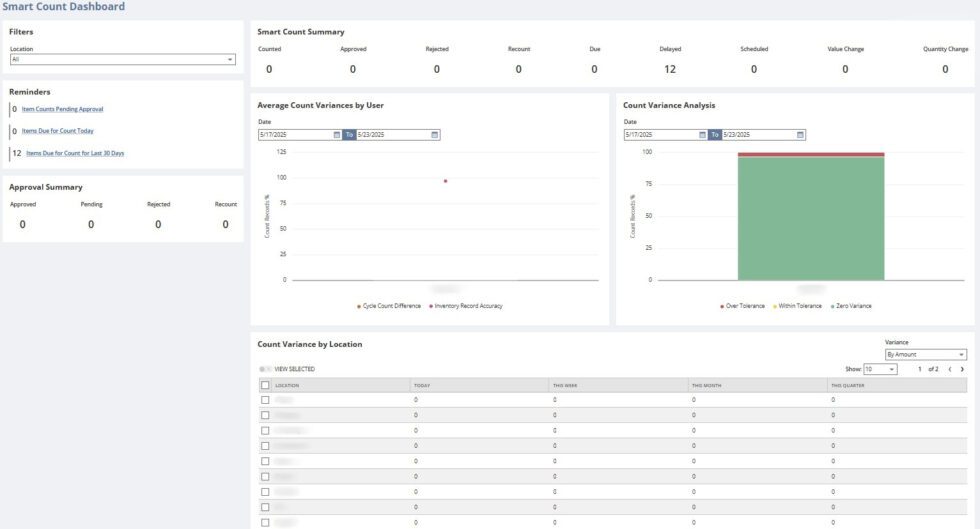
Core Features:
– Real-time cycle counts without halting inventory transactions
– Automated triggers for counts based on predefined criteria
– Change tracking during count windows
– Mobile device support to count items efficiently from the warehouse floor
 How NetSuite Smart Count Solves Inventory Challenges
How NetSuite Smart Count Solves Inventory Challenges
| Challenge | Smart Count Solution |
| Operational disruption during counts | Allows counting during regular operations without needing system lockdown |
| Inaccurate or outdated inventory | Triggers counts based on inventory movement and time-based rules |
| Errors from manual processes | Integrates with mobile devices and automates data capture |
| Lack of accountability for changes | Monitors and flags inventory transactions during active counts |
| Inefficient scheduling of cycle counts | Automates count assignments based on item classes, frequency, and turnover |
 How NetSuite Smart Count Works: Step-by-Step
How NetSuite Smart Count Works: Step-by-Step
Here’s a simplified breakdown of how Smart Count functions within NetSuite:
1. Configuration: Set up rules for how often and under what conditions items should be counted.
2. Count Generation: NetSuite automatically generates cycle count tasks.
3. Mobile Counting: Staff use mobile-enabled devices to record inventory levels.
4. Real-Time Variance Detection: NetSuite logs inventory changes during the count window.
5. Review and Approval: Supervisors review and approve variances, ensuring accurate records.
 Who Benefits from NetSuite Smart Count?
Who Benefits from NetSuite Smart Count?
Smart Count is ideal for:
– Distributors with high transaction volume
– Manufacturers with multi-site operations
– Retailers with seasonal variability
– Any company aiming to improve inventory accuracy without sacrificing productivity
Conclusion
NetSuite Smart Count modernizes inventory management by combining automation, real-time data, and intelligent workflows. It minimizes disruption, increases accountability, and gives businesses the inventory accuracy they need to operate efficiently.
If your team still relies on manual cycle counts or disruptive physical inventories, Smart Count might be the upgrade your operations need.
About Us
We are NetSuite Solutions Providers with 30+ years of combined experience. We specialize in implementation, optimization, integration, rapid project recovery and rescue, and custom development to meet any business need. Although every business is unique, with 40+ NetSuite clients over the last 5+ years, our NetSuite Consultants have most likely seen your challenge or created a similar solution. If you need more information on NetSuite or have questions about your project, please book time with usHere.


