💡 Introduction
One of the hidden challenges in NetSuite accounting arises when companies accumulate numerous inactive subsidiaries over time. While these subsidiaries remain critical for historical and audit purposes, including them individually in financial reports can clutter results and reduce reporting clarity.
Recently, we helped a client resolve this exact issue. Here’s how we streamlined their Trial Balance reporting without altering their subsidiary hierarchy or compromising audit compliance.
🚨 The Challenge
The client has close to 100 inactive subsidiaries within NetSuite alongside their active entities. Their reporting team needed to:
- Run a Trial Balance report that included amounts from inactive subsidiaries for completeness and audit traceability.
- Group all inactive subsidiaries into a single reporting column to simplify pivot table analysis in Excel.
- Ensure the report output came directly from a standard NetSuite report, maintaining auditor confidence in data integrity.
📊 Pain Points:
- Including each inactive subsidiary created an overwhelming number of columns in exported reports and pivots.
- Removing them entirely would omit balances required for audit completeness.
- Changing the subsidiary hierarchy was not feasible due to historical data dependencies and structural governance.
💡 The Solution: Subsidiary Group Field for Custom Reporting
Our approach was straightforward yet powerful:
✅ Step 1. We added a new custom field to the Subsidiary record called “Subsidiary Group.”
✅ Step 2. For active subsidiaries, we set the Subsidiary Group field to match each subsidiary name, maintaining a 1-to-1 mapping.
✅ Step 3. For all inactive subsidiaries, we assigned the Subsidiary Group field to a single value, such as “ZZ – Inactive.”
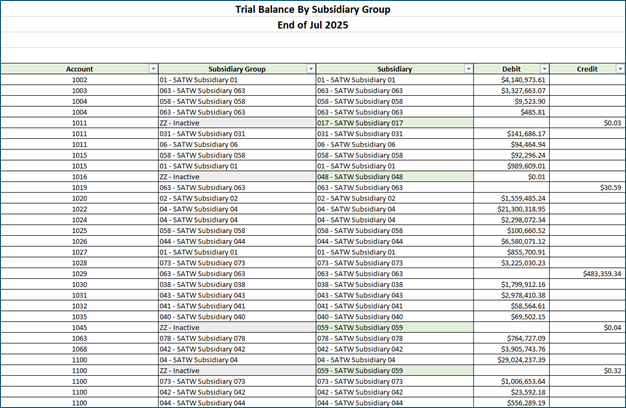
Figure 1- Trial Balance with Subsidiary Group Assignments to Subsidiaries.
🔍 How This Helped
🔧 Practical Reporting Outcome:
- When running the Trial Balance by Subsidiary report and exporting to Excel for pivot table analysis all balances associated with inactive subsidiaries now appear under a single “ZZ – Inactive” column or row.
- Active subsidiaries retain their individual columns or rows for clear financial review.
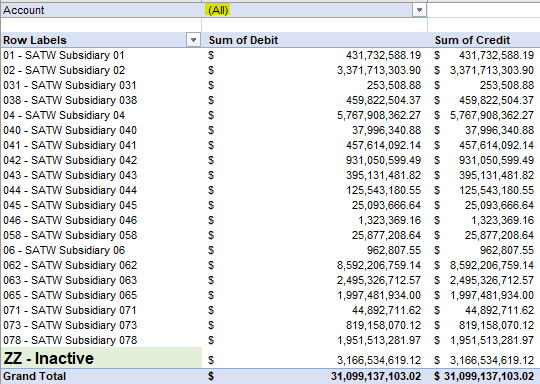
Figure 2 – Pivot Table with all Inactive Subsidiaries consolidated into a single row or column as needed “ZZ – Inactive”.
🏆 Key Benefits
✅ No changes to the subsidiary hierarchy.
✅ No impact on historical or transactional data integrity.
✅ Streamlined financial reports with simplified pivot table structures.
✅ Full audit compliance with all balances sourced from standard NetSuite reports.
✅ Flexibility to group subsidiaries differently for future custom reporting needs.
🔗 Final Thoughts
This solution exemplifies how minor customizations within NetSuite can unlock major efficiency gains for finance teams. By leveraging a simple custom field strategy, the client achieved audit-compliant reporting while reducing manual Excel manipulation and report preparation time.
If your organization faces similar reporting challenges with multiple inactive entities, reach out to us to explore how small configuration changes can deliver immediate productivity improvements.
About Us
Ready to simplify your NetSuite financial reporting processes?
We areNetSuite Solutions Providerswith 30+ years of combined experience. We specialize in implementation, optimization, integration, rapid project recovery & rescues, and custom development to meet any business need. Although every business is unique, serving over 40 NetSuite clients during the last 6 years our NetSuite Consulting team has most likely seen your challenge and created a similar solution. For more information on NetSuite solutions or questions about your project contact ushere.


