Introduction:
Leveraging and displaying data captured in NetSuite or NetSuite tools in a variety of ways is yet another reason NetSuite is such a great tool. User dashboards and portlets capitalize on the usefulness of saved searches making it is possible to publish results in the way that works best for your current business needs.
Overview:
Once the more laborious tasks of planning and crafting a saved search have been completed, it is relatively easy to display the results of the saved search. Some of the options for publishing the search to end-users include:
- Dashboard Portlets
- Custom Key Performance Indicators (KPI)
- KPI Scorecards
- KPI Meter
- Trend Graphs
- Custom Reminders
This post outlines the steps for adding the results of a custom saved search to a custom dashboard portlet. We will be using the search created in a previous post from this series titled California Customers; which used a search designed to return a list of customers living in California and organizing the results in alphabetical order by customer name.


1. Navigate to the home dashboard: this is the landing page when first logging into NetSuite. In the top right corner under the center, click the link titled Personalize. This will open a menu with all the portlet options currently available to the user. Click the tile, Custom Search, this will pull one instance of the allowed portlet onto the dashboard below.

2. When first added to the dashboard, the portlet is blank. To initiate the set-up, click the three vertical dots in the top right corner of the custom portlet and select Set Up. A pop-up window will now guide the user through selecting the correct saved search and defining the characteristics of the portlet. The characteristics available to edit are the display name, the number of results return, drill-down options, and finally, the theme.
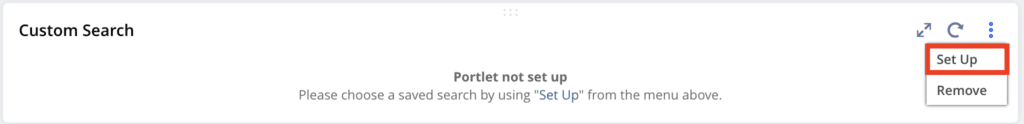
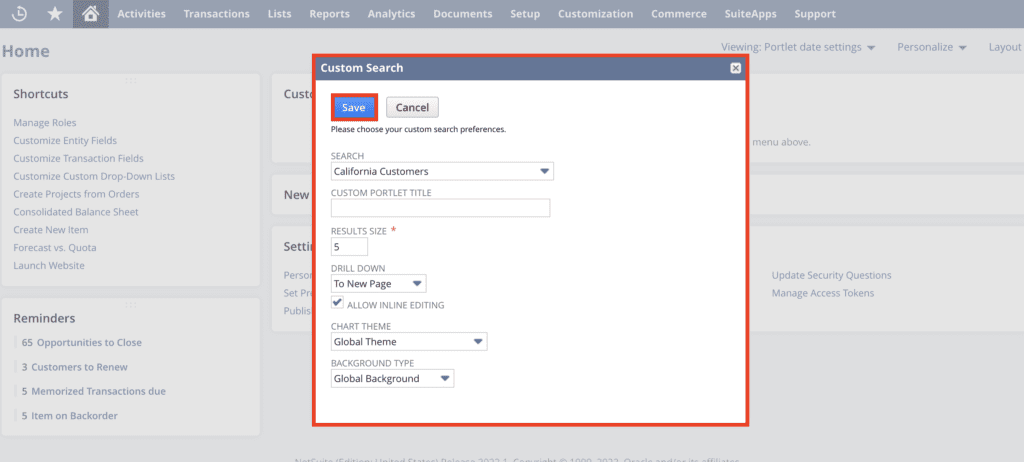
3. Once the desired information has been entered into the configuration pop-up, click Save. By clicking Save, NetSuite configures the portlet, and the user will be able to view the final product.
If you are facing any problem in NetSuite, you can connect with NetSuite experts, they will be happy to help you in every way possible
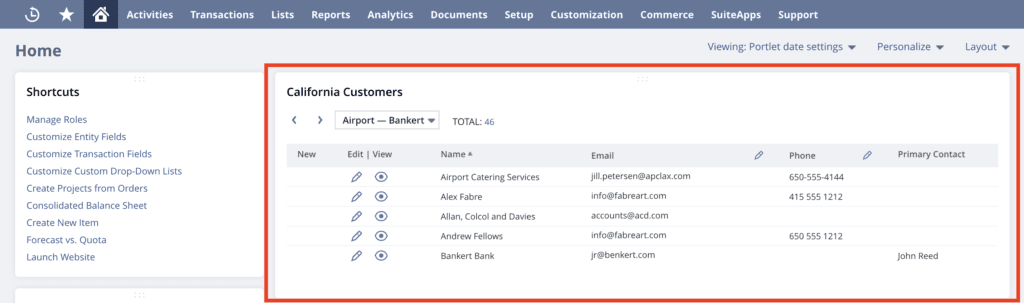
Conclusion:
NetSuite has a vast swath of data available to users but that is only half the battle. Becoming familiar with built-in functionality will only increase the user’s ability to leverage data to get the most out of NetSuite’s’ functionality.
About Us
We are a NetSuite Solutions Partner and reseller with 30+ years of combined experience. We specialize in implementation, optimization, integration, rapid project recovery and rescue as well as custom development to meet any business need. If you would like more information on NetSuite or are in need of consultation for your project or implementation, feel free to contact our NetSuite support.
To Contact Us ClickHere


