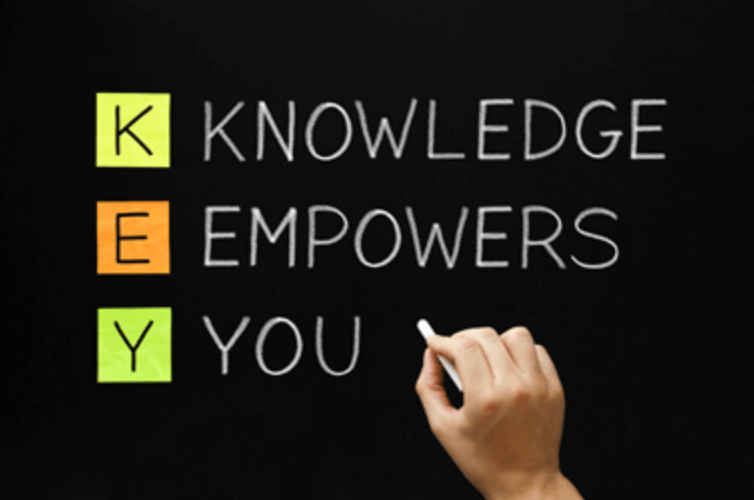Introduction:
NetSuite administrators can have a wide variety of tasks they are responsible for, some of which rely on tracking changes. As mentioned in a previous postHERE, utilizing audit trails and system notes can aid in an administrator’s forensic investigation. However, not all records provide readily available system information leading to the necessity to use the saved search feature to fill in potential gaps.
Overview:
This post will cover some of the often-overlooked saved searches in NetSuite tools available to administrators and users with applicable permissions. NetSuite has continued to add search types that provide useful information with minimal customizations. The examples in this post might use a filter for sorting but all of the data shown is based on not adding extra criteria and displaying the default search result columns.
List of Searches Introduced:
- Analytics Audit Trail
- Deleted Records
- Saved Search
- System Notes
- Workflow
Analytics Audit Trail
Selecting this type of saved search allows for the administrator to use the power of saved searches to query and find data across the entire NetSuite environment pertaining to analytics.
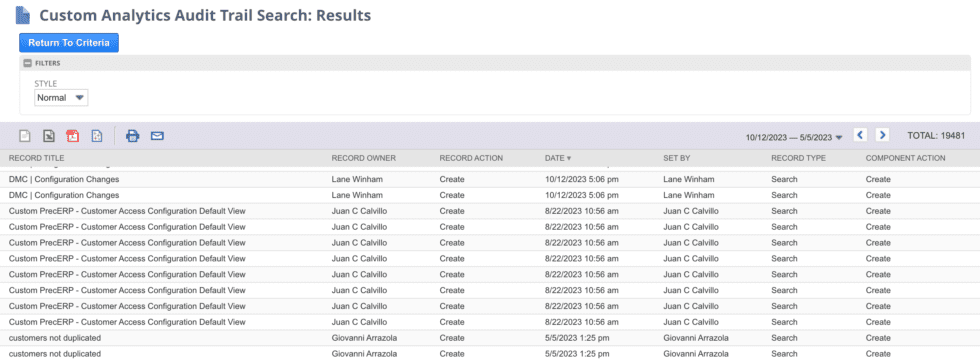
Deleted Records
As with many pillars of data integrity, knowledge of who, when, and why records were deleted can always be useful. The search can be enhanced further by enabling the feature to require a deletion reason.
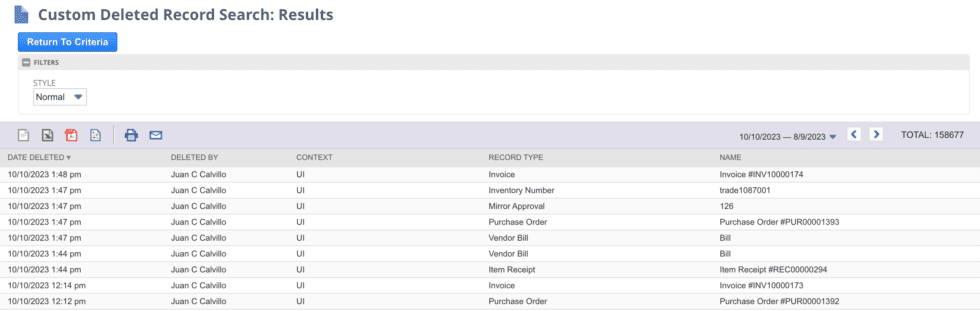
Saved Search
A saved search about saved searches seems unnecessary but this search is a great way to figure out who is using what searches and when they were last run. This can lead to the cleanup and removal of historical searches that have not been used in months or years. One key component in the results of this search is the ability to download the CSV of the data when the search was last run. This allows for clear visibility throughout changes made to the search and therefore the results.

System Notes
While system notes are undoubtedly useful, comparing system notes across an entire environment to locate or isolate issues is a much larger tool. The criterion for this search has a limited number of options but if used well, the results can save time by allowing for many records to be evaluated at once versus going record to record individually.

Workflow
Workflows do have some measure of system notes when viewing the configuration, but this search allows the end user to view release statuses and changes for many workflows all at once. If you need further assistance regarding saved search, then do connect with NetSuite experts and ask them, they will be happy to help you in every way possible.
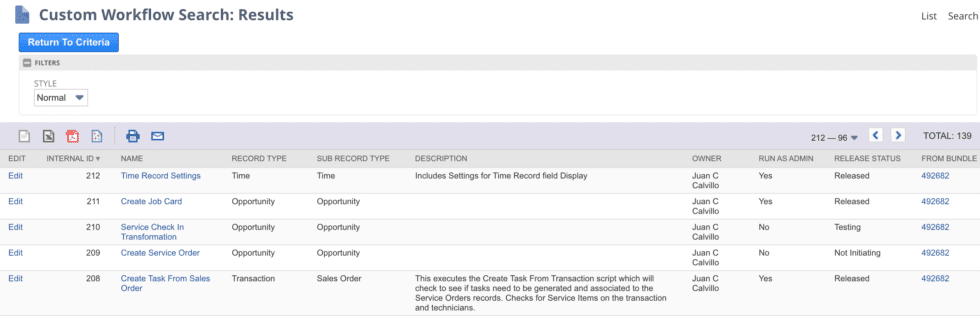
Conclusion:
Administrators have many responsibilities ranging from tracking changes to provisioning access and configuring enhancements. One way to make a portion of the work more streamlined is to leverage tools available in NetSuite. It might take some time to customize the specific search but once it is complete, this becomes an easy task to review and move on to the next.
About Us
We are a NetSuite Solutions Partner and reseller with 30+ years of combined experience. We specialize in implementation, optimization, integration, rapid project recovery and rescue as well as custom development to meet any business need. If you would like more information on NetSuite or are in need of consultation for your project or implementation, feel free to contact NetSuite support.
To Contact Us ClickHere