Introduction:
What is ERP and What is NetSuite?
ERP stands for Enterprise Resource Planning. It is a system used by a business to encompass all the functions that one might need in a specific industry. Case scenario: Let’s say a company is growing and they are running a QuickBooks/Simply Accounting software or some other small accounting system. Excel, Microsoft, or FoxPro might compliment it, to handle business, but at a certain point, the company cannot grow more than the capability of the smaller systems they are using. So, what an ERP does is, it solves this problem.
The center of every business is the financial aspect. At the core of NetSuite is the general ledger and everything that encompasses accounting. Depending on the industry, there is a lot of functionality that attaches onto that general ledger to enable someone to do their business. For example, in the distribution industry, one of the functionalities is warehouse management. Warehouse management needs to be connected to everything else. NetSuite is a web platform that allows companies to have things like ecommerce, a shopping cart, access to all customers with specific orders, customer support if needed, sales people to drive opportunities and enter quotes, all in one place with the help of NetSuite tools. So, all those systems play together in one encompassing cloud application.
Process Overview:
Company Information and Features
NetSuite was customized to meet a company’s needs and business needs. There are high-level processes supported in this account, and many functions can be enabled and defined in the NetSuite account.
Benefits:
- NFP high level overview
- NetSuite Setup Manager
- Enable features and preferences
Companies using a Financials First account to manage their ERP process can conduct business in a multi-subsidiary and multi-currency network.
Case in Point:
- Selling software services and physical inventory
- Utilizing advanced and inter-company accounting
- Monitoring and reporting on business

Account Configuration and Setup Manager:
- The Financials first account has been configured to support ERP-related business processes.
- TheSetup Managerprovides links to pages for configuring NetSuite:
As the administrator, go toSetup>Setup Manager:
- Delivers subsequent navigation for configuration and review of the account
- Displays Company, CRM, ERP, and website setup overview
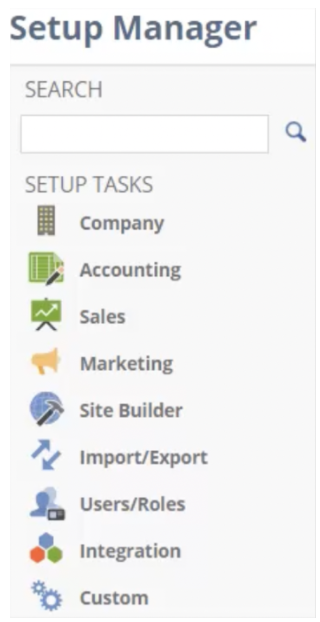

Here, there are links to click on which will navigate to help centers.
A Beginners Walkthrough: Company Information and Features
In the administrator role, go toSetup>Company>Company Information.
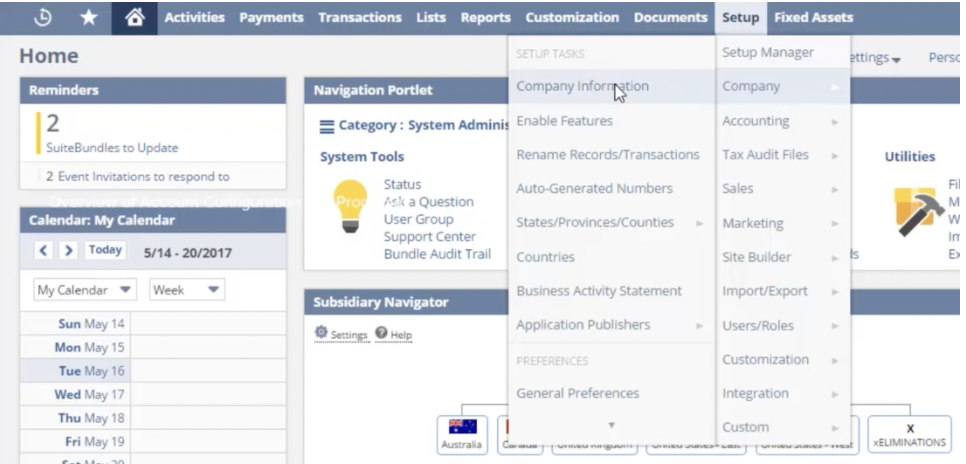
TheCompany Informationpage opens.
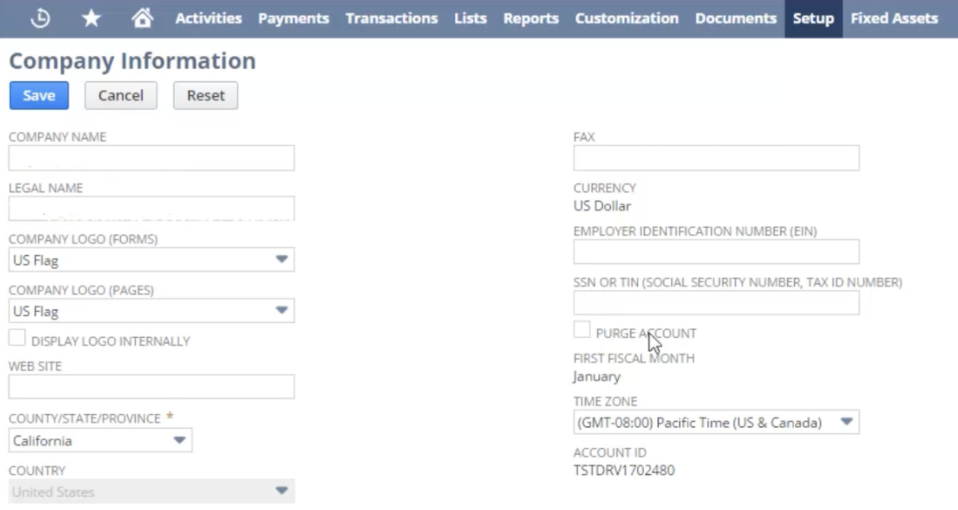
You can change default values and settings as necessary.
In the Administrator role, navigate to,Setup>Company>Enable Features.
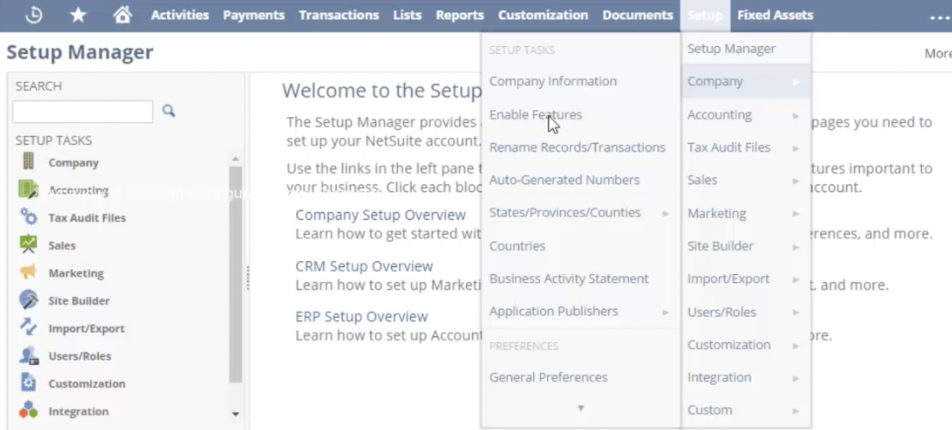
TheEnable Featurespage displays. Sub-tabs for data management and financial features are here.
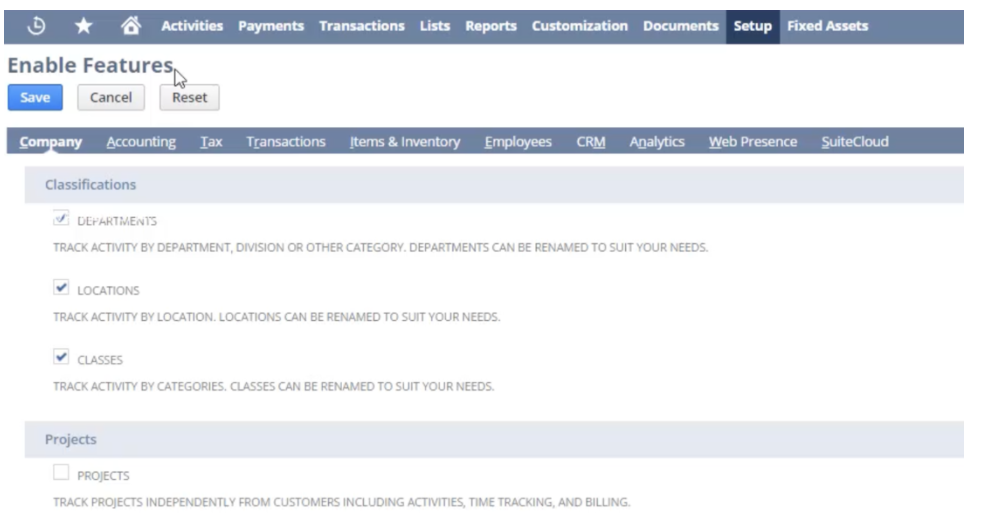
Conclusion:
NetSuite is the number #1 cloud ERP software. It is also the world’s largest cloud ERP vendor. Implementation of NetSuite ERP can be made easy if there is a clear path. Learning basic navigation of account setup can make your business more effective and efficient.
Audience:
System Administrator
Keywords:
ERP, NetSuite, Navigation, Setup Manager, Configuration, Financials, Features.
About Us
We are a NetSuite Solutions Partner and reseller with 30+ years of combined experience. We specialize in implementation, optimization, integration, rapid project recovery and rescue as well as custom development to meet any business need. If you would like more information on NetSuite or in need of consultation for your project or implementation, feel free to contact our Netsuite experts if you need any help.
To Contact Us Click HERE


