Introduction
Are you wondering which NetSuite user type is the right fit for your organization’s diverse roles and responsibilities?
NetSuite’s flexibility makes it a powerful Enterprise Resource Planning (ERP) platform capable of catering to businesses, their employees, customers, vendors, and partners. By offering tailored access levels, businesses can ensure seamless functionality while safeguarding sensitive information.
This blog breaks down the four primary NetSuite user types, explaining their features, functions, and how to assign them effectively.
Understanding NetSuite User Types
NetSuite categorizes user types into Employee Users, Vendor Users, Partner Users, and Customer Users. Each type is associated with specific access levels and roles to ensure streamlined processes and data security.
Let’s delve into these user types to understand how they function and how to choose the right one for your team.
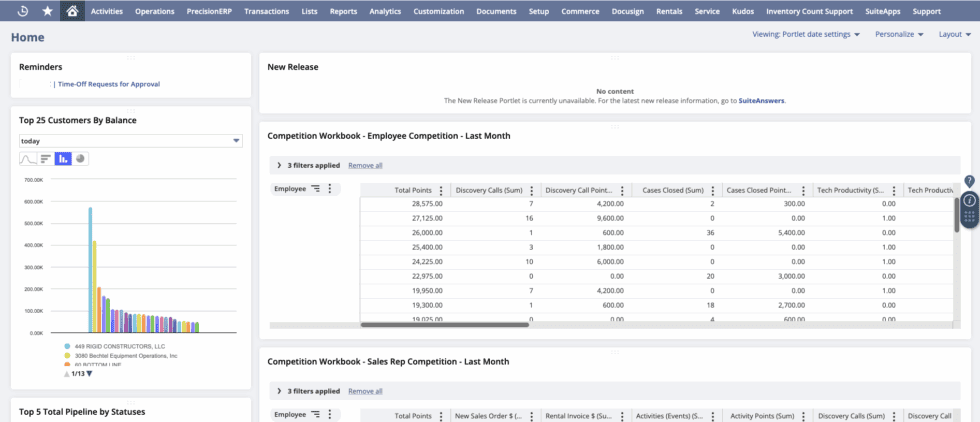
1. Employee Users
Employee users are divided into two categories:
- Full User Licenses: Provide comprehensive access based on permissions and roles, ideal for team members involved in core business operations like inventory management, accounting, or managerial tasks.
- Employee Self-Service Licenses: Limited access is designed for employees who need to log hours, file expense reports, or manage paid time off (PTO). These licenses are more cost-effective, priced at roughly one-fifth of a full-user license.
How to Assign
- Go to the Access subtab of the Employee Record and check the “Give Access” box.
- Assign a role based on their job requirements. Roles can be tailored to restrict access to specific modules or features.
Example
A sales manager using a Full User License can access modules like Customer Relationship Management (CRM) and analytics to manage customer interactions and track sales performance. Meanwhile, a part-time employee using a Self-Service License can update PTO requests and log work hours without accessing sensitive data.

2. Vendor Users
Vendor users are external suppliers who require limited access to collaborate effectively. Vendors can review purchase orders, check payment histories, and track order statuses, minimizing communication gaps.
How to Assign
- Enable the Vendor Access feature at Setup > Company > Setup Tasks > Enable Features > Web Presence subtab.
- Assign a role like Vendor Center, which is free and includes self-service capabilities.
Example
A supplier of raw materials with Vendor Center access can log into NetSuite to view pending purchase orders, track payment schedules, and verify past transactions without needing to contact your finance team directly.
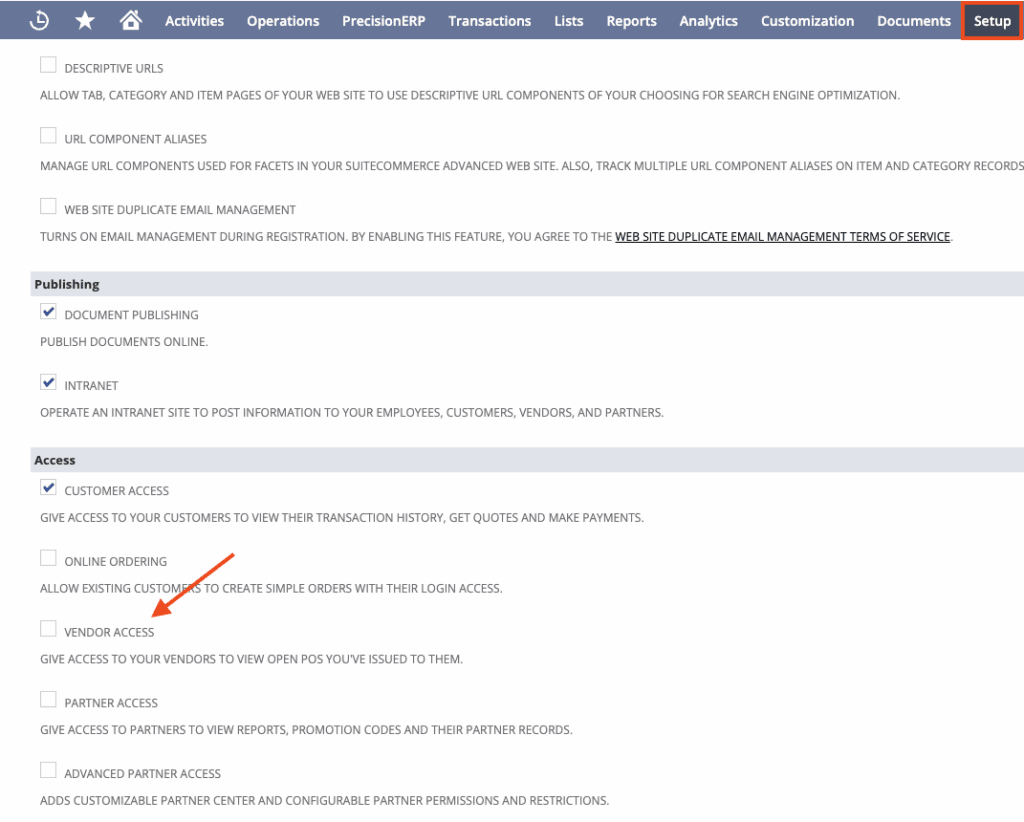
3. Partner Users
Partner users are typically external consultants, developers, or service providers who support your business’s NetSuite implementation or customization needs.
How to Assign
- Enable features under Setup > Company > Setup Tasks > Enable Features:
- Partner Relationship Management (CRM Subtab)
- Partner Access/Advanced Partner Access (Web Presence Subtab)
- On the Partner Record, check the “Give Access” box and assign one of two roles:
- Partner Center (free)
- Advanced Partner Center (paid)
Example
A NetSuite consultant with Partner Center access can help optimize your NetSuite serialized inventory setup by monitoring system configurations, managing workflows, and resolving technical issues, ensuring seamless operations.
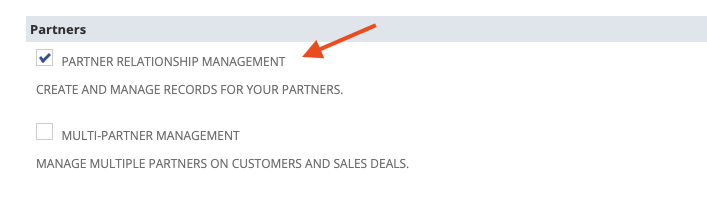
4. Customer Users
Customer users are clients who need access to your business’s customer portal. With the Customer Center role, they can view their account information, raise support tickets, and update their preferences.
How to Assign
- Check the “Give Access” box on the Access subtab of the Customer Record.
- Assign the Customer Center role to enable portal access.
Example
A Retail client with Customer Center access can log in to check their order history, update payment details, and resolve support inquiries independently, enhancing their experience and reducing support team workload.
Benefits of Assigning the Right User Type
1. Streamlined Operations
Properly assigned roles ensure employees, vendors, and partners can perform their duties efficiently without overburdening system administrators.
2. Enhanced Security
Role-based access minimizes the risk of unauthorized access to sensitive data, ensuring compliance with internal and external regulations.
3. Cost Efficiency
By leveraging cost-effective licenses such as Employee Self-Service and Vendor Center, businesses can allocate resources wisely.
Tips for Managing User Roles
- Customize roles: Tailor each role to align with specific department needs, ensuring employees have access only to the tools they require.
- Regularly review permissions: Periodically audit user access to confirm compliance and adapt to evolving business needs.
- Communicate updates: Inform users to log out and back in after assigning new roles or permissions for changes to take effect.
NetSuite’s dynamic user types empower organizations to create a balanced, secure, and efficient platform that meets their operational needs. Whether you need comprehensive access for your team or limited access for external collaborators, NetSuite provides the flexibility to accommodate everyone effectively.
Ready to optimize your NetSuite environment? SuiteAnswersThatWork specializes in guiding businesses through seamless ERP customization and implementation. Contact us today to learn how we can enhance your NetSuite experience, including expert guidance on managing your NetSuite serialized inventory.
About Us
We areNetSuite Solutions Providerswith 30+ years of combined experience. We specialize in implementation, optimization, integration, rapid project recovery & rescues, and custom development to meet any business need. Although every business is unique, serving over 40 NetSuite clients during the last 6 years, our NetSuite Consulting team has most likely seen your challenge and created a similar solution. For more information on NetSuite solutions or questions about your project, contact us here.


