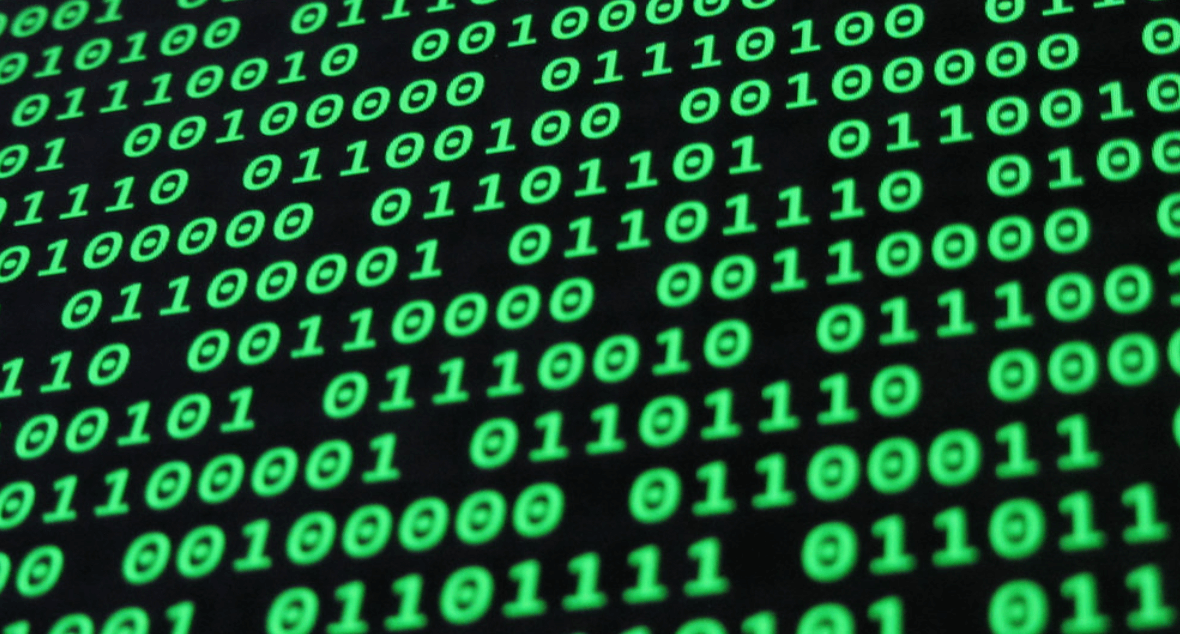NetSuite SuiteScript is a powerful development platform that enables the customization of NetSuite to meet unique business needs. To maximize the benefits of SuiteScript, understanding the different types of scripts and their use cases is essential. Each script type is designed for specific purposes, allowing for efficient automation and enhanced functionality within NetSuite.
Client Script
Client scripts run on the user’s browser and are primarily used to enhance the user interface experience. These scripts can leveraged to validate data entered in forms, create dynamic fields, or interact with other data sources. Client scripts are most suitable when immediate feedback is needed while a user is interacting with records. It is also effective for implementing client-side validation, ensuring users enter data correctly before submitting forms.
When to Use Client Scripts:
- Validating form data before it reaches the server.
- Automating processes directly on the user’s interface.
- Enhancing interactivity by dynamically modifying fields or sections based on user input.
User Event Script
User event scripts are triggered when a record is created, updated, or deleted. These scripts execute on the server side and are commonly used for actions such as automatically modifying record data, enforcing business rules, or triggering workflows based on record changes. User event scripts are effective when an action must be performed before or after record operations, ensuring critical processes occur at specific stages of record manipulation.
When to Use User Event Scripts:
- Modifying or validating record data during record creation or update.
- Triggering workflows or custom processes upon record creation or deletion.
- Enforcing specific business logic tied to record states.
Suitelet
Suitelets are server-side scripts that allow for the creation of custom interfaces, such as forms, wizards, or dashboards. These scripts enable the development of tailored user interfaces that extend beyond the standard NetSuite functionality. Suitelets are ideal when there is a need to build complex interactions or provide users with customized application experiences within NetSuite.
When to Use Suitelets:
- Creating custom forms or wizards for specialized business processes.
- Building dashboards that aggregate and present custom data.
- Implementing web-based interactions that require more flexibility than standard record forms provide.

Scheduled Script
Scheduled scripts are executed on a predefined schedule or on-demand, making them suitable for batch processing and large-scale automation. These scripts are often used to handle data migration, update multiple records, or perform routine tasks that must occur at regular intervals. Scheduled scripts are particularly useful for handling processes that involve large datasets or need to run without user interaction.
When to Use Scheduled Scripts:
- Automating repetitive tasks that need to run periodically.
- Processing large datasets or performing mass updates.
- Generating reports or performing calculations at scheduled times.
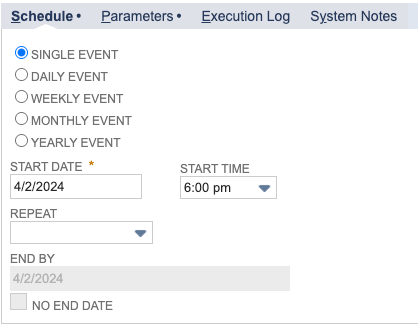
Portlet Script
Portlet scripts create dynamic content that can be displayed on NetSuite dashboards. These scripts are commonly used to create custom reports, charts, or interactive content that enhance the information available to users through their dashboards. Portlet scripts are ideal for providing tailored views of data that update in real time or based on specific user interactions.
When to Use Portlet Scripts:
- Displaying custom charts, graphs, or tables on dashboards.
- Providing real-time data insights or custom reports.
- Allowing for interactive dashboard widgets that respond to user actions.
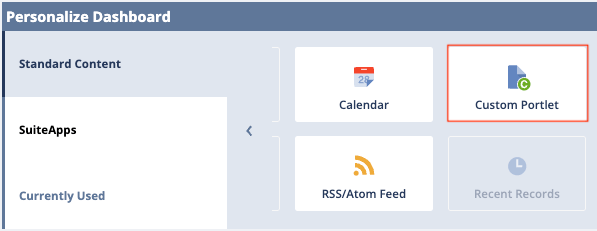
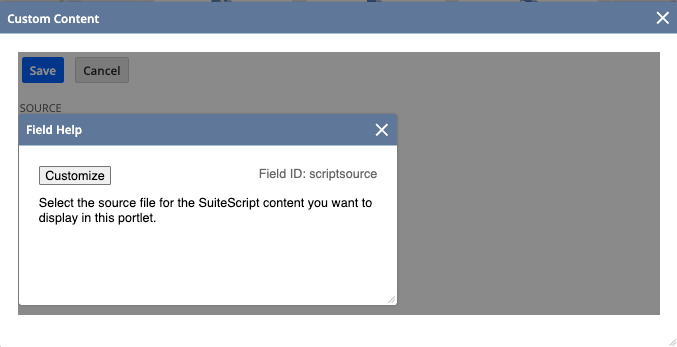
Map/Reduce Script
Map/Reduce scripts are designed for processing large volumes of data efficiently. These scripts follow a distributed processing model, breaking down tasks into smaller chunks for parallel processing. Map/Reduce scripts are most suitable for handling complex data transformations, large imports or exports, and high-volume batch operations.
When to Use Map/Reduce Scripts:
- Processing and transforming large datasets.
- Performing complex calculations or aggregations over vast amounts of data.
- Optimizing performance for high-volume batch operations.
Workflow Action Script
Workflow Action scripts are used in conjunction with NetSuite workflows, allowing for custom actions to be triggered at various stages of a workflow process. These scripts extend the built-in functionality of workflows, enabling custom logic and actions that go beyond standard workflow operations. Workflow Action scripts are beneficial for businesses requiring tailored workflows to handle unique processes.
When to Use Workflow Action Scripts:
- Adding custom logic to a workflow step that cannot be handled by standard workflow actions.
- Triggering external processes or interacting with third-party systems within a workflow.
- Enhancing workflow automation by integrating custom actions.
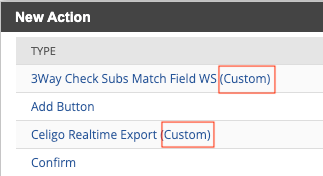
Conclusion
Each NetSuite SuiteScript type serves a unique purpose, providing specific functionality to meet a variety of business needs. By selecting the appropriate script type for each scenario, businesses can enhance NetSuite’s capabilities and streamline their operations. Understanding when and how to use each script type ensures that solutions are both efficient and scalable, maximizing the potential of the NetSuite platform.
About Us
We areNetSuite Solutions Providerswith 30+ years of combined experience. We specialize in implementation, optimization, integration, rapid project recovery and rescue as well as custom development to meet any business need. Although every business is unique, with 40+ NetSuite clients over the last 5+ years our NetSuite Consultants have most likely seen your challenge or created a similar solution. If you would like more information on NetSuite or just have questions on your project, feel free to contact usHere.