Introduction
Integrating DocuSign with NetSuite offers a powerful solution for streamlining document management and enhancing workflow automation across departments. As organizations increasingly transition toward paperless operations and broader digital transformation initiatives, a robust eSignature integration becomes essential for accelerating approval cycles, strengthening compliance, and eliminating operational inefficiencies.
That said, configuring this integration is not always straightforward. Businesses often encounter challenges related to API setup, role-based permissions, authentication tokens, and custom record mappings. Understanding these technical elements is critical to ensuring a seamless and secure integration experience.
In this blog post, we’ll guide you through the DocuSign and NetSuite integration process, identify common configuration pitfalls, and share practical tips for implementing best practices. Whether you’re a NetSuite Administrator, IT Project Manager, or Business Systems Analyst, this guide will equip you with the insights needed to execute a successful integration and fully leverage the benefits of automated digital agreements.
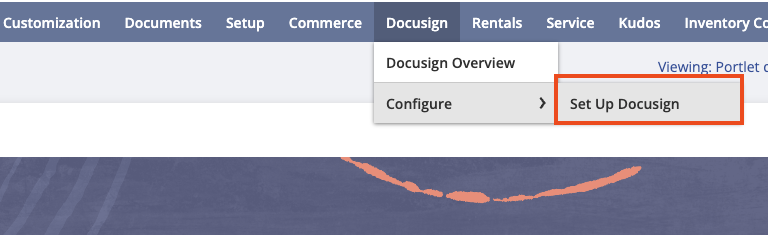
Configuration Process and Initial Challenges
Setting up the DocuSign integration with NetSuite involves several key steps that establish the foundation for automated document workflows and efficient approval processes. Our implementation began by installing the official DocuSign SuiteApp within our NetSuite environment. From there, we configured the integration to work with relevant record types, such as Sales Orders, Customer Records, and Invoices, to enable eSignature functionality.
Early in the setup process, we encountered a few notable configuration challenges. Specifically, we faced customization constraints and validation errors tied to the structure of our DocuSign account. These issues underscore the importance of properly aligning account credentials, OAuth tokens, and user role permissions across both platforms. Ensuring these components are correctly configured is essential to achieving a reliable, secure, and error-free integration.
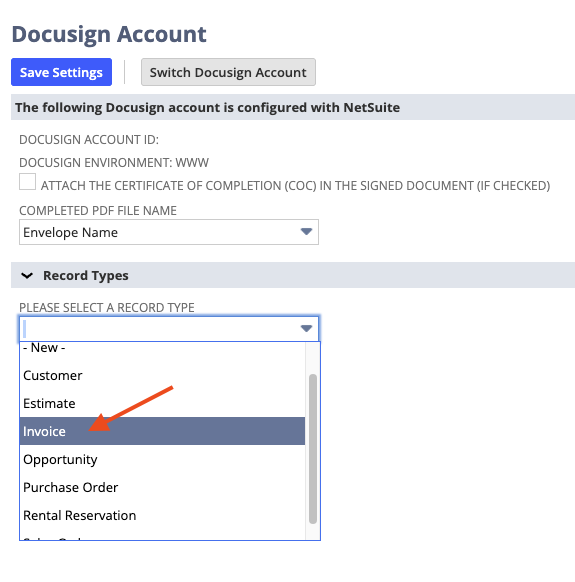
Addressing User Authorization Challenges
One of the most critical challenges we encountered involved managing user authorization settings within DocuSign. By default, only users with specific permissions can initiate or manage documents from within NetSuite. While this level of access control is essential for maintaining secure and compliant workflows, it introduced several complexities for our team during implementation.
As we navigated the integration, key questions emerged:
- What role does the Email tab in the DocuSign interface play in routing documents?
- Is the existing DocuSign button in NetSuite functioning as intended?
To address these concerns, we evaluated multiple technical approaches. One of the primary solutions involved developing custom buttons within NetSuite, allowing authorized users greater flexibility in sending and managing documents.
Custom Button Configuration Roadblocks
A particularly challenging issue centered around the configuration of a custom DocuSign button in NetSuite. Upon activation, the button appeared to initiate a system validation process that attempted to authenticate via a non-existent DocuSign login, halting the workflow prematurely. This created uncertainty about whether the custom button could be successfully implemented without adjusting the core authentication structure.
This experience highlighted the importance of:
- Analyzing the validation workflow to understand what triggers the login error
- Confirming whether additional authentication layers, such as scoped API keys or refresh tokens, are required
- Exploring alternative methods, including SuiteScript-based customizations or third-party middleware, to support a more reliable integration
Until these authorization and authentication concerns are fully resolved, any custom enhancements are likely to remain unstable or inconsistent for end users.
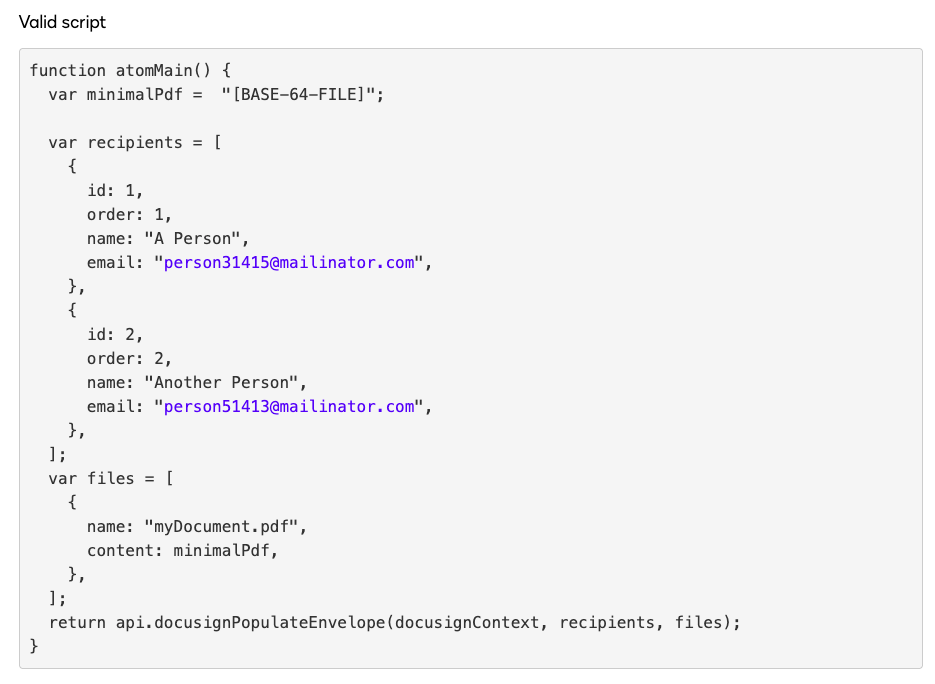
Next Steps
In response to the integration challenges and system-level roadblocks encountered, our team developed a focused list of action items to move the project forward strategically:
- Reconfigure DocuSign settings within NetSuite to ensure alignment with authentication protocols, role-based access, and token management.
- Review and validate all user roles and permissions associated with the DocuSign account, ensuring only authorized users can initiate and manage digital signature workflows.
- Conduct further analysis of DocuSign’s API behavior and user authorization model to clarify the functionality of custom buttons and the source of validation errors.
- Engage with DocuSign to assess whether enhanced SuiteScript logic or third-party connectors could offer scalable, long-term solutions.
- Document the solution to support future troubleshooting, system enhancements, and team onboarding.
Conclusion
Integrating DocuSign with NetSuite delivers measurable benefits, from faster contract approvals and enhanced workflow automation to improved compliance and audit readiness. However, achieving these outcomes requires a thoughtful and well-structured implementation approach.
Throughout our journey, we navigated key challenges related to custom button functionality, user authorization, system validation, and token-based authentication. Each of these elements plays a critical role in ensuring a secure, efficient, and user-friendly eSignature experience.
To fully unlock the potential of this integration, organizations must foster collaboration between IT teams, NetSuite administrators, and end-users. Leveraging NetSuite’s SuiteScript capabilities in conjunction with DocuSign’s robust API toolkit allows for the creation of tailored workflows that meet specific business requirements. Equally important is staying up to date on integration best practices and investing in expert support when needed.
A proactive strategy that includes regular system audits, user training, and integration testing will help mitigate risk and drive long-term success. Ultimately, integrating DocuSign into your NetSuite environment is more than a technical enhancement, it’s a strategic move toward greater agility, automation, and customer-centricity.
By overcoming the initial setup challenges and committing to continuous improvement, your organization can realize the full value of a seamless and scalable DocuSign-NetSuite integration.
About Us
We areNetSuite Solutions Providerswith 30+ years of combined experience. We specialize in implementation, optimization, integration, rapid project recovery & rescues, and custom development to meet any business need. Although every business is unique, serving over 40 NetSuite clients during the last 6 years our NetSuite Consulting team has most likely seen your challenge and created a similar solution. For more information on NetSuite solutions or questions about your project contact usHere.


