INTRODUCTION
In this post, we’ll take a look at some of the most popular and useful browser extensions for NetSuite users. Whether you are a NetSuite newbie or a seasoned professional, these extensions can make working with NetSuite much more efficient and streamlined. In any case you have queries, then you can get in touch with NetSuite consultants.
Browser Extensions
NetSuite: Saved Search Export to SS 2.x developed by Nathan Fiedler
This extension allows you to export any saved search in NetSuite into Suite Script 2.x script. The script can be copied and inserted into a NetSuite script file to be used with the NetSuite N/Search module to replicate the functionality of your saved search in SuiteScript.
To generate the suite script, open a saved search in Edit mode and click on the Export to SuiteScript 2.x link in the top right of the screen. A new window will open that contains the generated script. You can click on the Copy to Clipboard button to copy the script to be pasted into your script.
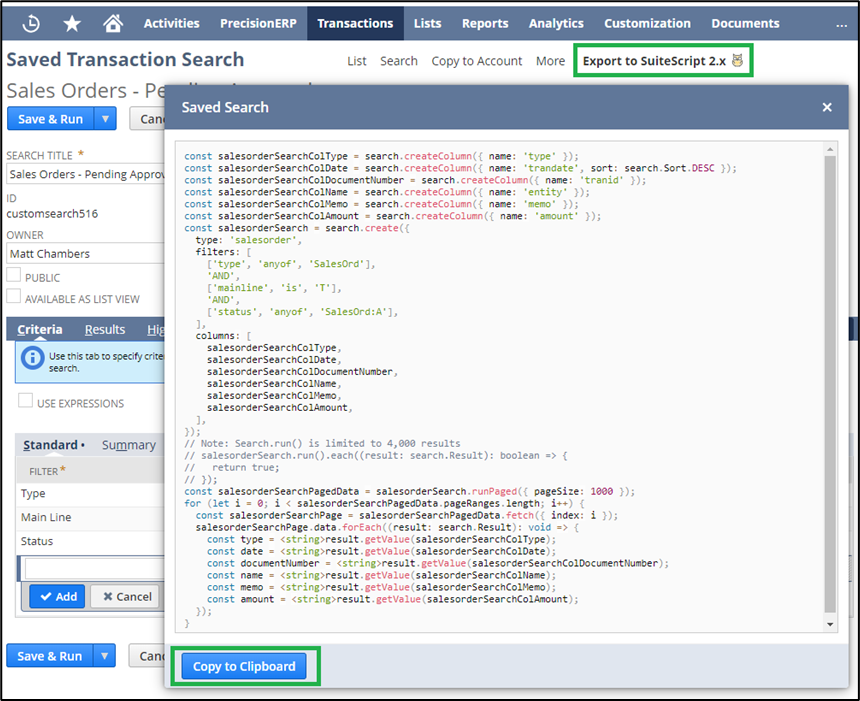
NetSuite: Search Export developed by David Smith
This is another variant of a saved search export that allows you to export the structure of a saved search into SuiteScript. This version of the extension supports script generation in both 1.0 and 2.x which provides even more flexibility for a developer.
To generate the suite script, open a saved search in Edit mode and click on the Export as Script link in the top right of the screen. A new window will open that contains the generated script. You can click on the Copy button for the version of the generated SuiteScript you wish to use in your own scripts.
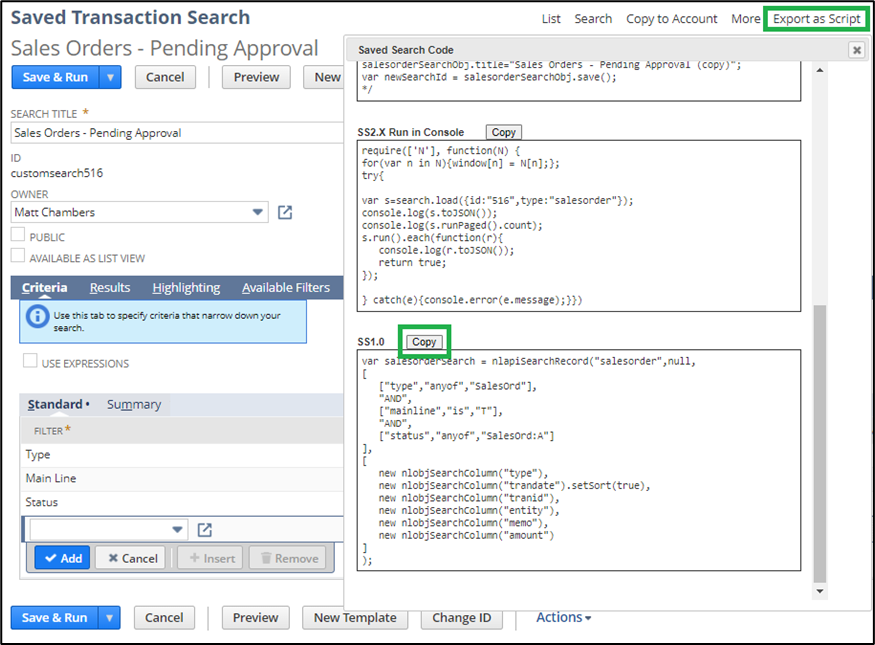
NetSuite Scripted Records developed by Marcel Pestana
For developers who want to see a list of scripts and workflows that are executing against a particular record in NetSuite that is open, this extension delivers. Just open this extension and it will display the User Event Scripts, Client Scripts, and Workflows. It also displays if the script is deployed, the status, and preview of the script file.
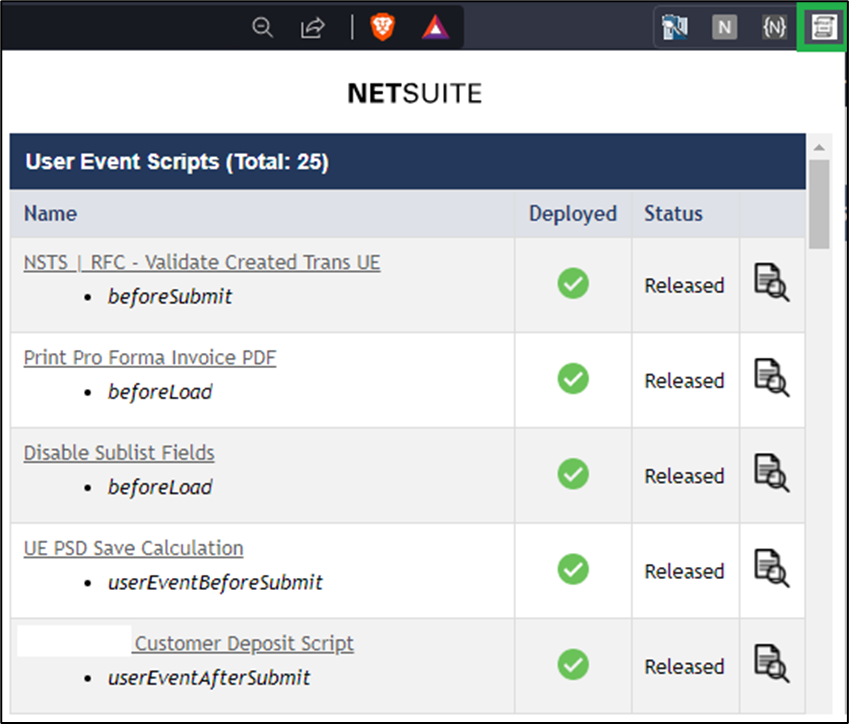
NetSuite Saved Search Field Filter developed by Eric Lackey
An immensely useful extension for all NetSuite users is the Saved Search Field Filter. This extension saves users valuable time and eliminates the need to scroll through hundreds of fields by filtering the list of fields in Saved Searches. This extension also displays the field data type and whether or not it is a native or custom field. This is particularly useful when an administrator creates a custom field that is similar or even identical to a native NetSuite field.
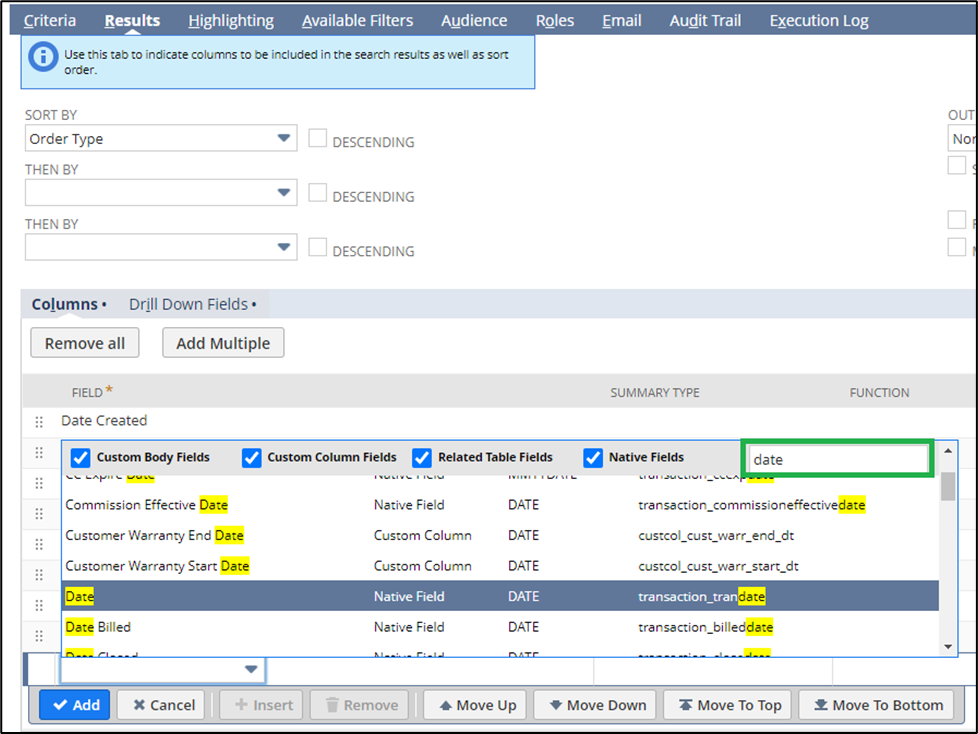
NetSuite Field Explorer developed by Michoel Chaikin
One of our favorite extensions is the NetSuite Field Explorer which helps NetSuite developers and administrators examine the data model behind NetSuite records. It provides an easily accessible and visually attractive interface to display the currently viewed record with field names and a convenient search box.
Features:
- One click access to see the field names for NetSuite record fields
- Colorful tree viewer
- Quick filtering / search
- Shows fields that don’t come up using the “&xml=T” URL trick
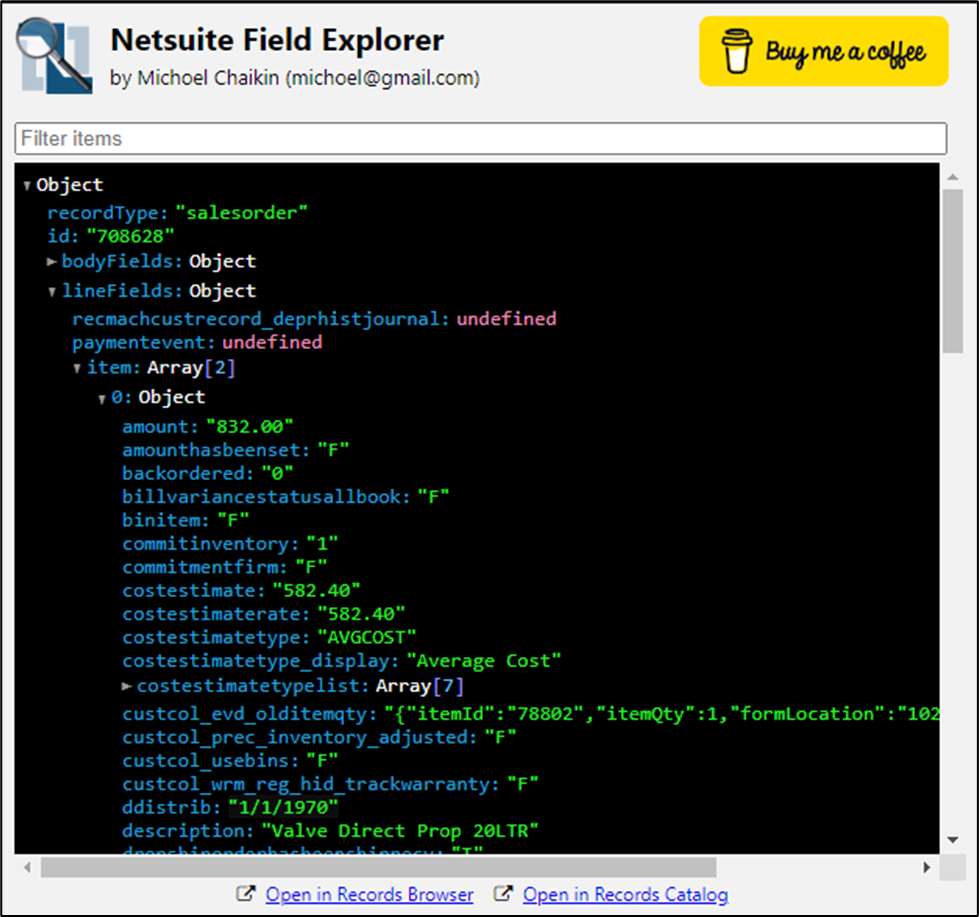
CONCLUSION
There are lots of excellent and very useful extensions available for NetSuite. We have chosen to highlight ones that we use personally on a daily basis to dramatically speed up our work.
About Us
We are a NetSuite Solutions Partner and reseller with 30+ years of combined experience. We specialize in implementation, optimization, integration, rapid project recovery and rescue as well as custom development to meet any business need. If you would like more information on NetSuite or are in need of consultation for your project or implementation, feel free to contact NetSuite support.
To Contact Us ClickHere


