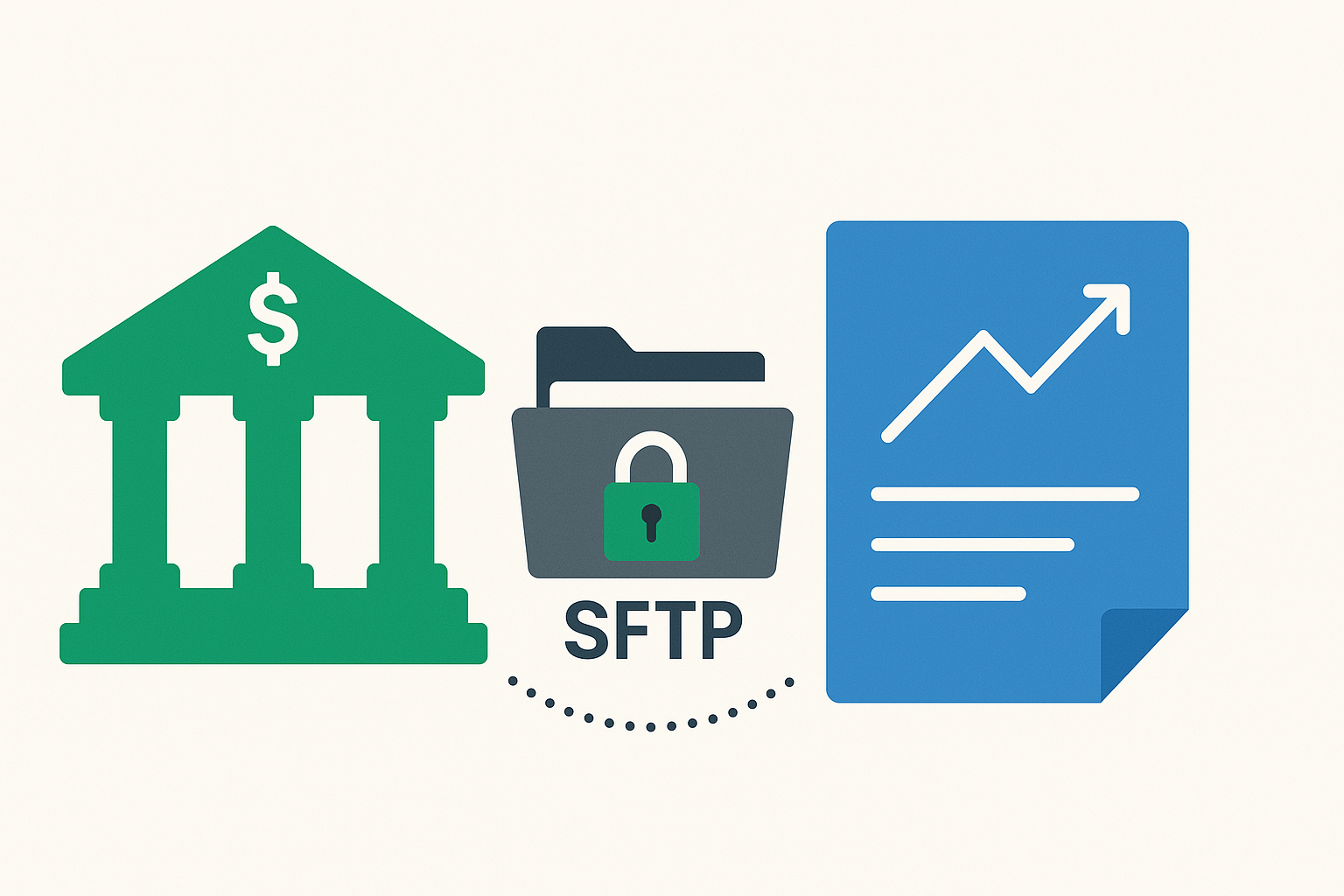Say Goodbye to NetSuite Bank Feeds Headaches
If you’re using the NetSuite Bank Feeds SuiteApp to automate the import of bank transactions, you’ve probably run into one major problem: multi-factor authentication (MFA). What’s meant to be a seamless integration often becomes a manual hassle due to constant connection timeouts and re-authentication requirements.
Why Bank Feeds in NetSuite Often Fails to Deliver
Bank Feeds relies on direct connections with financial institutions, which can sound great—until the real-world friction sets in, requiring manual effort and roadblocks like these:
- Address frequent MFA prompts from banks breaking the connection regularly.
- Manual reconnections create unnecessary work.
- Not all banks are fully supported, especially international ones.
- Delays and failed imports can cause serious reconciliation issues.
For a finance team trying to streamline processes, these issues can completely undermine the value of automation.
A Better Way: Auto Bank Statement Import SuiteApp + SFTP
NetSuite’s Auto Bank Statement Import (ABSI) SuiteApp offers a smarter solution by enabling automated imports via Secure File Transfer Protocol (SFTP). This method sidesteps the fragility of direct bank feeds entirely.
How It Works:
- Your bank (or a third-party provider) delivers your daily bank statement files (BAI2, CSV, or CAMT.053) to an SFTP server.
- NetSuite connects to that SFTP server on a set schedule.
- The ABSI SuiteApp automatically imports the statements and matches transactions using Bank Reconciliation Rules.
Key Benefits of Using SFTP for NetSuite Bank Statement Integration
✅ No more MFA interruptions
✅ Reliable, scheduled imports
✅ Supports multiple file formats
✅ Clear error logs in NetSuite
✅ True automation—set it and forget it
This approach gives you a robust and secure connection that won’t constantly fail or need manual oversight. It’s ideal for companies that require consistency, especially when reconciling multiple bank accounts across different regions or currencies.
How to Set It Up in NetSuite
To get started with the Auto Bank Statement Import SuiteApp and SFTP:
- Work with your bank or middleware provider to deliver files to a secure SFTP server.
- Install the ABSI SuiteApp from NetSuite.
- Configure file formats, SFTP connection details, and reconciliation rules inside NetSuite.
- Schedule the imports based on your bank’s file delivery frequency.
Once this is in place, your daily statement import and reconciliation process will run automatically with no more surprises.
Ready to Streamline Your Bank Reconciliation in NetSuite?
The Auto Bank Statement Import SuiteApp, combined with an SFTP integration, is the best alternative to NetSuite Bank Feeds. It offers the automation finance teams want, without the maintenance headache.
Need help setting it up?
If you’d like more information or require assistance in setting up an integration to your bank for automated statement imports and reconciliation, click here.
About Us
We areNetSuite Solutions Providerswith 30+ years of combined experience. We specialize in implementation, optimization, integration, rapid project recovery & rescues, and custom development to meet any business need. Although every business is unique, serving over 40 NetSuite clients during the last 6 years our NetSuite Consulting team has most likely seen your challenge and created a similar solution. For more information on NetSuite solutions or questions about your project contact usHere.