Welcome to Part 1 of our three-part blog series on NetSuite Analytics Workbooks, a powerful tool for turning data into actionable insights. Analytics Workbooks in NetSuite offers a highly visual, flexible approach to data analysis and reporting, allowing users to create customized reports, visualizations, and dashboards. For businesses aiming to make data-driven decisions, this series will guide you from foundational concepts to advanced data visualization and analytics techniques.
The Benefits of NetSuite Analytics Workbooks
NetSuite Analytics Workbooks offer more than just reports—they’re designed to empower users with interactive data experiences. By building custom dashboards and real-time visualizations, organizations can unlock several key benefits:
- Enhanced Decision-Making: Workbooks allow users to analyze large datasets and drill down into the details. This capability enables a comprehensive view of business metrics, supporting better, faster decisions.
- User-Friendly, No-Code Environment: With an intuitive drag-and-drop interface, NetSuite Workbooks are accessible to non-technical users, eliminating the need for complex coding to derive insights.
- Increased Collaboration: Workbooks can be shared and customized across teams, facilitating collaborative efforts on data analysis and business planning.
- Real-Time Insights: Since the data is connected to live NetSuite records, users are working with the most current information, essential for maintaining a competitive edge in fast-moving markets.
Core Features of NetSuite Analytics Workbooks
To maximize the benefits of Analytics Workbooks, it’s essential to understand the key features that make it a standout tool:
- Customizable Visualizations: From pivot tables to bar charts, workbooks support various visualization types to help you view your data meaningfully.
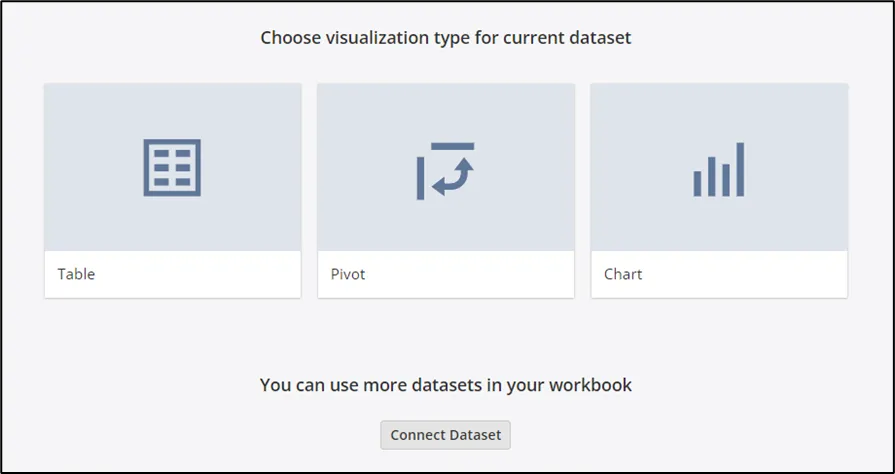
- Flexible Data Exploration: Workbooks provide the ability to slice and dice data, add filters, and segment information, allowing for deep, focused analysis.
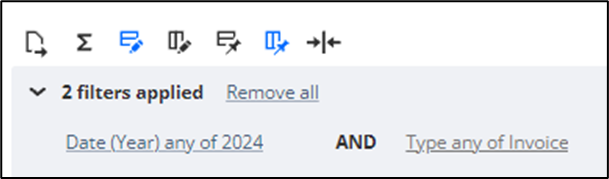
- Cross-Record Analysis: Combining multiple datasets, users can gain insights across different aspects of their business, whether it’s sales, finance, or inventory.
Building Your First Workbook
Getting started is easy, and there are already resources to help you. To dive deeper into how to build a dataset, set up a workbook, and create essential visualizations, check out my detailed guide, NetSuite Analytics Workbooks: Powerful Visualization Tool for Analyzing Data. This article will guide you through creating a dataset, setting up your workbook, and building initial visualizations like pivot tables and column charts.

What’s Next?
This introductory post is just the beginning! In the next two installments, we’ll cover intermediate and advanced techniques to help you fully leverage NetSuite Analytics Workbooks.
NetSuite Analytics – Part 2: Intermediate Techniques – Leveraging Calculated Fields, Custom Metrics, and Formulas
Here, we explore ways to create insightful reports by using calculated fields, custom metrics, and formulas. These techniques allow you to tailor your analytics to specific needs, from analyzing profitability ratios to tracking advanced KPIs.
NetSuite Analytics – Part 3: Advanced Visual Analytics – Building Interactive Dashboards and Gaining Insights with Analytics Workbooks
In this final installment, we’ll explore advanced visual analytics. You’ll learn to create interactive dashboards that bring your data to life, using dynamic elements to respond to user inputs and facilitating a more engaging, insightful experience.
Conclusion
Whether you’re new to analytics or aiming to take your NetSuite skills to the next level, this series will equip you with the knowledge to transform your data into strategic insights. Stay tuned for Parts 2 and 3 as we continue to deepen your understanding of NetSuite Analytics Workbooks!
About Us
We are a NetSuite Solutions Partner and reseller with 30+ years of combined experience. We specialize in implementation, optimization, integration, rapid project recovery and rescue as well as custom development to meet any business need. If you would like more information on NetSuite or are in need of consultation for your project or implementation, feel free to contactNetSuite support.
To Contact Us ClickHere

