OVERVIEW
NetSuite journal entries are critical to every accounting department recording financial results in an accurate, timely, and complete manner. In NetSuite, journal entries record financial adjustments to one or more accounts classifying the fiscal impact of most business transactions thus allowing the measurement and reporting of business results. In NetSuite tools, a journal entry approval process allows for increased controls and enhanced segregation of duties by involving multiple individuals in a hierarchal journal entry approval process.
SETUP
NetSuite provides two journal entry approval processes.
- Setup > Accounting > Accounting Preferences > Approval Routing subtab
If you are facing any problem during these steps, you can connect with NetSuite experts, they will be happy to help you in every way possible
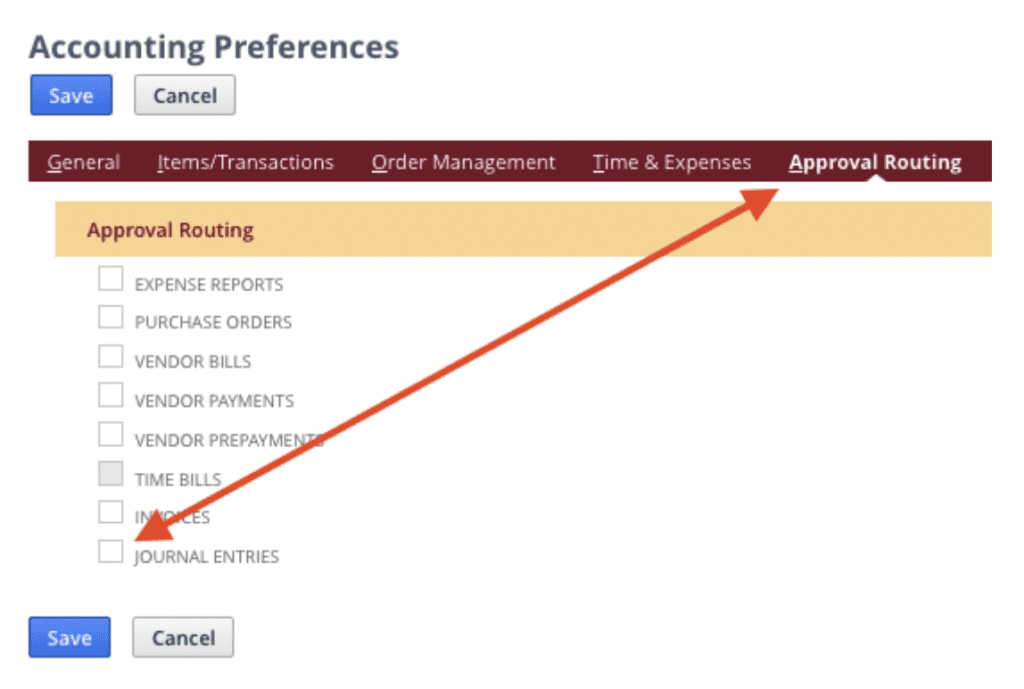
When the Journal Entries box is checked, a workflow for journal entry approval is enabled for manual journal approval routings. The workflow can use either a custom SuiteFlow or a SuiteApproval workflow. Workflows for journal entry approval do not use the Journal Approval permission to determine who can approve the journal entries.
If you enable Approval Routing for journal entries, only twenty-five (25) journal entries can be approved at a time.
- Setup > Accounting > Accounting Preferences > General subtab
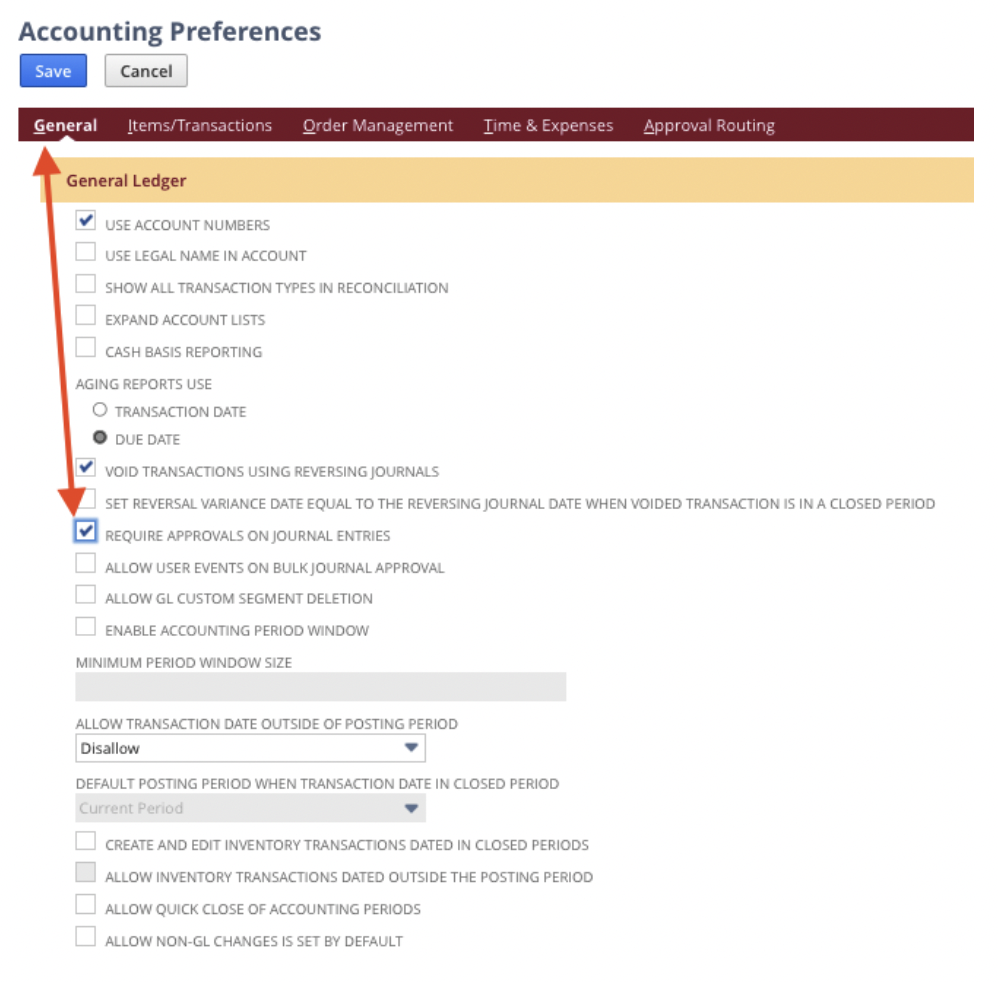
When this preference is checked, journal entry approval is required before posting to your general ledger account. Someone with Journal Approval (Edit or Full) permission must approve a journal entry before the entry is posted to your general ledger. If you have this Journal Approval permission, you can approve your own journal entries when entering them.
Permission Notes:
The following permission levels are required to create, edit, or delete approved journals:
- Users must have the Edit level of the Journal Approval permission to edit an approved journal.
- Users must have the Full level of the Journal Approval permission to delete an approved journal.
- With this preference enabled, journal entry reversals are approved when their corresponding journal entry is approved. A reversal will not be approved if its corresponding journal entry is also not approved.
- A journal entry is posted in a period to which the journal entry approver has access. Until a journal entry is approved, NetSuite displays the posting period based on the transaction date. If this period is locked or closed, the posting period is determined by the accounting preference Default Posting Period When Transaction Date in Closed Periods.
WORKFLOWS
Standardized approval workflows can significantly decrease the amount of time spent communicating and adjusting an entry before it is posted. Workflows also allow automated tracking of who approves a manual journal and when in an auditable and easy-to-report way.
This workflow process evaluates the Journal entry state and current user to determine what options for approval are available to the transaction and user viewing the record.
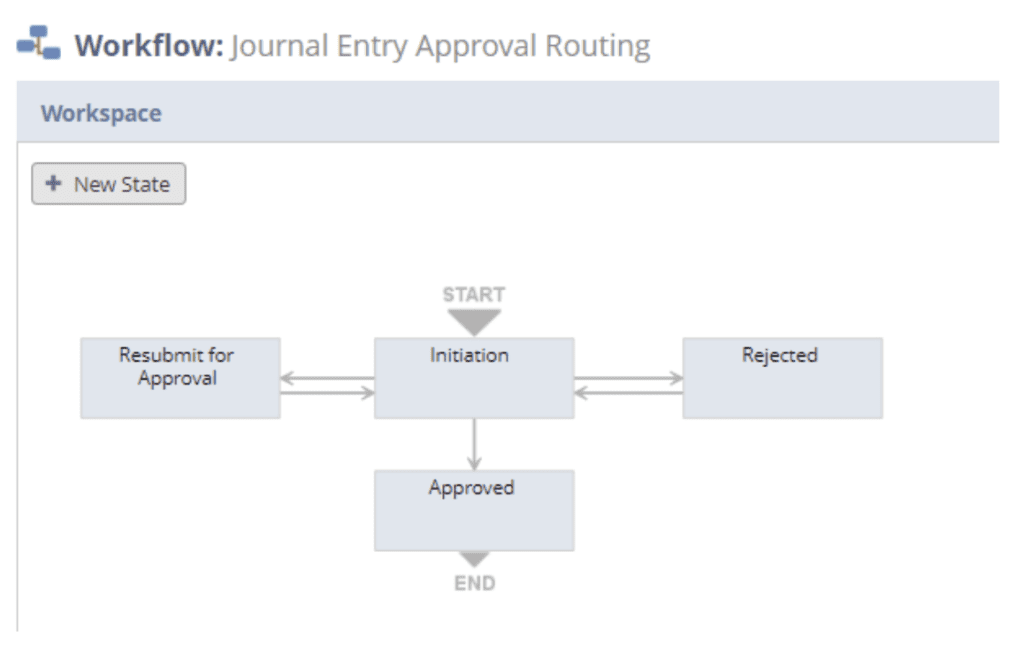
JOURNAL STATUS
When a Journal entry transaction is first created and saved, the transaction status is automatically set to Pending Approval. If the current NetSuite user is accessing the system with the following role the buttons for Approve and Reject are made available:
- Accounting Manager
Approval Notes:
- If the Journal entry was created by a user who is logged in as one of these two roles, then they will not be able to approve or reject the JE. The rule is that the same user cannot be both the Creator and the Approver of a Journal entry.
- If the transaction is approved, the Journal entry Record is locked except for the users with an Administrator role.
STATUS: Rejected
- If an approver Rejects the Journal entry by clicking the Reject button, then the Journal entry is set to a Rejected status.
- When a Journal entry is Rejected, typically the original creator of the Journal will make edits to the Journal and then resubmit the Journal.
- When a Journal is rejected, anyone with Journal entry Edit permissions in NetSuite has the capability to edit the Journal. If a user with these permissions does make a change to the Journal, then that NetSuite user is set as the Created by on the Journal entry.
- A Resubmit button is made available to the end user when the Journal entry status is Rejected and the Created By user is the current user viewing the transaction.
- When a user clicks on the Resubmit for Approval button, the Journal entry status is updated to Pending Approval. At this point the rules for the status of Pending Approval are employed once again.
STATUS: Approved
- A journal entry transaction can only be advanced to an Approved status when the transaction is in pending Approval. This is completed in accordance with the workflow rules associated with the Pending Approval status.
- Once the journal entry is Approved, the record is locked for all users except for users with an Administrator role.
- The Reject button is made available when the Journal is Approved in case something is inaccurate and needs to be adjusted. The Reject button is only available in Approved status to the following user role: Accounting Manager
- If the Journal entry is rejected at this point, the rules associated to the Rejected status are employed.
- You can un-approve an approved journal entry by editing the journal record and clearing the Approved box. Do not clear the Approved box if the journal entry is linked to a payment transaction. You must un-apply the payment before you clear the Approved box. Stay tuned into our series on how to approve a journal entry.
CONCLUSION
Journal entries are the fundamental building blocks that provide the answers to crucial business questions. Journal entries list vital data, such as how much was credited and debited, and when and from which accounts. Each journal entry corresponds to one discrete business transaction and is eventually posted to the general ledger. The validity of all financial reports are affected by the accuracy, or inaccuracy, of the information entered at this level. Stay tuned in to this blog series! Up next, we will show you how to approve a journal entry!
About Us
We are a NetSuite Solutions Partner and reseller with 30+ years of combined experience. We specialize in implementation, optimization, integration, rapid project recovery and rescue as well as custom development to meet any business need. If you would like more information on NetSuite or are in need of consultation for your project or implementation, feel free to contact our Netsuite support.
To Contact Us ClickHere


