Introduction:
Efficiently managing multiple price groups in NetSuite offers businesses the ability to tailor pricing strategies that cater to diverse customer segments. By utilizing CSV imports, organizations can streamline the process of applying varying price levels across different customers, enhancing operational efficiency and market responsiveness.
Overview:
This post will discuss the steps needed to utilize the CSV import tool to quickly manage a matrix of pricing groups across NetSuite. With the ability to import these structures via CSV, companies can quickly adapt to market demands without extensive manual intervention. Before continuing to the steps below please review The Power of Pricing Groups in NetSuite for initial setup steps for creating pricing groups, price levels, and assigning a pricing group to items.
Benefits of Using CSV for Price Group Management:
1. Time Efficiency
Importing multiple price groups using CSV files drastically reduces the time spent on manual data entry. This approach minimizes the risk of errors associated with individual updates, allowing for faster implementation of pricing changes across various customer segments.
2. Scalability
As businesses grow, managing numerous pricing tiers can become complex. Utilizing CSV imports enables organizations to easily scale pricing strategies by adding or modifying price groups and levels in bulk, facilitating responsiveness to changing market conditions.
3. Consistency Across Platforms
When implementing price changes across different platforms, maintaining consistency is crucial. CSV imports ensure that pricing structures remain uniform across NetSuite and any integrated systems, promoting a cohesive pricing strategy.
4. Enhanced Data Management
CSV files allow for better data organization, making it easier to track and update pricing levels. Businesses can analyze historical pricing data and performance metrics to inform future pricing strategies.
Step-by-Step Guide to Importing Price Groups with CSV:
Step 1: Prepare the CSV File
Begin by structuring the CSV file to include essential fields, such as:
- Customer Internal ID: Unique identifier for each customer.
- Price Group ID: Identifier for the relevant price group.
- Price Level ID: The specific price level assigned to the customer within the price group.
This structured format will facilitate a smooth import process.
Step 2: Access the CSV Import Tool in NetSuite
Navigate to the Import Assistant in NetSuite:
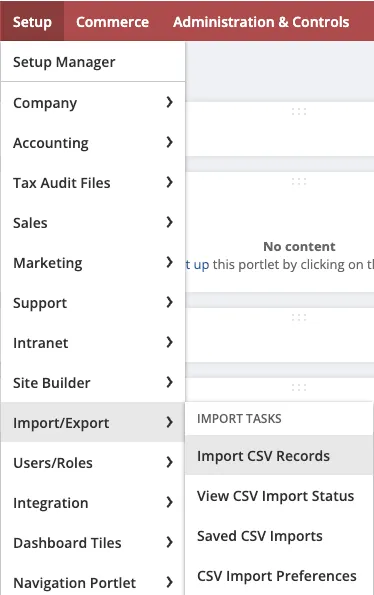
- Go to Setup > Import/Export > Import CSV Records.
- Select the type of records to import. An example is shown below:

Step 3: Map CSV Fields
Mapping fields ensures that the data in the CSV file aligns correctly with NetSuite’s internal structure:
- Follow the prompts to upload the CSV file.
- Carefully map each column in the CSV to the corresponding field in NetSuite. This step is crucial for accurate data transfer.

Step 4: Validate Data
Before completing the import, validate the data to check for inconsistencies or errors. NetSuite provides a validation step where users can review potential issues, such as missing customer IDs or incorrect price group assignments.
Step 5: Execute the Import
Once validation is complete, proceed with the import. NetSuite will process the CSV file and update the price groups and levels accordingly. A summary of the import results will be available for review, highlighting any records that may have encountered issues.
Step 6: Monitor and Adjust
Post-import, it is essential to monitor the performance of the new pricing structures. Regularly assess the effectiveness of price groups and make adjustments as necessary. Market dynamics and customer behaviors may necessitate ongoing refinements to ensure pricing remains competitive.

Conclusion:
Implementing multiple price groups with varying price levels through CSV imports in NetSuite enhances pricing strategy efficiency. By simplifying the management of pricing structures, businesses can respond more rapidly to market demands and optimize profitability. Utilizing this streamlined process not only fosters operational efficiency but also strengthens customer relationships by ensuring that pricing is aligned with customer value. As market conditions evolve, the ability to adapt pricing strategies swiftly becomes a crucial factor for sustained growth and success.
About Us
We areNetSuite Solutions Providerswith 30+ years of combined experience. We specialize in implementation, optimization, integration, rapid project recovery and rescue as well as custom development to meet any business need. Although every business is unique, with 40+ NetSuite clients over the last 5+ years our NetSuite Consultants have most likely seen your challenge or created a similar solution. If you would like more information on NetSuite or just have questions on your project, feel free to contact usHere.

