Introduction:
Depending on the business being done and how NetSuite is utilized, it is likely that the user will need to purchase items from a vendor at various frequencies. Once the items are received, the vendor will invoice the buyer for the items delivered, and the buyer will pay the invoice. This can become a very repetitive process. What if you could simply bill many purchase orders for the same vendor?
Overview:
This post will walk through paying multiple purchase orders for a single vendor with one bill. It will also include options for creating partial bills and bill payments.
Path: Transaction > Payables > Bill Purchase Orders

Navigate to the path shown above to view purchase orders that have a balance remaining. The sublist being displayed can be customized by adding more columns to accommodate the user. There are also options to select all, unselect all, and search for a specific vendor. The option for selecting all is limited unless the sublist is filtered to show only one vendor by using the search function. To successfully create a bill with multiple purchase orders, the vendor and subsidiary must be the same for all selected transactions.
Bill Purchase Order Filtered by Vendor:
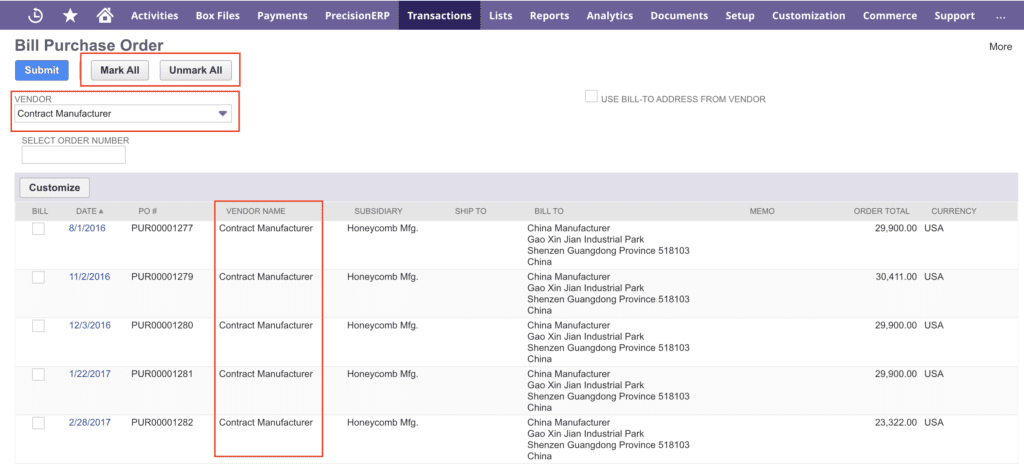
After selecting the desired orders, click Submit. This action will create a bill with the total amount remaining for any transactions included. The quantity can be edited at the line level for each item, which will alter the total amount of the bill. Editing the bill before saving the record allows for the creation of a partial bill.
Edit the Bill to Decrease the Total Amount:
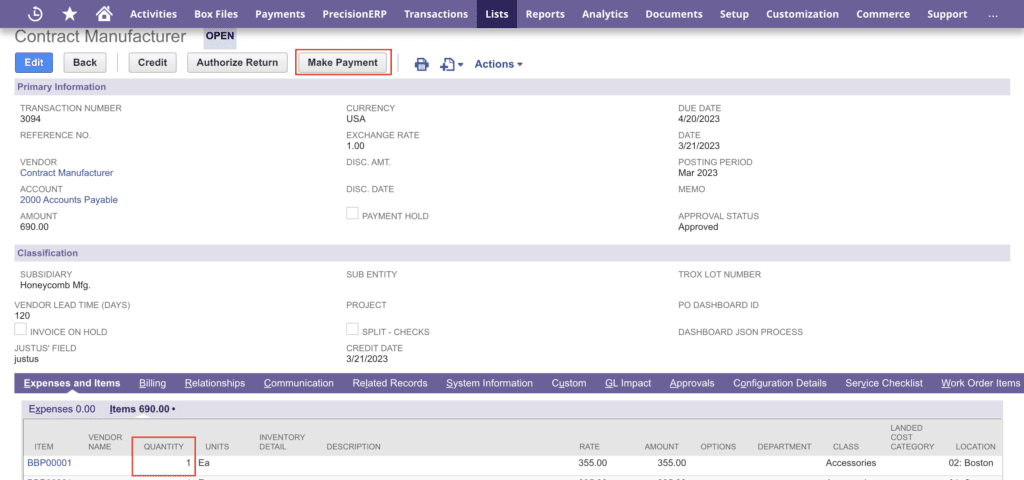
Example of Viewing Transactions on a Vendor Record:
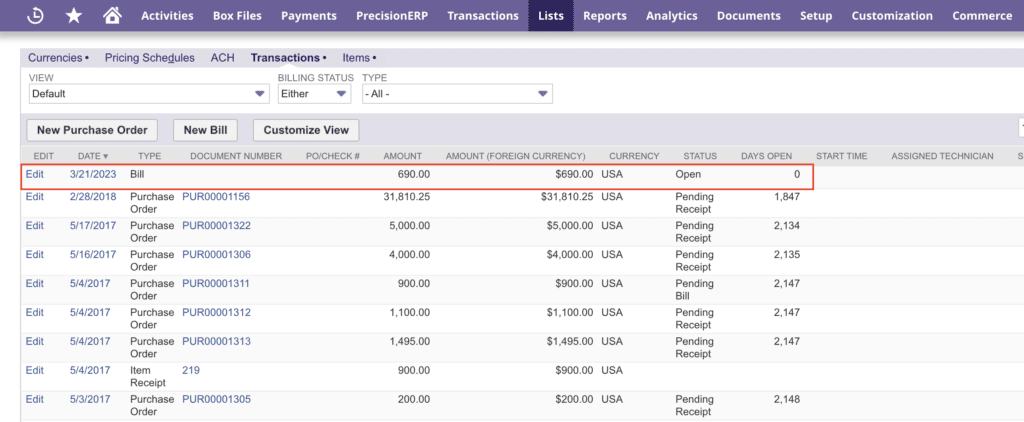
Once the record is saved, navigate to the vendor or the bill that was created. On the vendor record, if using the standard form, the bill is listed under Transactions in the Financial tab. Select the appropriate bill to open the record. From the bill record, the bill can be paid in full, or the amount can be edited at the line level to create a partial bill payment. Bill payments will be linked in the related records of the bill under the Payments sublist.

Conclusion:
NetSuite is constantly improving and creating enhancements for users. Simple solutions like paying multiple purchase orders with one bill will certainly save time and money by limiting the margin for error.
About Us
We are a NetSuite Solutions Partner and reseller with 30+ years of combined experience. We specialize in implementation, optimization, integration, rapid project recovery and rescue as well as custom development to meet any business need. If you would like more information on NetSuite or are in need of consultation for your project or implementation, feel free to contact us.
To Contact Us ClickHere


