Introduction:
All successful businesses need to have visibility of the cash flowing through their accounts. Many companies will have systems in place for this task, ranging from highly manual to automated. When companies transition to using NetSuite, or want to enhance an existing environment, installing the Cash 360 SuiteApp is low-hanging fruit.
Overview:
This post will talk about how to find and use the Cash 360 SuiteApp. Below is a list of key features provided by the Cash 360 SuiteApp.
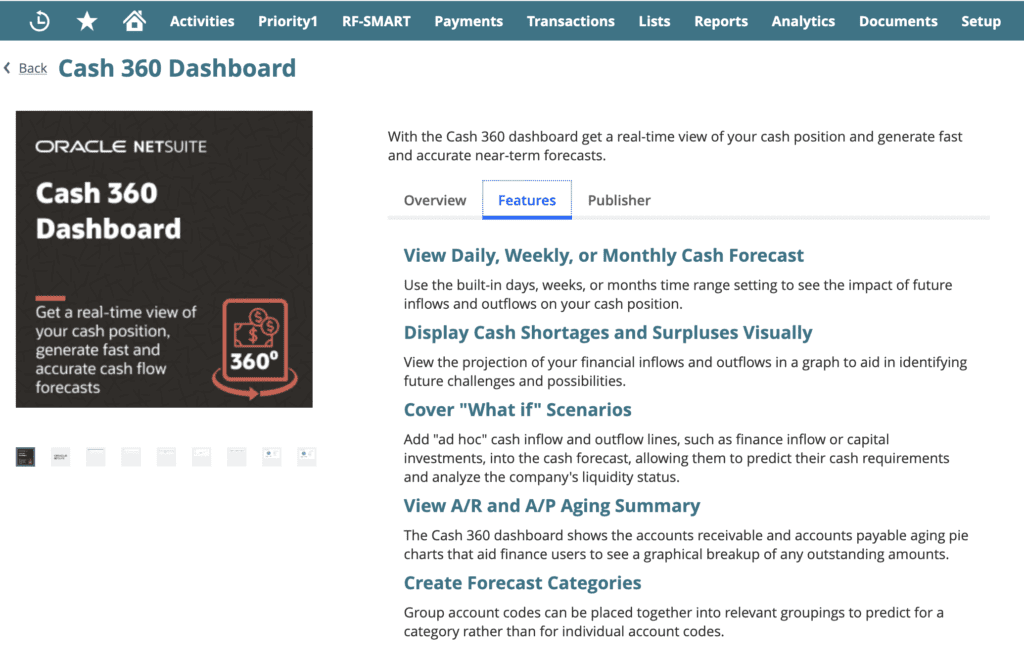
The process for installing a SuiteApp was detailed in a previous post found HERE. To find and install, simply navigate to the Marketplace and search for Cash 360. The available tiles will dynamically update while typing the name, and when available, select the appropriate tile. The application detail page should now be viewable and looks like the image below. Click Install to begin the validation process.
SuiteApp Detail Page:
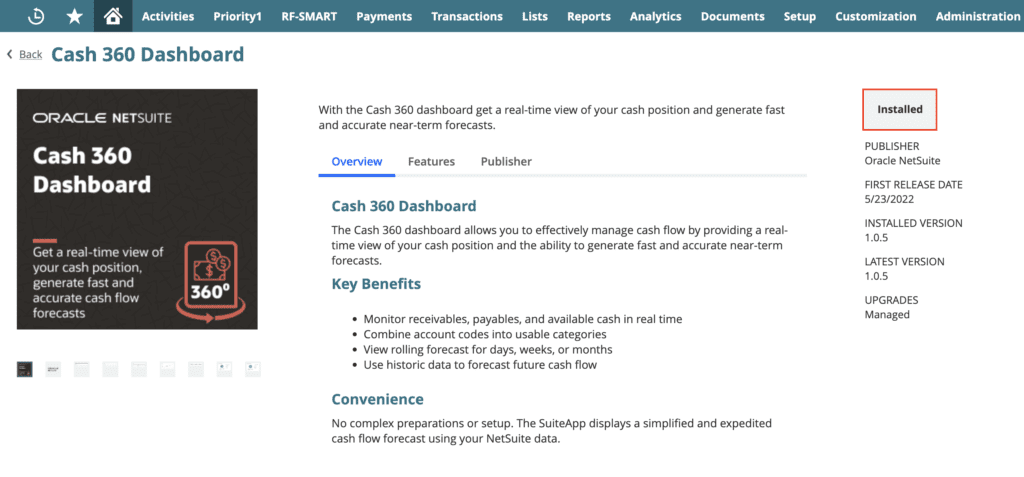
Granting Access Per Role Example:
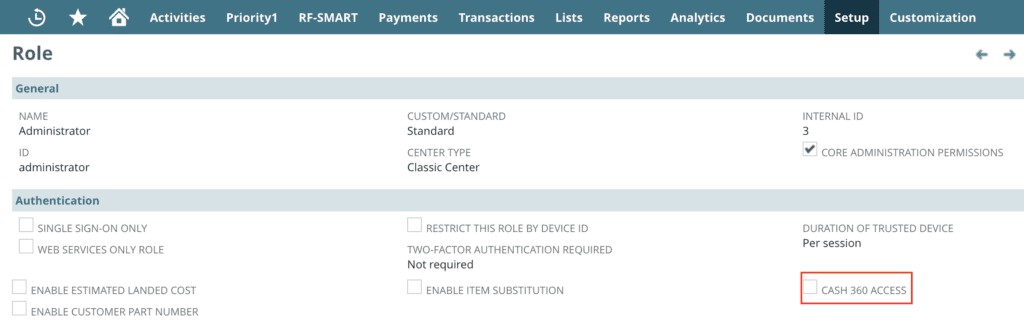
Once the SuiteApp is installed, an administrator will need to grant access to applicable roles by selecting the checkbox next to Cash 360 in the body of the role form as seen above. Once the roles are configured correctly, there may need to be some customization based on the centers being used. When installing the SuiteApp, a section is added to the Finacial tab on the Financial Center allowing for easy access. If the classic center is being used, a custom tab with a custom link will need to be configured.
Adding Custom Tab to Classic Center:
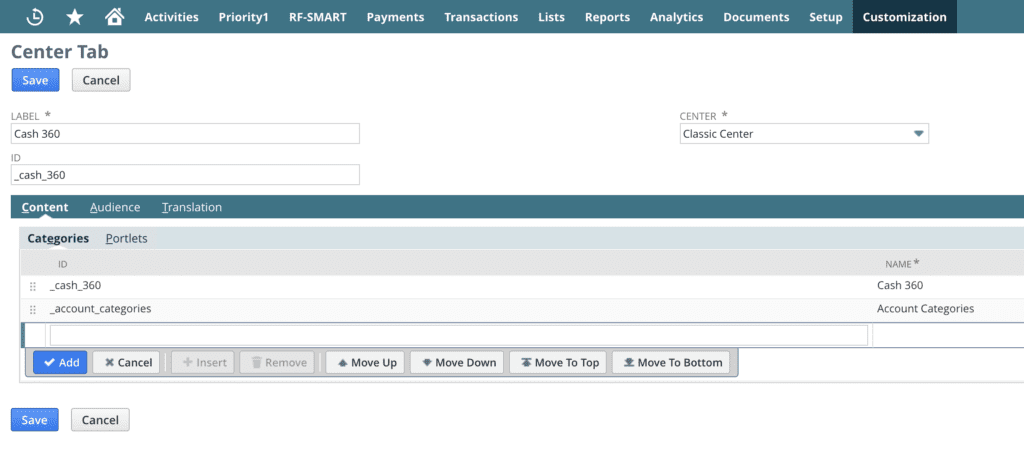
After establishing how and where to access the dashboard, navigate there and continue configuring the SuiteApp by creating Accounting Categories. Creating custom categories allows the user to add or remove any account found in the Chart of Accounts to one of two groups, Inflow or Outflow. The account category’s composition will directly impact the forecasting and metrics provided by Cash 360.
Form Used to Create Accounting Categories:

Previously Created Categories will be available in the Preference Tab on the Dashboard:

Conclusion:
Improving the visibility of cash flow and being able to customize what accounts are utilized in the metrics is possible for no cost other than the time it takes to add Accounting Categories. This SuiteApp should be considered by anyone using NetSuite.
Dashboard After Install:

Example Metrics:
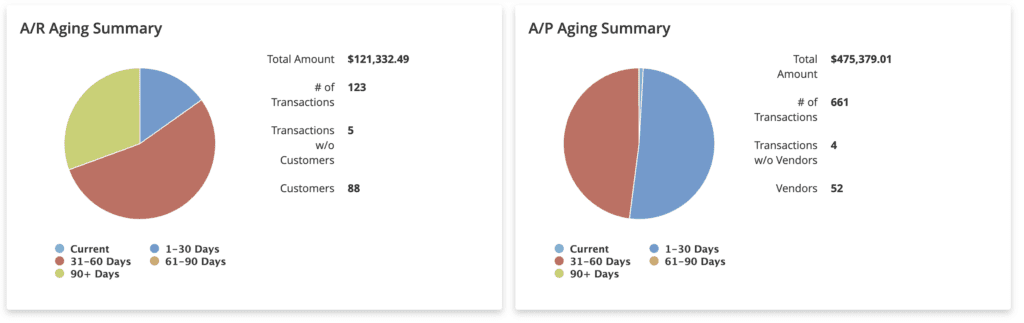
About Us
We are a NetSuite Solutions Partner and reseller with 30+ years of combined experience. We specialize in implementation, optimization, integration, rapid project recovery and rescue as well as custom development to meet any business need. If you would like more information on NetSuite or are in need of consultation for your project or implementation, feel free to contact NetSuite support.
To Contact Us ClickHere


