Introduction
Efficiently managing your employees’ payroll is an important component of successful business operations. NetSuite provides a comprehensive suite of tools designed to streamline the payroll process, ensuring accuracy and compliance with regulatory requirements. In this guide, we will delve into the step-by-step process of setting up payroll for your employees in NetSuite Employee Center, empowering you to navigate this essential task with confidence and ease.
Process
Go to Lists > Employees > Employees using the Administrator role.

Click Edit next to the Employee.
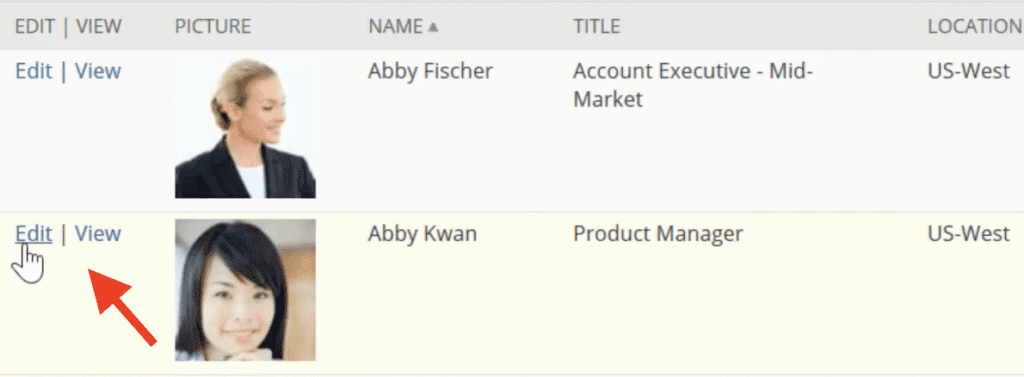
Next, enter the Employee address and Zip Code under the Address Subtab. NetSuite Employee Center uses the Zip Code to look up tax jurisdictions.
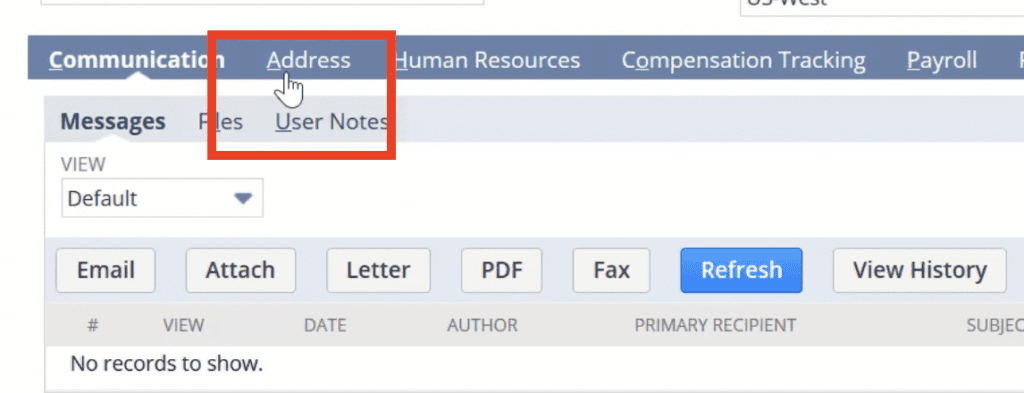
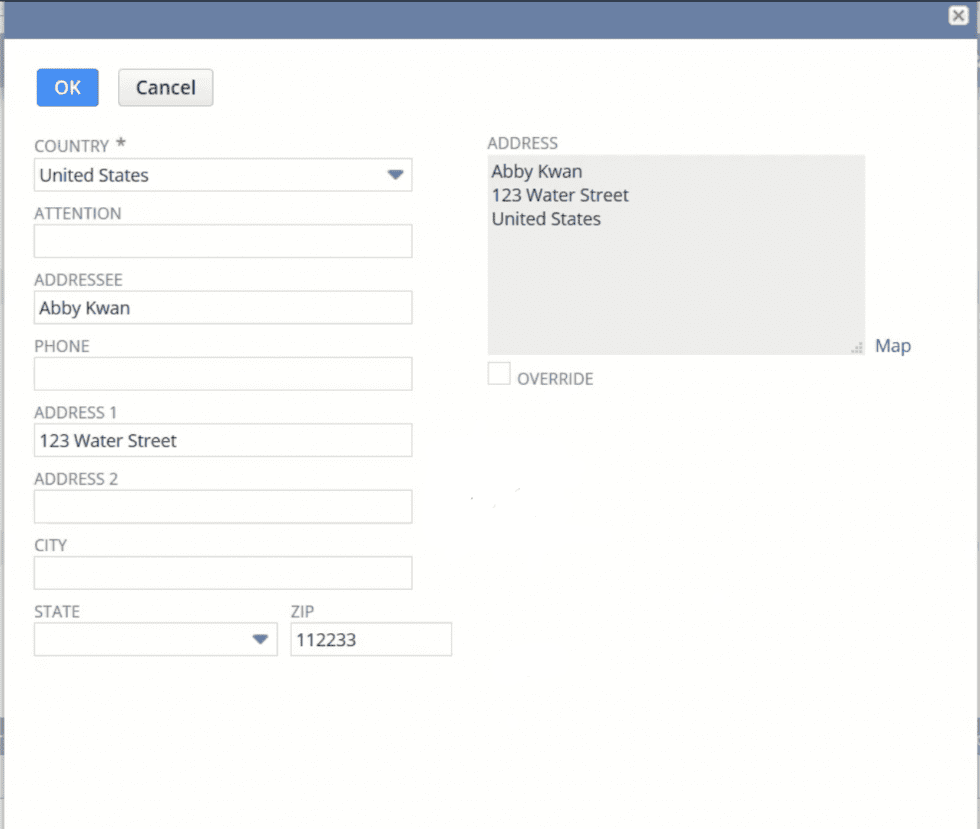
On the Human Resources subtab, enter the Employees social security number and hire date.
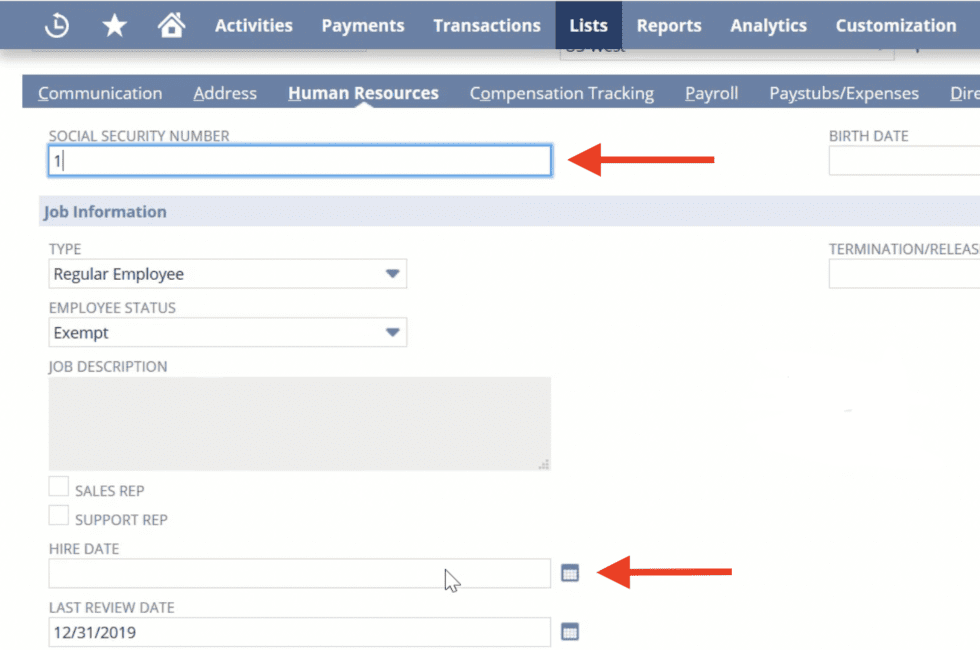
If the Compensation Tracking subtab is enabled, fill out the Base Wage Type.
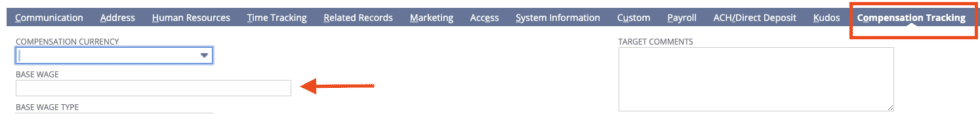
Under the Payroll subtab, check the box that says, “Include in Payroll” and fill in the Pay Frequency, the Last Paid Date (for accurate pay calculation) and Workplace for tax jurisdiction.
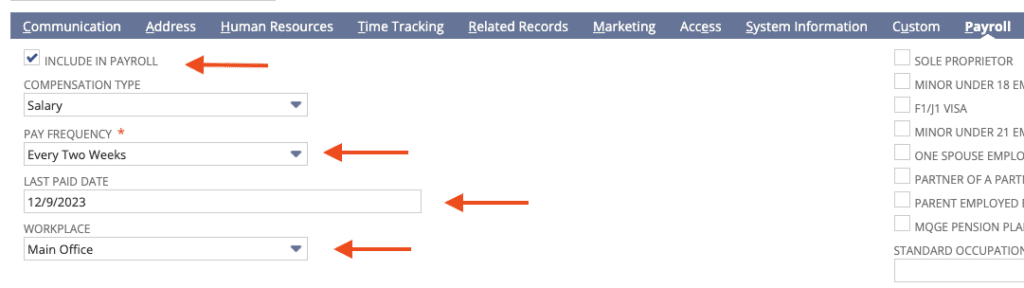
After making edits to the Employee Record, Updating Payroll Information is your next step.
Navigate to Setup > Payroll > Update Payroll Information.
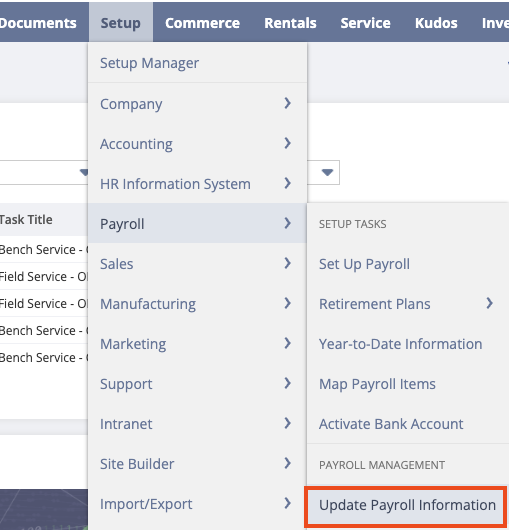
Select the Subsidiary, then click into the Updated Records tab to confirm the Employee has been added to the Payroll in NetSuite Accounting. Review the Terms at the top of the form and click in the Agree box. Lastly, click on the Commit Updates tab.
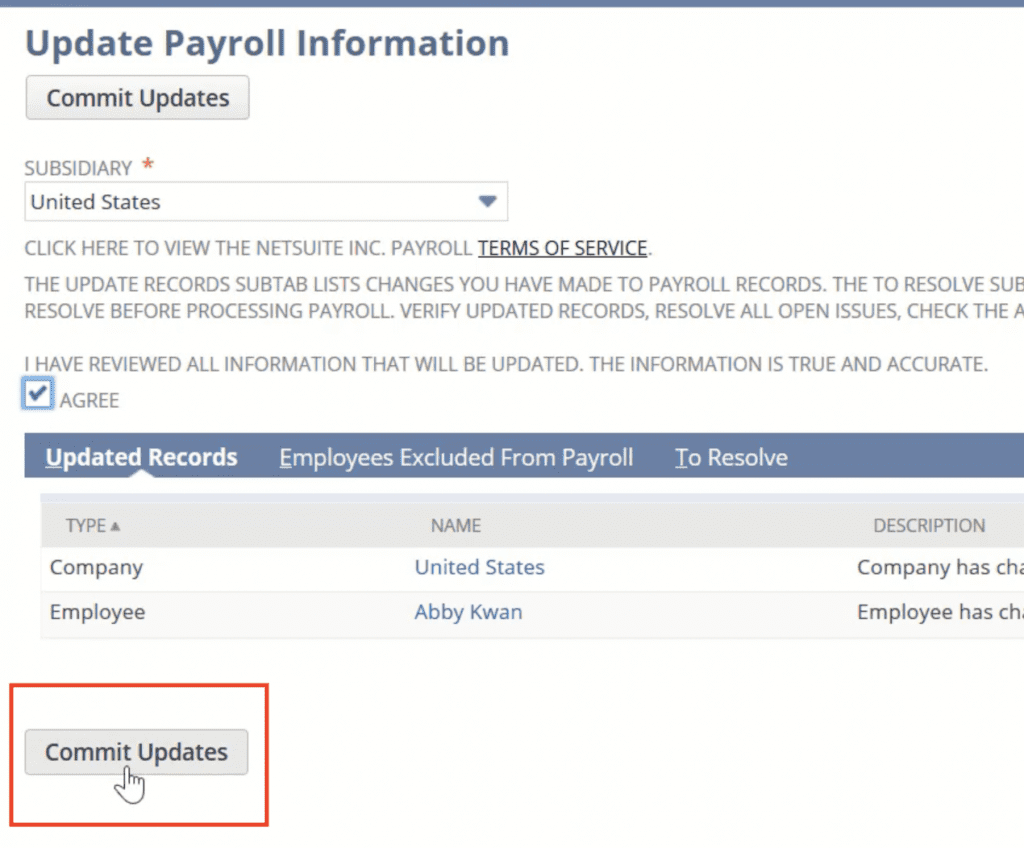
Conclusion
Setting up payroll for employees in NetSuite Accounting requires careful planning and attention to detail. By following these steps, you can ensure that your payroll process is efficient, accurate, and compliant with regulations.
About Us
We areNetSuite Solutions Providerswith 30+ years of combined experience. We specialize in implementation, optimization, integration, rapid project recovery and rescue as well as custom development to meet any business need. Although every business is unique, with 40+ NetSuite clients over the last 5+ years our NetSuite Consultants have most likely seen your challenge or created a similar solution. If you would like more information on NetSuite or just have questions on your project, feel free to contact usHere.


