Introduction
The Order to Cash (O2C) process is at the heart of every product-based business, transforming a customer order into recognized revenue. In NetSuite ERP, the O2C cycle is highly configurable and follows a standard workflow that integrates sales orders, finance operations, inventory fulfillment, invoicing, and payment collection into a seamless sequence.
Whether you’re managing B2B e-commerce, wholesale distribution, or direct-to-consumer (D2C) sales, optimizing your Order-to-Cash process in NetSuite drives faster cash flow, enhances customer satisfaction, and strengthens financial reporting and internal controls.
Step-by-Step: NetSuite’s Core Order to Cash Workflow
Below is a sample O2C process in NetSuite. This outline assumes standard rules and permissions are in place.
Create the Customer Record
- Navigate to Lists > Relationships > Customers > New.
- Choose the appropriate customer type (e.g., Company or Individual).
- Fill in required fields such as Name, Email, Address, Credit Terms, and Subsidiary.
- Click Save.
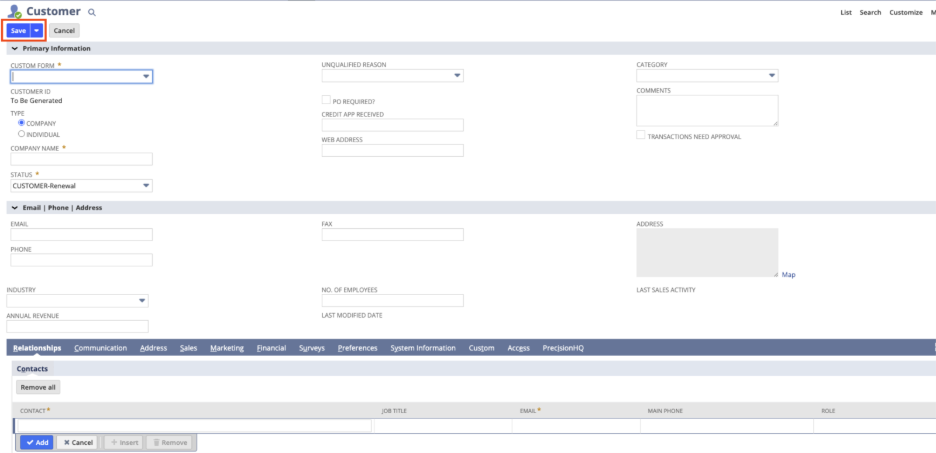
Enter a Sales Order
- Go to Transactions > Sales > Enter Sales Orders > New.
- Select the Customer, Location, and Order Date.
- Add Items, adjust Quantities, Rates, and select Billing Terms.
- Click Save to generate the Sales Order.
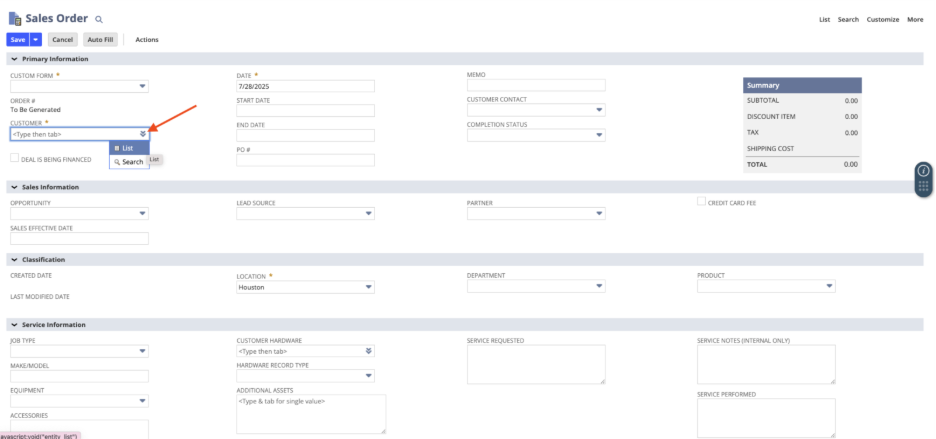
Approve the Sales Order (if approval routing is enabled)
- Navigate to > Sales > Approve Sales Orders.
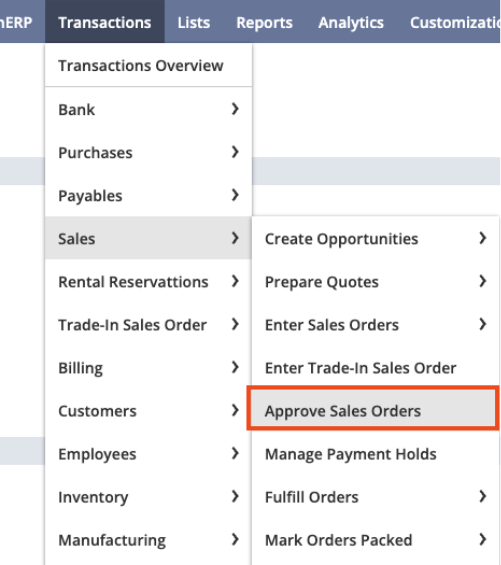
- Enter the Order Number and any other required data. Click Submit if the order meets credit and pricing policies.
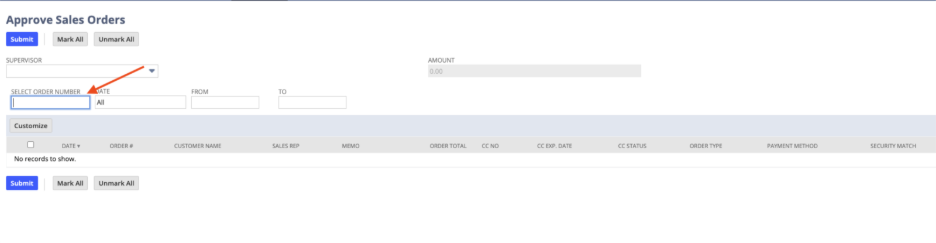
Fulfill the Sales Order (Create Item Fulfillment)
- Navigate to Transactions > Sales > Fulfill Orders, select the sales order(s) to fulfill, and then click Fulfill.
- Verify Items, Locations, and Quantities to ship.
- Select your shipping method and enter your tracking details, if available.
- Click Save to complete fulfillment.
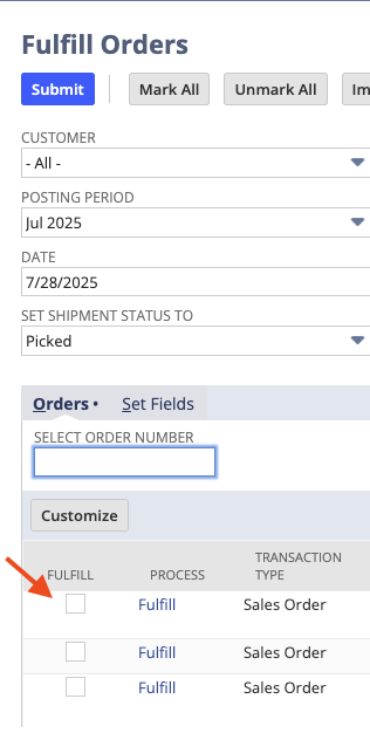
Invoice the Customer
- Navigate to Transactions > Sales > Create Invoices. From there, select the customer, enter the necessary details like invoice date and items, and then save the invoice. You can also create invoices from sales orders or directly from a customer record.
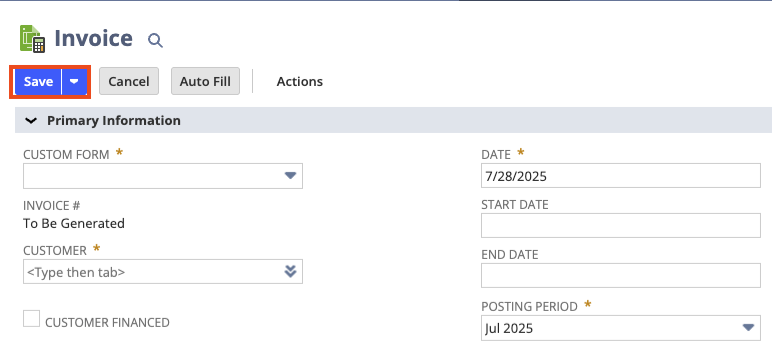
Receive Payment
- Go to Transactions > Customers > Accept Customer Payments.
- Select the Customer and apply the payment to the open invoice.
- Select the Payment Method and Deposit into the account.
- Click Save to record the payment.
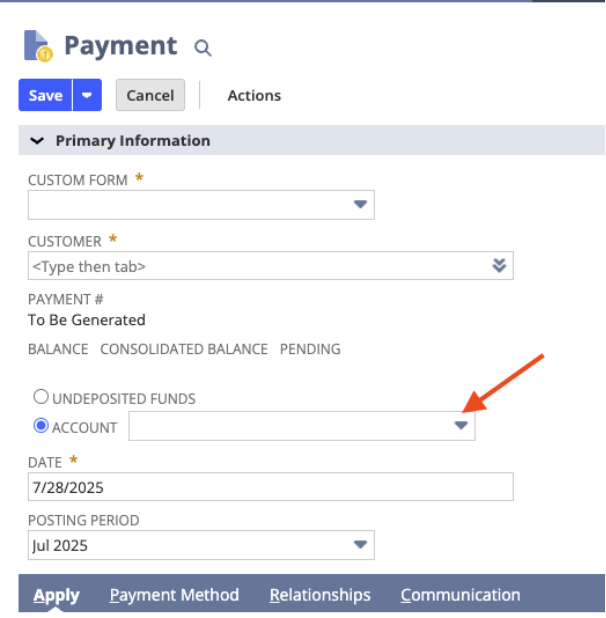
Deposit the Payment (if not auto-deposited)
- Navigate to Transactions > Bank > Make Deposits.
- Select the payment and click Save.
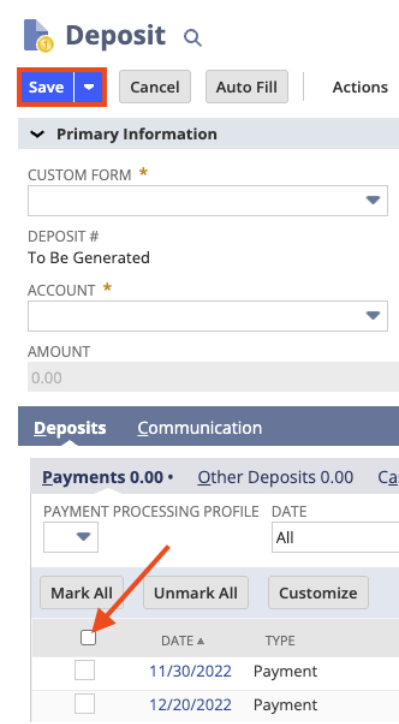
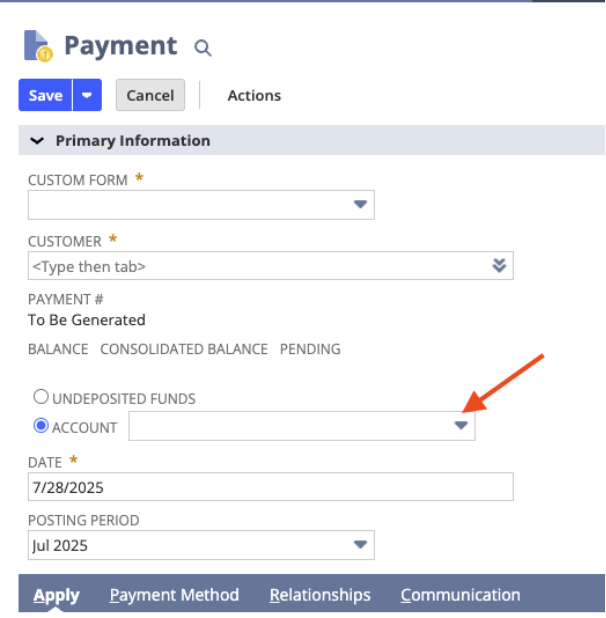
Conclusion
NetSuite’s end-to-end Order to Cash (O2C) workflow seamlessly connects front-office sales operations with back-office financial processes, creating a unified platform for managing the entire sales cycle. By standardizing tasks such as customer record creation, sales order entry, inventory fulfillment, invoice generation, accounts receivable, and cash receipt posting, businesses can improve order accuracy, reduce Days Sales Outstanding (DSO), and ensure compliant revenue recognition. Leveraging the Order to Cash process in NetSuite also enhances cash flow management, supports audit readiness, and drives operational efficiency across departments.
About Us
We areNetSuite Solutions Providerswith 30+ years of combined experience. We specialize in implementation, optimization, integration, rapid project recovery & rescues, and custom development to meet any business need. Although every business is unique, having served over 40 NetSuite clients during the last 6 years, our NetSuite Consulting team has most likely seen your challenge and created a solution. For more information on NetSuite solutions or questions about your project contact usHere.


