Introduction
NetSuite SuiteScript provides developers with a powerful framework to customize and automate business processes within the NetSuite platform. A crucial aspect of creating efficient and reliable scripts is understanding script contexts and how they impact the execution and behavior of your scripts. In this blog, we will explore what script contexts are, how they work, and how you can leverage them to control script execution effectively.
What Are Script Contexts?
Script contexts in SuiteScript represent the environment or scenario in which a script is executed. For example, a script may run during a user event, a scheduled process, or a RESTlet call. Understanding the context is essential to ensure the script behaves correctly and performs actions suited to the specific scenario.
Contexts provide metadata about:
- Execution Source: How the script was triggered (e.g., user interface, web services, workflow, scheduled tasks).
- Execution Mode: Whether the script is operating in create, edit, or delete mode.
- Deployment Settings: Specific configurations that dictate where and how the script can be run.
How Do Script Contexts Work?
SuiteScript APIs expose context objects that can be used to retrieve information about the script’s current execution environment. For instance:
- User Event Scripts: Access the context.type property to determine if the script is running during a record creation or update.
- Scheduled Scripts: Access the runtime.executionContext to identify the source of execution (e.g., Scheduled, Suitelet, Workflow, etc.).
By leveraging these contexts, developers can:
- Ensure that scripts execute only in appropriate scenarios.
- Optimize performance by bypassing unnecessary logic for certain contexts.
- Prevent errors caused by inappropriate execution.
Setting Script Contexts
Script contexts can be evaluated both programmatically within your code and administratively using deployment settings. Let’s explore both approaches.
1. Evaluating Script Execution Contexts in Code
In your SuiteScript, you can programmatically check the execution context using the runtime module or the script context object passed to your script.
Example: User Event Script Context Check
/**
* @NApiVersion 2.x
* @NScriptType UserEventScript
*/define(['N/runtime'], function(runtime) {
function beforeSubmit(context) {
const executionContext = runtime.executionContext;
if (executionContext !== runtime.ContextType.USER_INTERFACE) {
log.debug('Execution Skipped', `Script not triggered by User Interface. Context: ${executionContext}`);
return;
}
// Add logic for User Interface-triggered executions
log.debug('Execution Proceeded', 'Script executed from UI');
}
return {
beforeSubmit: beforeSubmit
};
});Reason for This Approach:
This approach is useful when you want to limit script execution to specific triggering sources. For example, you might have functionality that should only run when a user interacts directly with the NetSuite interface, such as validating field inputs or dynamically setting field values. Skipping execution in other contexts, like web services or scheduled processes, avoids unnecessary logic and ensures the script behaves predictably. Additionally, this reduces potential performance bottlenecks by limiting execution to relevant scenarios.
Breakdown:
- The script checks if the runtime.executionContext is USER_INTERFACE.
- If the context is different (e.g., Web Services or CSV Import), the script skips execution.
2. Evaluating context.type for Record Modes
When working with User Event scripts, you can use the context.type property to determine the operation being performed on a record (e.g., create, edit, or delete). This is especially useful for limiting script execution to specific operations.
Example: Execute Only on Record Creation
/**
* @NApiVersion 2.x
* @NScriptType UserEventScript
*/define([], function() {
function beforeSubmit(context) {
if (context.type !== context.UserEventType.CREATE) {
log.debug('Execution Skipped', 'This script runs only during record creation.');
return;
}
// Logic to execute only when the record is created
log.debug('Execution Proceeded', 'Record creation logic executed.');
}
return {
beforeSubmit: beforeSubmit
};
});Reason for This Approach:
Suppose you want to generate a unique identifier or trigger an external API call only when a new record is created. By restricting execution to the create context, you avoid redundant logic during record updates, improving performance and preventing unintended behavior.
3. Controlling Context via Deployment Settings
NetSuite provides deployment records to configure script behavior. You can specify conditions under which a script should execute based on the deployment settings.
Steps:
- Navigate to the script deployment record.
- Use the Context Filtering subtab to include or exclude specific contexts, such as:
- Web services
- Scheduled processes
- User interfaces
- CSV imports
Example: If you only want a User Event script to execute when a user is working within the User Interface:
- In the deployment record, under Context Filtering, select only the UI option.
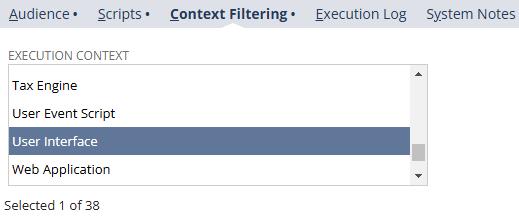
Benefits of Using Script Contexts
- Improved Performance: By excluding unnecessary contexts, scripts execute only when needed, reducing resource consumption.
- Error Prevention: Context filtering ensures scripts avoid incompatible execution scenarios, minimizing runtime errors.
- Flexibility and Scalability: Developers can write versatile scripts that adapt to multiple scenarios, enhancing reusability.
- Clear Debugging: By narrowing down execution contexts, troubleshooting becomes more straightforward.
Conclusion
Understanding and utilizing script contexts in NetSuite SuiteScript is essential for creating efficient, error-free, and maintainable solutions. Whether you’re filtering contexts programmatically or leveraging deployment settings, these tools give you control over when and how your scripts execute. By thoughtfully applying these principles, you can optimize performance, ensure compatibility, and provide a seamless user experience.
Happy scripting!
About Us
We are a NetSuite Solutions Partner and reseller with 30+ years of combined experience. We specialize in implementation, optimization, integration, rapid project recovery and rescue as well as custom development to meet any business need. If you would like more information on NetSuite or are in need of consultation for your project or implementation, feel free to contactNetSuite support.
To Contact Us ClickHere


