Introduction
When developing using NetSuite SuiteScript, it’s common to encounter scenarios where you need to access fields that reference other records, such as lookup fields on item records. These fields can sometimes return undefined results when no data is available, which causes errors if not handled correctly. A robust way to avoid these issues is to use typeof to validate whether a field is defined before performing any further operations.
In this blog, we’ll explore how to use the typeof operator to safely evaluate the result of a search.lookupFields() call in SuiteScript when working with a field that may be undefined. We’ll also discuss how to handle cases where the field may or may not be defined.
The Problem: Undefined Fields in SuiteScript
When using the search.lookupFields() method in SuiteScript to retrieve a lookup field on an item record, if no value is set in the field the result can be undefined. If you attempt to access or manipulate the properties of such a field without checking its existence, SuiteScript will throw an error like “Cannot call method ‘something’ of undefined“.
To prevent this, we can use the typeof operator to safely check whether the field exists before proceeding with any further operations.
Example Scenario: Working with custitem_category
For example, when working with a custom field custitem_category on a service item record. This field is a lookup field that references another record (such as a custom category or classification list). Our goal is to retrieve the value of custitem_category using search.lookupFields() and perform additional operations only if the field contains data.
Example Code Using search.lookupFields():
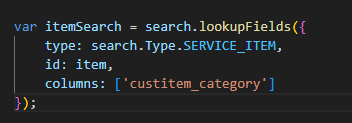
The result of this query will either be an object containing the custitem_category field (if it has a value) or undefined (if the field is empty or not set on the item record).
How Lookup Fields Are Returned
The lookupFields() method returns an object for fields that reference other records. If the field is populated, it returns an object with two properties:
- value: The internal ID of the referenced record.
- text: The display name of the referenced record.
For example, if custitem_category is populated, the result might look like this:
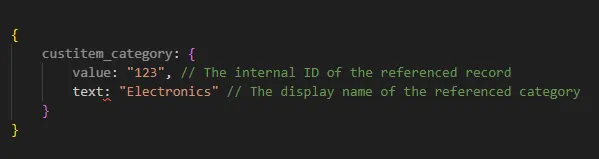
However, if custitem_category is empty, it will return undefined, and trying to access custitem_category.value or custitem_category.text would result in an error.
Safely Evaluating the Lookup Field Using typeof
To safely check whether the custitem_category field exists and is populated, we can use the typeof operator to determine whether it is undefined before attempting to access its properties.
Example Code Using typeof:
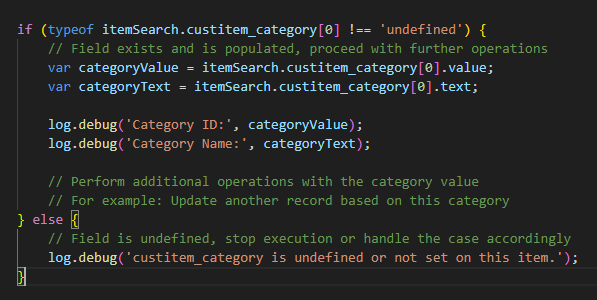
Explanation:
- typeof itemSearch.custitem_category !== ‘undefined’: This condition checks whether the custitem_category field exists. If it is undefined, the script will skip further operations on this field and avoid errors.
- If the field is defined, we can safely access both value and text properties of custitem_category. In this case, the script logs the internal ID (categoryValue) and the display name (categoryText) of the category.
- If the field is not defined, we handle the situation by logging a message and stopping further execution, preventing potential errors in the script.
Why Use typeof Instead of Direct Field Checks?
You might wonder why we use typeof itemSearch.custitem_category !== ‘undefined’ instead of a simple check like if (itemSearch.custitem_category).
Here’s why:
- Safety: Using typeof ensures that we don’t accidentally attempt to access the properties of an undefined object, which would throw an error.
- Avoid Null/Empty Checks: Sometimes fields can be present but empty (e.g., an empty array or null). Using typeof checks specifically for the existence of the field ensures we don’t misinterpret an empty value as an error.
Handling Further Operations in the Script
Once we’ve verified that the field is populated, we can use the returned data to perform additional operations. For example:
- Updating another field on the same item based on the category.
- Sending data to an external system via a RESTlet or SuiteTalk.
- Logging for auditing purposes to track which categories are assigned to items.
If the field is undefined, we can stop the script, throw an error, or proceed without performing any further operations.
Example: Stopping Execution When the Field is Undefined
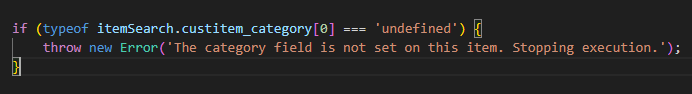
In this case, if the field is not defined, we explicitly throw an error to stop the execution and alert the user that a required field is missing.
Conclusion
Using typeof to check whether a field is defined is a simple yet effective way to avoid runtime errors when working with lookup fields in NetSuite SuiteScript. This technique ensures you can safely evaluate whether a field is populated and handle cases where the field is undefined without causing your script to fail.
By incorporating these checks into your SuiteScript, you can ensure smoother execution, better error handling, and more robust interaction with custom fields on item records.
Next time you’re using lookup fields in NetSuite, remember to use typeof to prevent errors and build more resilient scripts!
About Us
We areNetSuite Solutions Providerswith 30+ years of combined experience. We specialize in implementation, optimization, integration, rapid project recovery & rescue, and custom development to meet any business need. Although every business is unique, with 40+ NetSuite clients over the last 5+ years our NetSuite Consultants have most likely seen your challenge or created a similar solution. For more information on NetSuite or if you have questions on your project, feel free to contact usHere.

