Gift certificates are a popular and effective way for businesses to increase revenue, improve cash flow, and attract new customers. In the world of e-commerce and modern retail, offering flexible payment options like gift certificates enhances customer satisfaction and builds brand loyalty. If you’re a business running NetSuite, this powerful platform simplifies the process of managing gift certificates, from creation to redemption.
In this blog, we’ll explore how NetSuite’s gift certificate functionality works, the benefits of implementing it in your business, and the steps to create and manage gift certificates, whether customers use them online or via phone for internal orders.
How Do Gift Certificates Work in NetSuite?
In NetSuite, gift certificates function like any other item you can sell, but they represent stored monetary value rather than a physical product or service. Here’s a step-by-step breakdown of the process:
- Creation: A gift certificate is created as an item in NetSuite and can be sold to customers like any product or service. The business defines the value, name, and other characteristics of the certificate.
- Issuance: Once a customer purchases a gift certificate, NetSuite generates a unique code associated with the certificate’s value. This code is sent to the customer or gift recipient via email.
- Redemption: When the recipient wants to use the certificate, they can redeem it by entering the unique code during checkout, whether online or through an internal phone order. The balance is then applied to the purchase, and any remaining balance is tracked for future use.
- Expiration (Optional): Businesses can set expiration dates for certificates, encouraging customers to use them within a certain time frame.
- Accounting: From an accounting perspective, NetSuite initially records the sale of a gift certificate as a liability. When the gift certificate is redeemed, the liability decreases, and revenue is recognized.
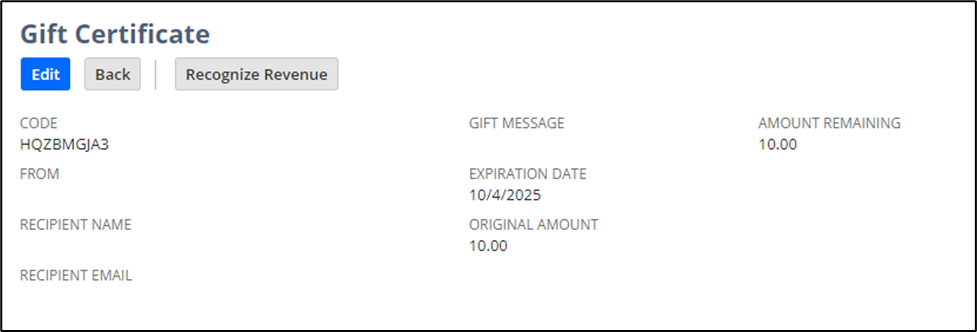
Benefits of Using NetSuite Gift Certificates
Gift certificates provide multiple advantages for both businesses and customers. Here’s why you should consider implementing them in your NetSuite environment:
- Boosted Cash Flow: When a customer purchases a gift certificate, the business receives cash upfront without delivering a product or service immediately. This improves cash flow and provides immediate capital for other operations.
- New Customer Acquisition: Gift certificates are often purchased as gifts, introducing your brand to new customers. These recipients might not have heard of your business otherwise and could become repeat customers after their first interaction.
- Increased Sales and Up-Selling Opportunities: When customers redeem gift certificates, they often spend more than the gift certificate’s value. This allows you to increase the overall transaction size, especially if complementary products or services are offered.
- Easy Management and Tracking: NetSuite automates the entire process of issuing and redeeming gift certificates. This means that you can easily track outstanding balances, monitor usage, and ensure that everything runs smoothly.
- Flexible Redemption: Customers appreciate the flexibility that gift certificates offer. They can be used either partially or in full for a purchase, making it easier for them to manage their spending while still engaging with your brand.
How to Generate and Manage Gift Certificates in NetSuite
Setting up and managing gift certificates in NetSuite is straightforward. Follow these steps to create, sell, and redeem gift certificates both online and through internal phone sales:
Step 1: Creating a Gift Certificate Item
- Navigate to Lists > Accounting > Items > New.
- Select Gift Certificate Item from the dropdown menu.
- Enter the Name/Description of the gift certificate (e.g., “Holiday Gift Certificate”).
- Set the Price or value of the certificate. If you want customers to choose a value, set this item as a variable-priced gift certificate.
- Configure the Expiration date if you want the gift certificate to expire.
- Customize the Email Template that will be sent to the recipient. This template includes the gift certificate code and redemption instructions.
- Specify the Tax Code if applicable, depending on your regional tax requirements.
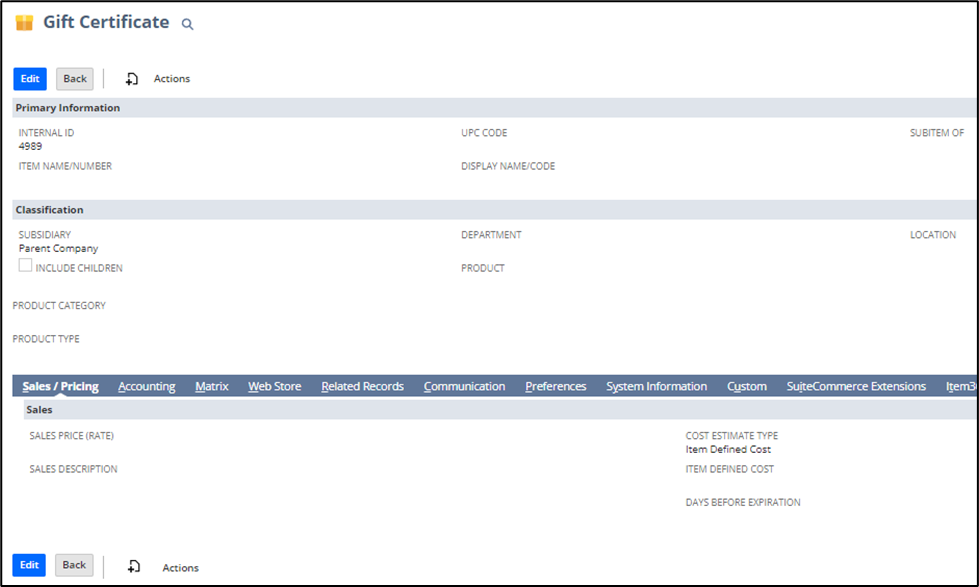
Step 2: Selling the Gift Certificate
- When a customer buys a gift certificate, the transaction is recorded just like any other sale. NetSuite automatically generates a unique gift certificate code.
- The recipient will receive the code via email, and the gift certificate becomes available for use immediately after the sale is completed.
Step 3: Redeeming the Gift Certificate Online or Via Phone
- Online Redemption:
- During checkout, the customer will enter the unique gift certificate code in the Gift Certificate field.
- NetSuite will automatically deduct the value from the total order. If the balance of the gift certificate is less than the order total, the customer can pay the remainder with a credit card or another payment method.
- Phone/Manual Orders:
- For internal orders or phone sales, staff can enter the gift certificate code directly into the appropriate field within the sales order form.
- NetSuite will apply the balance of the gift certificate to the order, and any remaining amount can be settled using other payment methods.
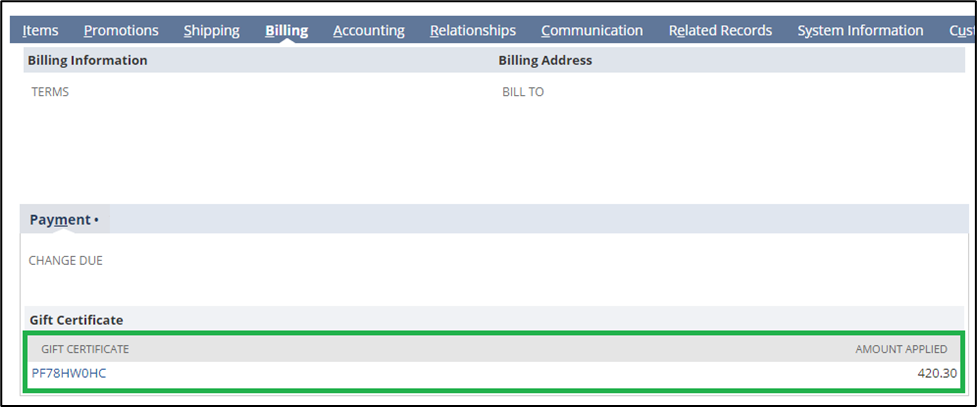
Step 4: Managing and Tracking Gift Certificates
NetSuite makes it easy to manage and track gift certificates over time. You can create simple saved searches to monitor gift certificate balances, see which certificates are still active, and review redemption trends.
Conclusion
Gift certificates are a powerful tool for businesses to attract new customers, increase sales, and improve cash flow. With NetSuite, managing gift certificates is seamless and automated, allowing businesses to focus on growth rather than administrative tasks. Whether your customers are shopping online or placing orders via phone, NetSuite’s gift certificate functionality ensures a smooth experience from start to finish.
By integrating gift certificates into your NetSuite system, you can offer a flexible and appealing payment option that adds value for both you and your customers.
Ready to start using gift certificates in NetSuite? Follow the steps outlined here and unlock a new avenue for customer engagement and revenue growth today!
About Us
We areNetSuite Solutions Providerswith 30+ years of combined experience. We specialize in implementation, optimization, integration, rapid project recovery and rescue as well as custom development to meet any business need. Although every business is unique, with 40+ NetSuite clients over the last 5+ years our NetSuite Consultants have most likely seen your challenge or created a similar solution. If you would like more information on NetSuite or just have questions on your project, feel free to contact usHere.


