Introduction
At first glance, NetSuite’s dashboard may seem less feature-rich compared to other platforms. However, once you explore its capabilities, you’ll uncover powerful tools that, when configured, can provide valuable metrics for management and operational users alike.
One such tool is the NetSuite KPI Scorecard, a dashboard feature that allows users to compare financial and operational metrics over time. This comparison can be made across months, periods, or years, with results displayed in various formats. NetSuite offers a wide range of standard KPIs, and for more specific needs, custom scorecards can be created.
Additionally, predefined scorecards come ready to use, offering popular metrics out of the box.
Example: Financial Ratios Scorecard
This scorecard offers a high-level view of the company’s financial standing and operational efficiency.
How to Enable the NetSuite KPI Scorecard Feature
The KPI Scorecard feature is available in most NetSuite environments, but it may need to be enabled. Follow these steps:
- Navigate to Setup > Company > Enable Features.
- Under the Analytics tab, check the box for KPI Scorecards.
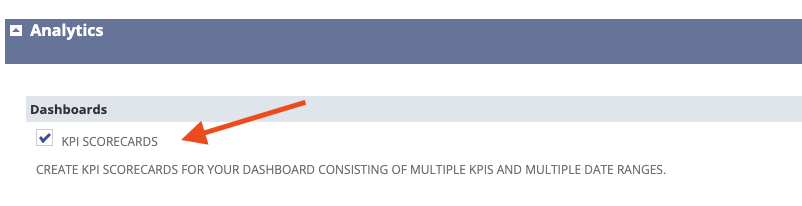
Once enabled, users can add the scorecard portlet to their dashboards and select from predefined options.
Note: Administrators can set up KPI scorecards automatically. For other roles, permission must be granted. To do this, edit the role and add the KPI Scorecard permission under the Setup menu at the Full level.
Adding a Standard KPI Scorecard
To add a predefined KPI Scorecard with minimal configuration:
- From the dashboard, click the Personalize link at the top right.
- In the configuration bar, select the KPI Scorecard tile to add it to your dashboard.
- Once added, click the three dots on the top right of the scorecard portlet and select Set Up.
- Choose the scorecard name from the dropdown menu.
You can also customize the following settings:
- Restrict To: Filter the scorecard by your team or personal records.
- Orientation: Set KPIs as rows or columns.
- Show Trend Graph Icon: Enable a trend graph for each KPI.
- Show Date Row: Display date ranges for clarity.
Please click the link below to watch a video on how to set up a standard/default KPI Scorecard:
Creating a Custom KPI Scorecard
To maximize the benefits of KPI scorecards, you may want to create a custom version. Here’s how:
- Go to Customization > Centers and Tabs > KPI Scorecards > New.
- Enter a custom ID and name for your scorecard.
- Under Content: KPIs, choose your primary metric from the KPI dropdown (either a preset or custom KPI).
- Optionally, select a secondary metric for comparison in the Compare Value To field, and define how the two metrics should be compared.
- Use the Compare With Previous option if you want to compare the current KPI with a previous one.
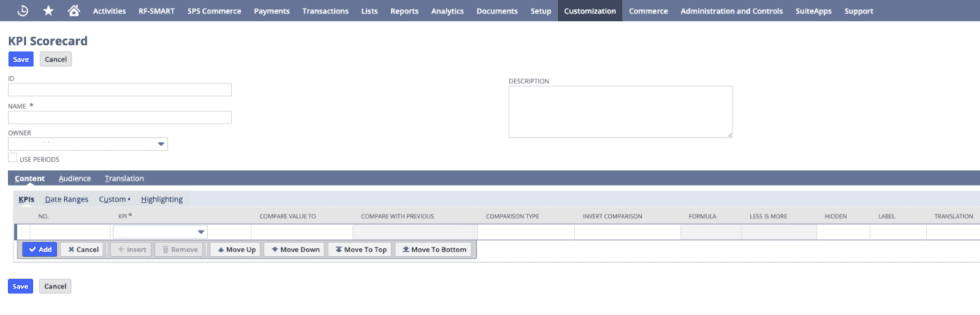
Once the KPIs are set, move to the Date Ranges tab to configure reporting periods. For example, you can create columns for the current month, the previous month, and their variance.
Lastly, use the Highlighting tab to apply formatting rules. You can set thresholds and customize how KPIs appear with specific text or background colors.
Adding Your Custom Scorecard
To display your custom scorecard on the dashboard:
- Click the three dots at the top right of the portlet and select Set Up.
- Choose your scorecard from the dropdown menu and click Save.
By following these steps, you’ll have a fully customized KPI scorecard, giving you quick access to key business metrics directly on your dashboard.
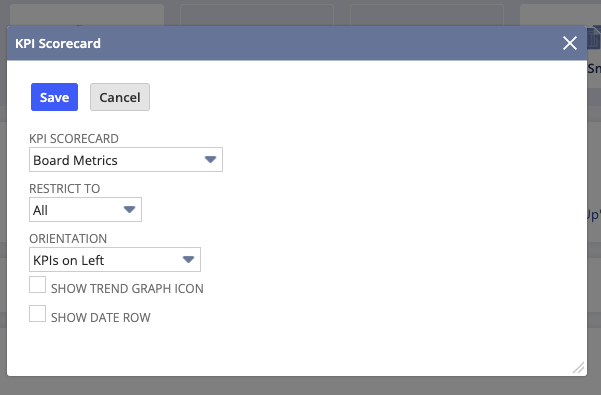
Conclusion
The KPI Scorecard feature in NetSuite is a valuable asset for enhancing how you track and manage business performance. Whether you choose from predefined scorecards or create custom ones, the tool offers extensive flexibility, enabling users to easily monitor essential financial and operational metrics. By activating and customizing KPI scorecards, you can deliver actionable insights to both management and operational teams, supporting more informed decision-making.
About Us
We areNetSuite Solutions Providerswith 30+ years of combined experience. We specialize in implementation, optimization, integration, rapid project recovery and rescue as well as custom development to meet any business need. Although every business is unique, with 40+ NetSuite clients over the last 5+ years our NetSuite Consultants have most likely seen your challenge or created a similar solution. If you would like more information on NetSuite or just have questions on your project, feel free to contact usHere.


