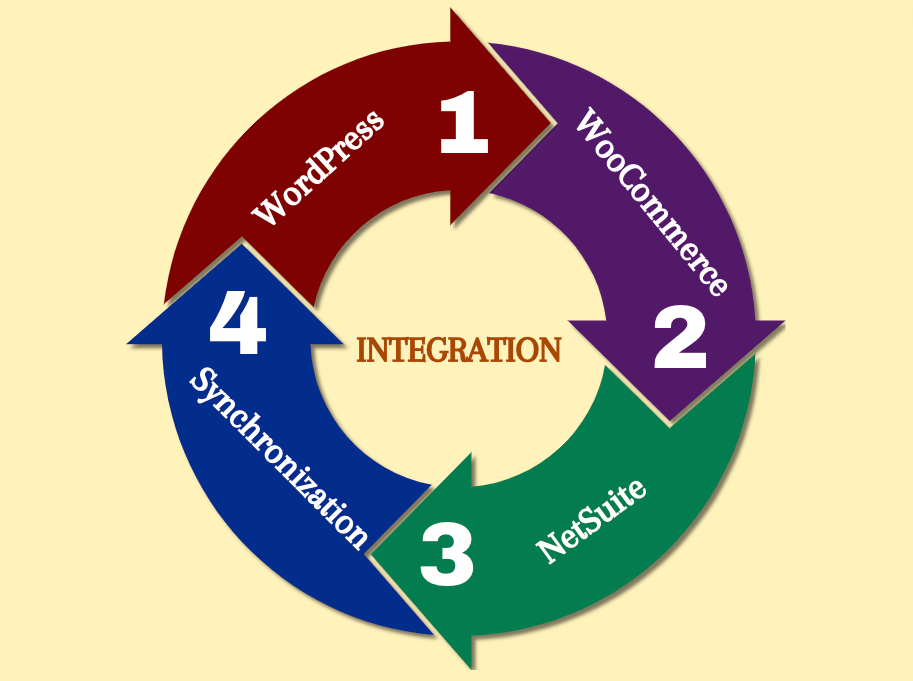Introduction:
Running an e-commerce business often involves managing a variety of sales and marketing strategies, including coupons and discounts. WooCommerce is a popular e-commerce platform for WordPress users, while NetSuite is a powerful Enterprise Resource Planning (ERP) system. Syncing your coupons and discounts from WooCommerce to NetSuite can help you streamline your operations and ensure that your financial records and customer data are accurate. In this guide of NetSuite ERP system, we’ll walk you through the steps to achieve this synchronization.
Step 1: Understand the Importance
Before diving into the technical details, it’s essential to understand why syncing coupons and discounts from WooCommerce to NetSuite is crucial for your business:
Accurate Financial Records: Accurate recording of discounts and coupons in your ERP system ensures that your financial records are up-to-date and compliant.
Customer Data Management: Syncing data allows you to keep track of customer-specific discounts and tailor your marketing strategies.
Inventory Management: Managing discounts and coupons in NetSuite can help in inventory control and forecasting.
Efficiency: Manual data entry is time-consuming and prone to errors. Syncing can save you time and resources.
Step 2: Choose the Right Integration Tool
To synchronize your WooCommerce data with NetSuite, you’ll need an integration tool or Plugin that supports this process. Here are a few options to consider:
Celigo: Celigo offers an Integration Platform as a Service (iPaaS) that can connect WooCommerce and NetSuite seamlessly.
Custom Integration: For more complex needs or specific requirements, consider building a custom integration with the help of developers.
Plugin: Using a plugin in WooCommerce to sync coupons and discounts to NetSuite can significantly simplify the process and eliminate the need for custom development. Several plugins are available that provide seamless integration between WooCommerce and NetSuite.
Step 3: Configure the Integration
Once you’ve chosen the integration NetSuite tool, you’ll need to configure it to ensure that discounts and coupons sync correctly. Here are some key steps:
Steps to get credentials to the NetSuite Integration for WooCommerce
- NetSuite Host URL
- NetSuite Account ID
- NetSuite Consumer Key
- NetSuite Consumer Secret
- NetSuite Token ID
- NetSuite token Secret
To get the values for these fields, follow the below-mentioned steps:
The first step is to get the NetSuite Host URL and NetSuite Account ID
Login to your NetSuite account. Go to Setup > Company > Company Information.
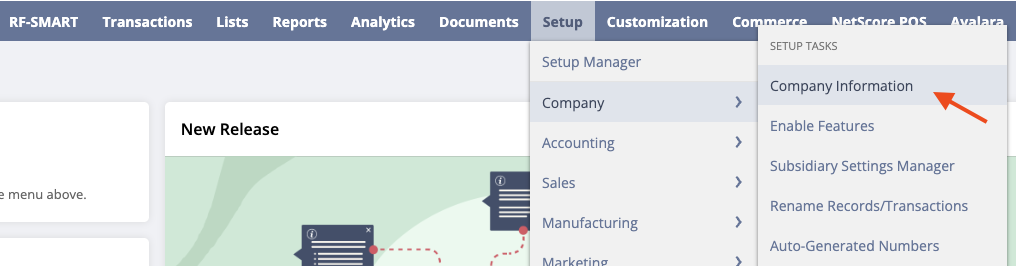
Here, you will get the Account ID. Copy the account ID and paste it into WooCommerce.
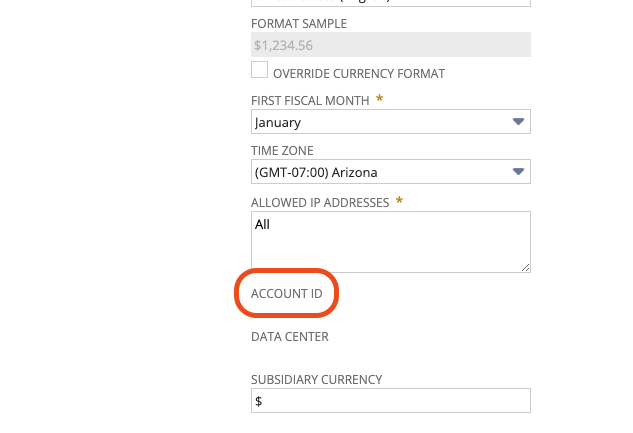
To get the Host URL, scroll down. Go to Company URLs and copy the URL under SUITETALK (SOAP AND REST WEB SERVICES) and paste it into WooCommerce.
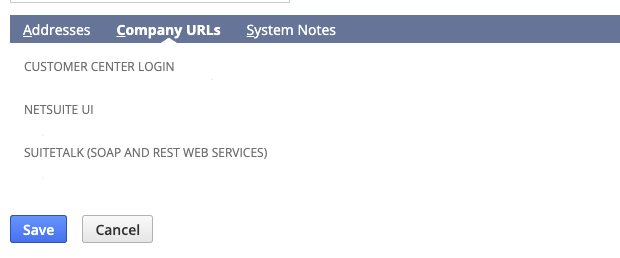
To get the NetSuite Consumer Key and NetSuite Consumer Secret. Go to Setup > Integration > Manage Integrations > New.
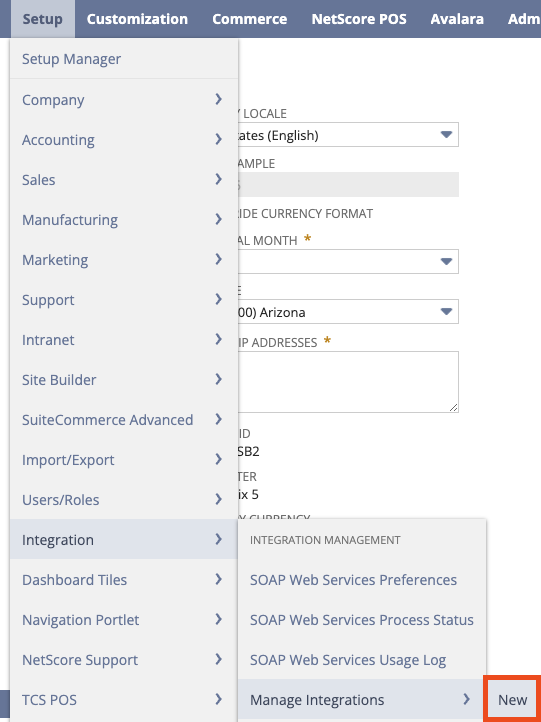
Enter the application’s name (name could be of your choice).
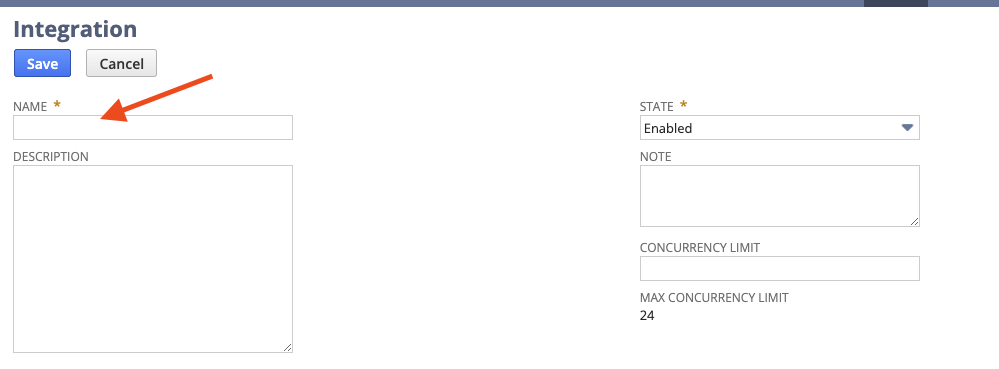
Uncheck the following two checkboxes:
- TBA: AUTHORIZATION FLOW
- AUTHORIZATION CODE GRANT
Make sure the following two checkboxes are checked:
- TOKEN-BASED AUTHENTICATION
- USER CREDENTIALS
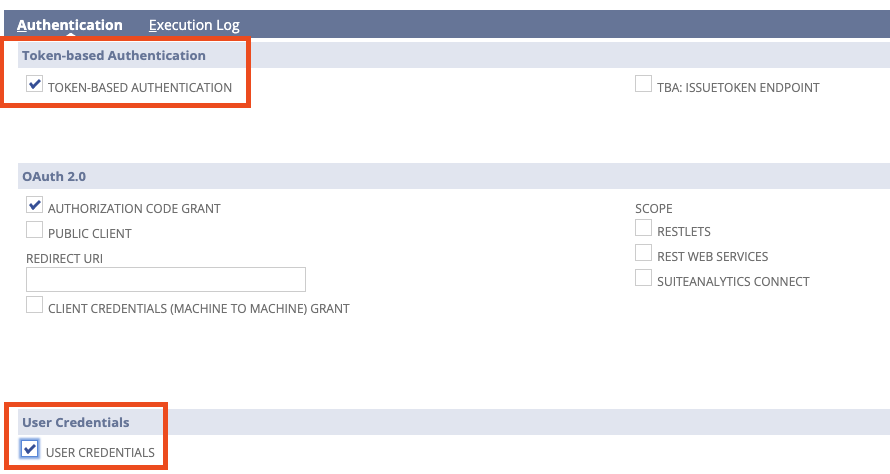
Click the Save button. After saving the Integration form you will receive the CONSUMER KEY/CLIENT ID and CONSUMER SECRET/CLIENT SECRET. Copy the Consumer Key and Consumer Secret and paste it into WooCommerce.
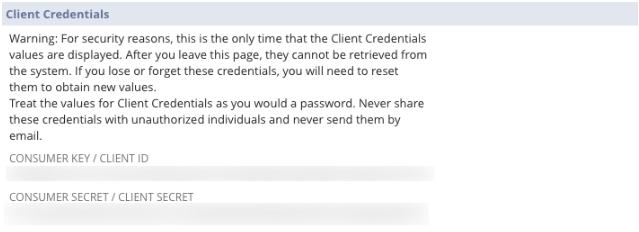
Map Fields: Map the relevant fields in WooCommerce so they may flow into NetSuite flawlessly. This ensures that the data is transferred accurately. For coupons and discounts, map relevant fields such as discount codes, amounts, and expiration dates. Within WordPress, go to WooCommerce > Coupons.
Set Triggers: Configure triggers for when data should sync. For example, you might want coupons to sync in real-time or on a schedule.
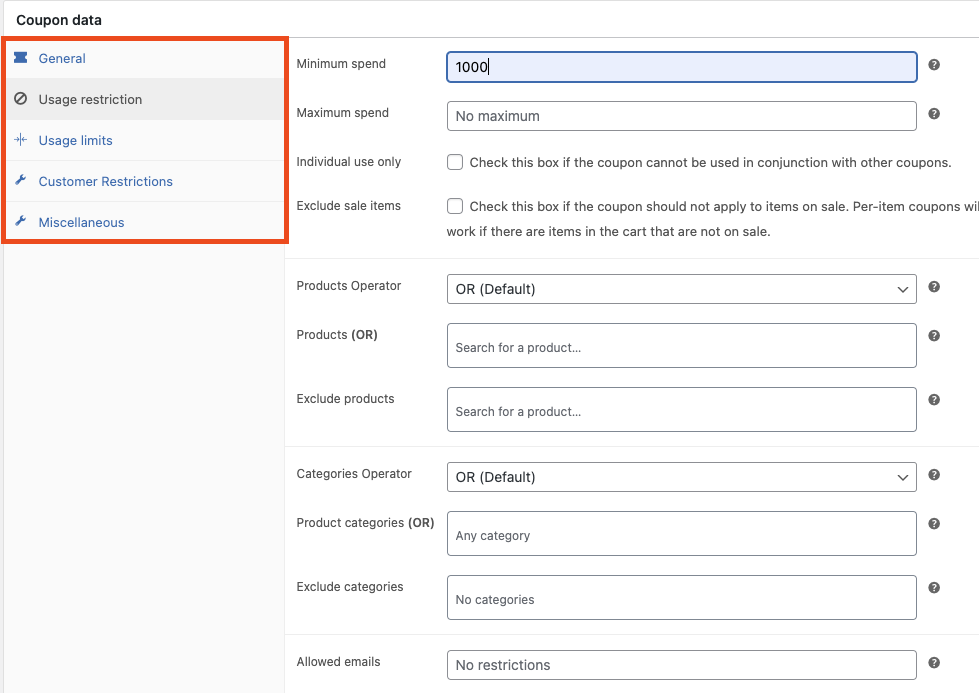
On the NetSuite side, you may configure the same discount or coupon within the WooCommerce NetSuite Connector Setup (depending on what you choose).
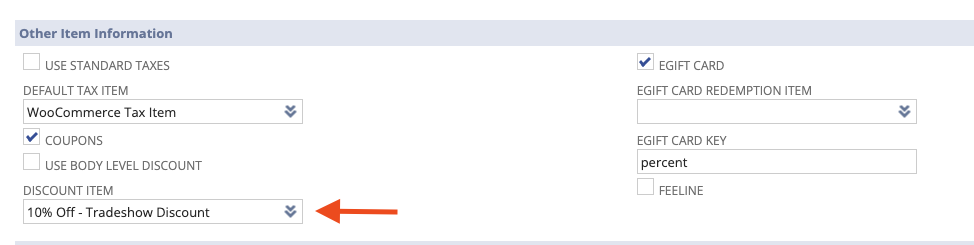
Step 4: Test and Monitor
Before deploying your integration in a live environment, it’s crucial to thoroughly test it to ensure that coupons and discounts sync as expected. Monitor the integration in a Sandbox environment to catch any potential issues or discrepancies early on.
Conclusion:
Synchronizing coupons and discounts from WooCommerce to NetSuite can streamline your e-commerce operations and improve the accuracy of your financial records and customer data. With the right integration tool and a well-thought-out process, you can achieve this seamlessly. Remember that regular monitoring and maintenance are key to keeping your integration running smoothly. By following this comprehensive guide, you’ll be well on your way to achieving a more efficient and accurate e-commerce operation.
About Us
We are a NetSuite Solutions Partner and reseller with 30+ years of combined experience. We specialize in implementation, optimization, integration, rapid project recovery and rescue as well as custom development to meet any business need. If you would like more information on the NetSuite ERP system or require consultation for your project or implementation, feel free to connect with NetSuite Support.
To Contact Us ClickHere