Introduction:
The cloud-based NetSuite ERP system provides companies with a flexible and powerful solution for managing their various business operations. One notable feature of NetSuite is its capability to customize records, which lets them meet specific business requirements. In this blog post, we’ll explore how to customize subtabs and fields on an Employee Record in NetSuite, helping you tailor the system to your organization’s unique requirements.
Why Customize Employee Records?
Every organization has unique HR and employee management needs. While NetSuite provides standard Employee Records, these may not always capture all the data points and workflows specific to your business. Customizing Employee Records allows you to:
- Capture Relevant Information: You can add custom fields to collect data that matters most to your organization, such as certifications, training records, or emergency contact details.
- Streamline Processes: Customize subtabs to group related information together, making it easier for users to navigate and update employee records efficiently.
- Enhance Reporting: Custom fields help you generate more detailed reports and analytics, providing valuable insights into your workforce.
Customizing Subtabs and Fields in NetSuite Employee Records:
Accessing the Employee Record
Log in to your NetSuite account as an administrator. Navigate to Customization > Forms > Entry Forms.

In the Entry Forms list, search for and select “Employee” by clicking on the word Edit.
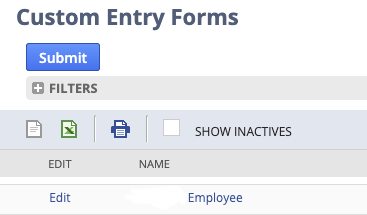
Adding Default Fields
Click on the “Fields” subtab within the “Employee” record type. To add a new field, check the box “Show.”
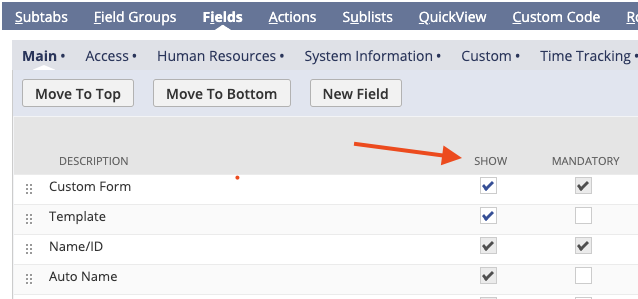
Customizing Subtabs
To customize subtabs, navigate to Customization > Forms > Subtabs > New.
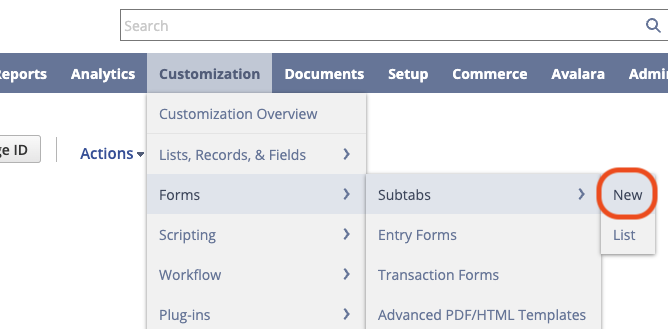
Specify the Script ID, Type, Parent, and Title. Then, Click Save.

After saving, you can also define which custom fields appear under each subtab by navigating to Customization > Lists, Records, & Fields > Entity Fields > New.
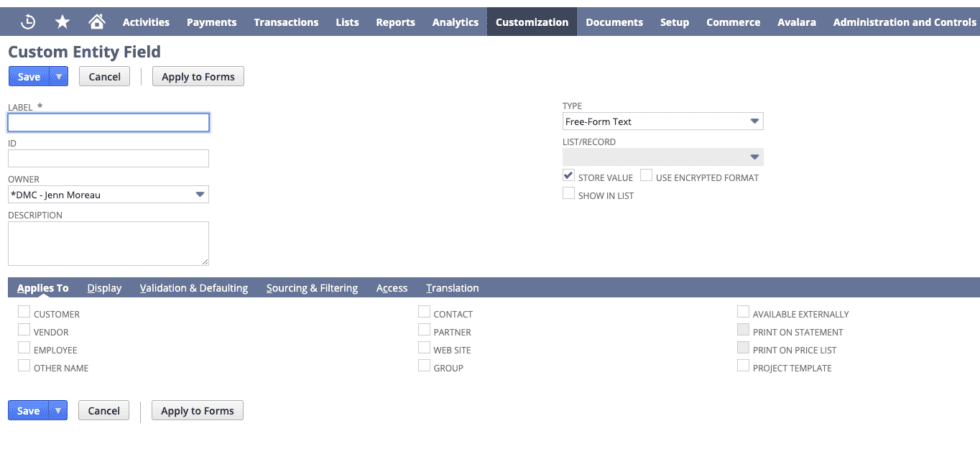
Note: Ensure that you configure the appropriate permissions for the custom fields and subtabs so that only authorized users can view and edit them. Also, before deploying these changes to your live NetSuite environment, thoroughly test them in a sandbox or test account.
Adding Scripting and Workflow
For advanced customization, you can use SuiteScript to create scripts that automate processes and workflows related to your custom fields and subtabs.
Best Practices for Customization:
Document Your Changes: Keep detailed documentation of the custom fields and subtabs you create, along with their intended use.
Regular Maintenance: As your business needs evolve, periodically review and update your customizations to ensure they remain relevant.
Avoid Over-customization: While customization is powerful, it’s important not to overcomplicate your records. Keep them as simple as possible while still meeting your business needs. If you need further assistance regarding this topic, then do connect with NetSuite experts and ask them, they will be happy to help you in every way possible.
Conclusion:
Customizing Employee Records in NetSuite allows you to tailor the system to your organization’s specific HR and employee management needs. By adding custom fields and subtabs, you can capture the data that matters most to your business, streamline processes, and enhance reporting capabilities. However, it’s crucial to follow best practices and maintain documentation to ensure that your customizations remain effective over time. With careful planning and execution, you can make NetSuite work seamlessly for your HR department and improve your overall business operations.
About Us
We are a NetSuite Solutions Partner and reseller with 30+ years of combined experience. We specialize in implementation, optimization, integration, rapid project recovery and rescue as well as custom development to meet any business need. If you would like more information on NetSuite or are in need of consultation for your project or implementation, feel free to contact NetSuite support.
To Contact Us ClickHere

