INTRODUCTION
NetSuite is a powerful business management system that offers a wide range of features to help streamline your operations. One of these features is duplicate detection, which can help you identify and eliminate duplicate records in your system. In this blog post, we will explore duplicate detection in NetSuite and how it can benefit your business.
What is Duplicate Detection in NetSuite?
NetSuite Duplicate Detection is a feature that allows you to identify and remove duplicate records from your system. This can include duplicate customer, vendor, or item records, as well as duplicate transactions such as invoices or purchase orders. By identifying and eliminating duplicates, you can improve the accuracy of your data and prevent errors that can occur when working with duplicate records.
How does Duplicate Detection work in NetSuite?
NetSuite’s duplicate detection feature uses advanced algorithms to compare records and identify potential duplicates. When you enable duplicate detection in NetSuite tools, NetSuite will search for records that match using a set of criteria that you specify. For example, you might choose to search for duplicate customer records based on their name, address, and phone number or by email domain and contact.
Once NetSuite has identified potential duplicates, you review the results and decide which records to merge, ignore or delete. The review can also be automated based on your preferences.
Benefits of Duplicate Detection in NetSuite
Benefits of using NetSuite’s duplicate detection feature, include:
Improved Data Accuracy: Duplicate records can cause errors in your data, such as incorrect inventory counts or inaccurate financial reports. By eliminating duplicates, you can improve the accuracy of your data and make more informed business decisions.
Time Savings: Manually reviewing and merging duplicate records can be a time-consuming process. NetSuite’s duplicate detection feature can automate this process, saving you time and reducing the risk of errors.
Enhanced Customer and Employee Experience: Duplicate customer records can cause confusion and frustration for your customers and employees. By ensuring that each customer has a single, accurate record in your system, you can provide a better customer experience and improve employee satisfaction.
Cost Savings: Duplicate records can lead to wasted resources, such as time spent processing orders or managing inventory. By eliminating duplicates, you can reduce these costs and improve your bottom line.
PROCESS
Once duplicate detection criteria are defined, the search immediately starts running. Upon completion, potential duplicates are identified using a search. To begin the process, follow the steps below.
As an Administrator role navigate to Setup > Company > Enable Features.

Under the Company subtab, in the data management section, confirm that the following features are selected. If they are not selected, do so, and click save at the top of the page.
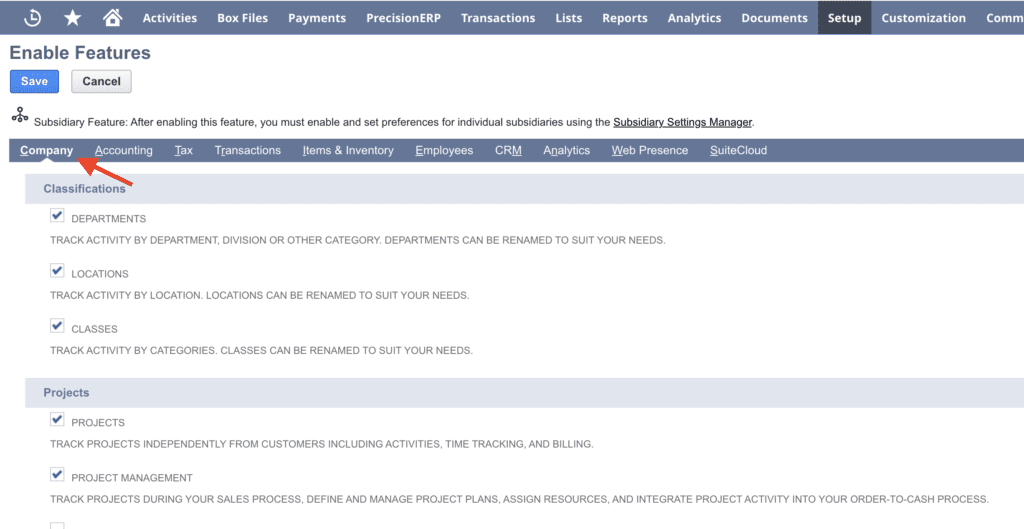
Features to be Selected:
- Inline Editing: Allows records to be edited directly from their corresponding list and from search results.
- Duplicate Detection and Merge: Allows duplicate detection of entity records and management of the duplicates.
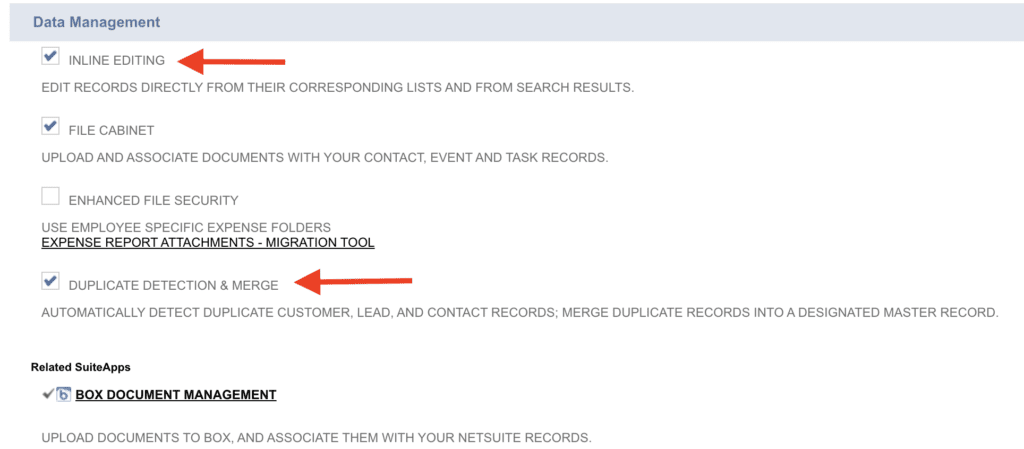
Once these settings are confirmed, navigate to Setup > Company > Duplicate Detection.
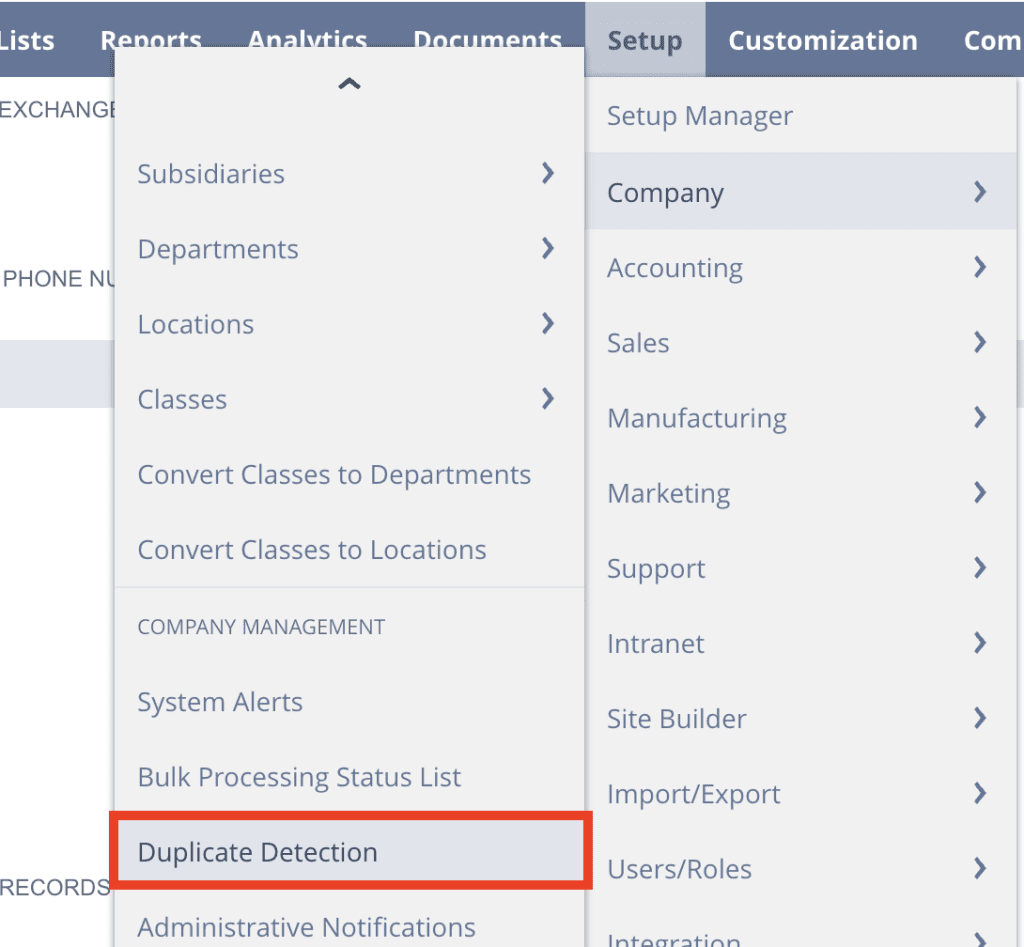
Next, define the criteria for detecting duplicates. On the detection subtab, confirm or select the Detect Duplicates checkbox for the desired records.
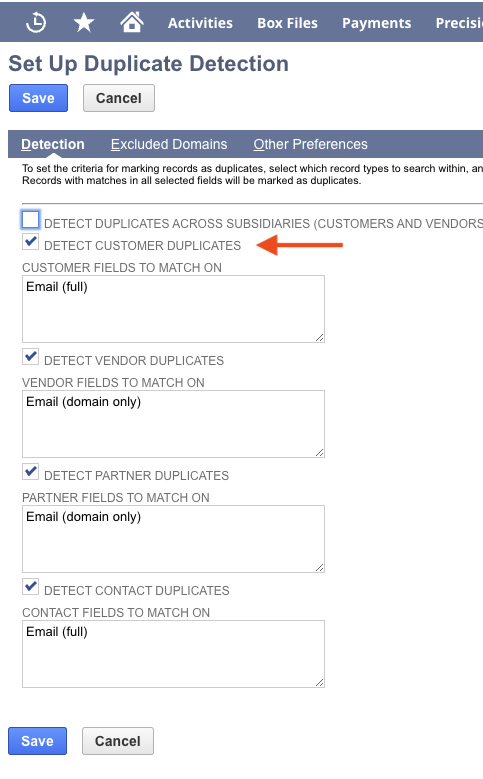
Criteria may default, for example, on customer fields to match on (email domain only) – which means it only evaluates on the @.com domain. This is useful if your vendors, customers, and partners are companies and not individuals. In contacts, note that the full email criteria defaults. This evaluates the full email address (name@company.com) preventing false duplicates for contacts. To adjust the matching criteria fields, hover next to the box, and select the icon Multiple Select.
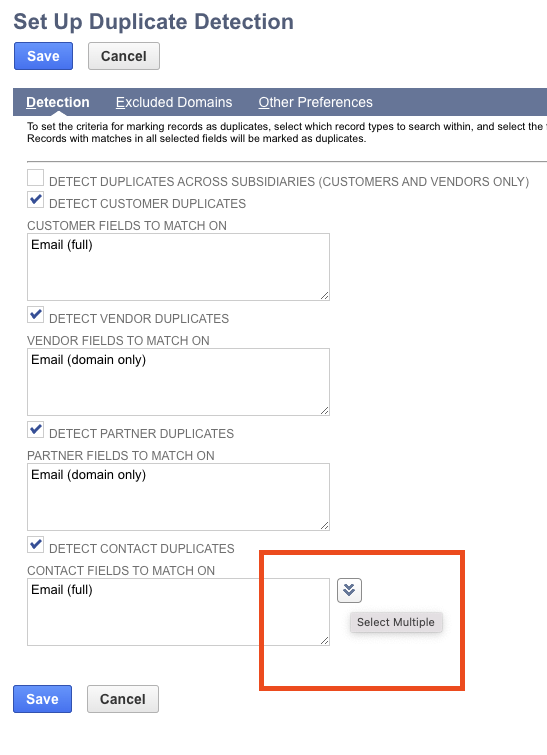

The fields displayed provide additional matching criteria that will help determine duplicates. The logic is “and” so it must match all the fields chosen. To make a custom entity field available as criteria in this list for duplicate detection, check the store value check box when creating a custom entity field. Click the save button once the desired changes have been made.
If you are facing any issues in these steps, feel free to contact NetSuite experts, they will be happy to help you in every way possible.
CONCLUSION
Duplicate detection is an important feature in NetSuite that can help you maintain accurate data, save time, and improve your overall business operations. By enabling this feature and regularly reviewing potential duplicates, you can ensure that your system remains organized and efficient, helping you achieve your business goals.
About Us
We are a NetSuite Solutions Partner and reseller with 30+ years of combined experience. We specialize in implementation, optimization, integration, rapid project recovery and rescue as well as custom development to meet any business need. If you would like more information on NetSuite or are in need of consultation for your project or implementation, feel free to contact NetSuite support.
To Contact Us ClickHere


