Introduction:
Email is the universal tool for communication and sharing of information. However, email is not necessarily superior to other technologies available, simply because it is the tried and tested method. While email notifications seem like a great idea to automate user updates from NetSuite tools, there are better ways to accomplish this task. Leveraging the innate power of dashboards is one of the best ways to deliver notifications. Why bombard users with email notifications for key transactions when a dashboard portlet can provide the same data?
Overview:
This blog examines the pros and cons of implementing automatic email notifications and creating a dashboard portlet. The following examples were completed using the administrator role with the goal to notify a Sales Representative of invoices created for the Sales Representative.
The amount of time needed to configure either the email notification or dashboard update is essentially the same. The steps for creating automatic email notifications consist of creating a workflow, setting up the criteria that initiate an action, and executing the specified action. For a more detailed explanation of this process, please refer to the following post: EASILY USE WORKFLOWS TO AUTOMATICALLY SEND SPECIALIZED EMAILS.
Workflow Criteria:

To create a dashboard portlet, first, create a saved search. Once the search is created, then a user can edit their personal dashboard and add a new portlet for displaying the results of a selected search. Depending on the number of data points added to the search results, not all columns will be viewable on the portlet. The user will have the option to expand the portlet to view all data included in the search. For a more detailed guide on how to create a saved search, refer to the following post: INTRODUCTION TO THE ALL-POWERFUL SAVED SEARCH SERIES.
Saved Search Criteria:
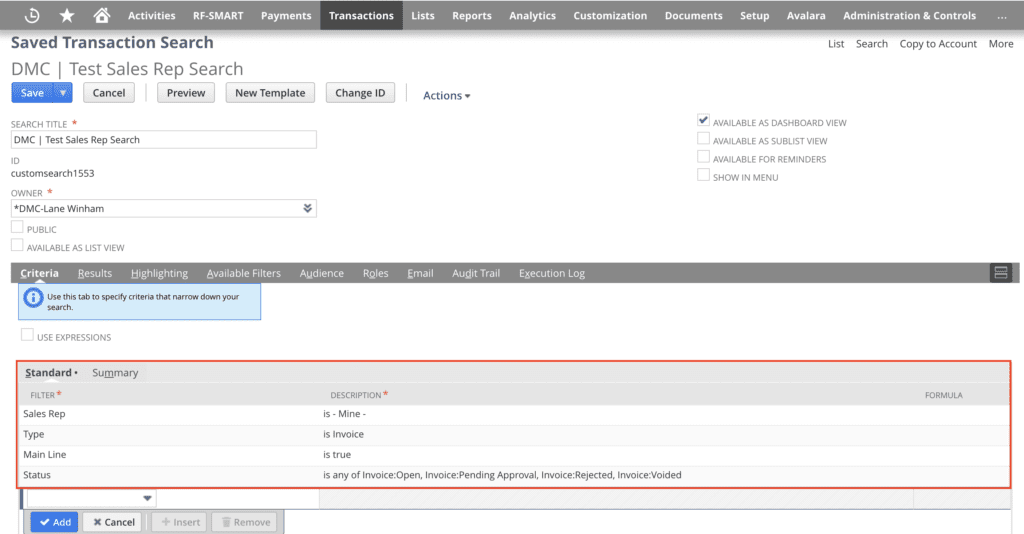
A key item for consideration is that it is necessary to examine the output of the automatic email workflow, as well as the saved search portlet. The workflow will generate one email every time an invoice is created and allow the user receiving the email to view an attachment referencing the invoice. This is a one-to-one relationship between the number of invoices and emails sent. The portlet, however, is a many-to-one relationship between invoices and the display portlet. Having the flexibility to view many versus viewing one at a time is going to save time for end users, not to mention the time lost needing to search for a specific email message.
Email Output:

Dashboard Portlet Output:
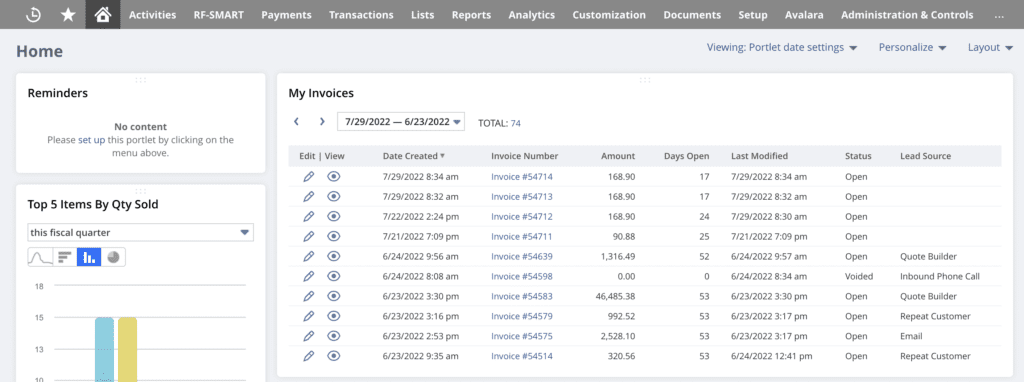
Conclusion:
When looking at the comparison between configuring auto-generated emails and utilizing a dashboard portlet, the use case is obviously important and could impact the route chosen. For this specific use case, creating a customized dashboard portlet is the most effective solution. With implementation times resembling one another, the ultimate deciding factor was how flexible and user-friendly a portlet can be instead of an email. Take help from NetSuite experts, if you need any guidance.
About Us
We are a NetSuite Solutions Partner and reseller with 30+ years of combined experience. We specialize in implementation, optimization, integration, rapid project recovery and rescue as well as custom development to meet any business need. If you would like more information on NetSuite or are in need of consultation for your project or implementation, feel free to contact our NetSuite consultants.
To Contact Us ClickHere

